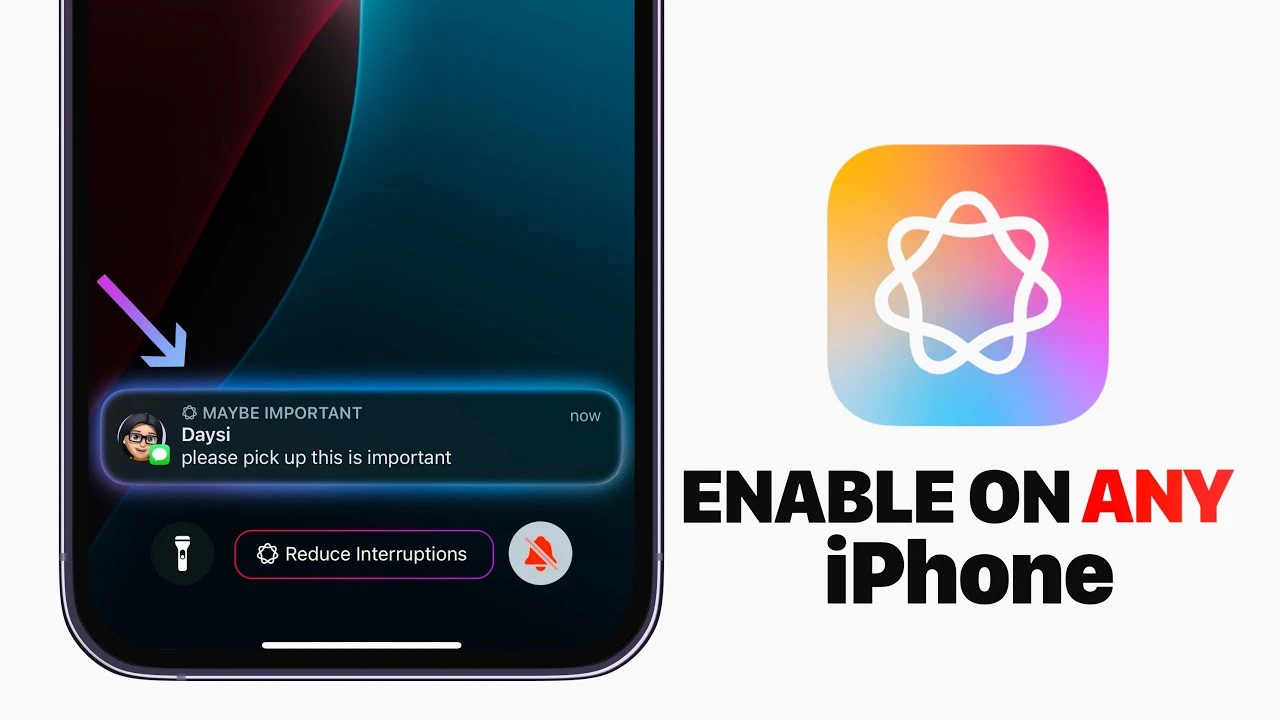
Staying focused and productive can be a challenge, with a constant barrage of notifications from various apps and services, it’s easy to get distracted and lose track of your priorities, this is where Apple Intelligence can help. Recognizing this issue, Apple has introduced the “Reduce Interruptions” Focus mode, a powerful tool designed to help you manage notifications and maintain your concentration. This feature, powered by Apple Intelligence, uses advanced AI algorithms to analyze the urgency and context of incoming alerts, allowing you to prioritize critical updates and time-sensitive notifications while filtering out less essential ones. The video below shows you how to use this feature on any iPhone.
Understanding the “Reduce Interruptions” Focus Mode
The “Reduce Interruptions” Focus mode is a catalyst for those seeking to optimize their productivity and minimize distractions. By leveraging the power of Apple Intelligence, this feature learns your habits and preferences over time, ensuring that your device becomes increasingly attuned to your needs. The AI system analyzes your app usage patterns, communication habits, and notification interactions to determine which alerts should be prioritized and which can be deferred. For example:
- If you frequently respond to messages from a specific contact, notifications from that person will be given higher priority.
- Time-sensitive alerts, such as calendar reminders or critical work emails, will be allowed through, while less urgent updates, like social media notifications, will be filtered out.
This adaptive approach to notification management makes the “Reduce Interruptions” Focus mode particularly useful during work hours or personal downtime, helping you maintain your focus without unnecessary interruptions.
Extending the Benefits of Focus Mode to Older Devices
While the “Reduce Interruptions” Focus mode is optimized for newer Apple devices, such as the iPhone 15 Pro and M1-powered iPads and Macs, you can still enjoy its benefits on older models thanks to Apple’s seamless cross-device integration. By using the “Share Across Devices” feature, you can enable the Focus mode settings across all devices linked to your Apple ID, ensuring a consistent experience throughout your Apple ecosystem.
The Role of Apple ID in Cross-Device Functionality
The key to synchronizing Focus mode settings across your devices lies in the power of your Apple ID. By signing in to all your devices with the same Apple ID, you create a unified ecosystem where features like notification filtering can work seamlessly. To enable this functionality:
1. Go to the Focus settings on a compatible device, such as an iPhone 15 Pro or an M1 iPad.
2. Toggle on the “Share Across Devices” option.
3. Ensure that all your devices are signed in with the same Apple ID.
Once activated, the “Reduce Interruptions” feature will automatically extend to all linked devices, eliminating the need for manual adjustments on each device.
Bridging the Gap Between Old and New Devices
One of the most significant advantages of Apple’s cross-device sharing feature is its ability to bridge the gap between older and newer devices. Even if you own an older iPhone that lacks native support for Apple Intelligence, you can still benefit from the “Reduce Interruptions” Focus mode by linking it to a newer device via your Apple ID. This compatibility ensures that users with a mix of legacy and innovative devices can enjoy a consistent and optimized notification management experience across their entire Apple ecosystem.
Enabling “Reduce Interruptions” on Your iPhone: A Step-by-Step Guide
To set up the “Reduce Interruptions” Focus mode and share it across your devices, follow these simple steps:
- Open the Settings app on a compatible device, such as an iPhone 15 Pro or an M1 iPad.
- Navigate to the Focus section and select the “Reduce Interruptions” option.
- Customize the settings to define which notifications are considered time-sensitive or high-priority based on your preferences.
- Toggle on the Share Across Devices option to extend the feature to all devices linked to your Apple ID.
- Ensure that all your devices are signed in with the same Apple ID to enable seamless synchronization.
Once you’ve completed these steps, the “Reduce Interruptions” Focus mode will automatically filter notifications across your entire Apple ecosystem, allowing you to stay focused and productive without the need for constant manual adjustments.
Considerations and Limitations
While the “Reduce Interruptions” feature is a powerful tool for managing notifications and enhancing productivity, it’s essential to keep a few limitations in mind:
- Devices not linked to your Apple ID cannot access the Focus mode settings.
- The effectiveness of AI-powered notification filtering depends on how well the system learns your preferences over time.
- Older devices may experience slight delays in synchronizing Focus mode settings due to hardware constraints.
Despite these limitations, the “Reduce Interruptions” Focus mode remains a valuable asset for anyone looking to streamline their digital life and maintain their focus in an increasingly connected world.
Embracing a Smarter Way to Stay Focused
Apple’s “Reduce Interruptions” Focus mode represents a significant step forward in the quest to manage digital distractions and enhance productivity. By leveraging the power of AI-based notification filtering and seamless cross-device functionality, this feature adapts to your unique needs and preferences, ensuring that you can focus on what truly matters without being overwhelmed by constant interruptions.
Whether you’re using the latest iPhone 15 Pro or an older device, the ability to share Focus mode settings across your entire Apple ecosystem ensures a consistent and optimized experience. By allowing this feature and customizing it to your specific requirements, you can take control of your notifications, minimize distractions, and unlock new levels of productivity in your daily life.
Source & Image Credit: iDeviceHelp
Latest Geeky Gadgets Deals
Disclosure: Some of our articles include affiliate links. If you buy something through one of these links, Geeky Gadgets may earn an affiliate commission. Learn about our Disclosure Policy.