Introduction
This article focuses on what actually FRP is, the best way to bypass Google account, and how one can disable FRP to bypass Google account verification. Bypassing Google Account is a very interesting feature offered by Android to its users. This feature is exclusive to Android OS.
However, this feature is not known by everyone because many people find this feature very difficult. One must try this feature, at least once to understand the importance of it. The android users who are familiar with this feature are always very grateful to Android. In this whole process of Bypass Google account, FRP plays an important role, we move on to the next step to understand what FRP is and the connection of the process of bypassing FRP.
Part 1: Factory Reset Protection (FRP): What is it?
Factory Reset Protection or FRP is a security feature that is a built-in feature. This feature is supported in Android OS version 5.1 (Lollipop) and Android versions above that. When you sign in to your new phone with a new or previously created Google account, this Factory Reset Protection or FRP gets automatically enabled.
Now you might be thinking that why this feature is so important or why is this feature there. Well, have you given a thought to what will happen to your data if your phone gets lost? Here, the function of Factory Reset Protection becomes important. If someone tries to reset your phone from the initial setup screen, FRP protects the user from accessing your data.
Factory Reset Protection is basically an anti-theft feature, which decreases the chances of the device getting stolen in the first place because Factory Reset Protection will disable the phone. If someone wants to use the device, then they have to log in to the phone using the previous Google Account and password to set up the device.
Part 2: What is The Process of Bypassing Google Account Verification?
The whole process to Bypass Google account verification can be very easily done, using Dr.Fone – Screen Unlock (Android). This is the most trusted software used by common people as well as professionals to bypass Google accounts. This software provides some outstanding features like:
- This software is used both by professionals and common people.
- This software can be easily used for Android lock screen removal of four types like PIN, Password, Pattern, and Fingerprint.
- This software can bypass Google FRP on Samsung devices without a pin code or Google account.
- Dr.Fone – Screen Unlock (Android) can be used to unlock the face lock as well.
- Dr.Fone – Screen Unlock (Android) is supported in Samsung and other Android devices like Huawei, LG, Xiaomi, Lenovo, etc.
The steps to bypass the Google account using Dr.Fone – Screen Unlock (Android) are:
Step 1 – Keep your Android device connected to the PC powering your phone off.
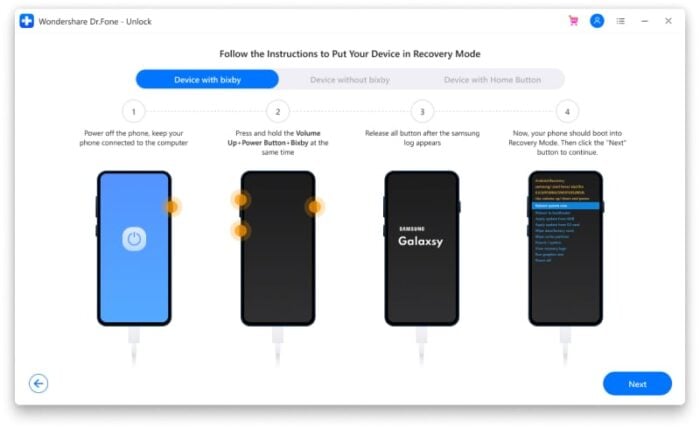
Step 2 – Then, first press and then hold the “Volume Up + Bixby + Power button” simultaneously.
Step 3 – Now, release the keys when the Samsung logo appears on the screen and then wait for a while.
Step 4 – Your phone is in “recovery mode”. Now, press the “Next” button to go ahead with the process.
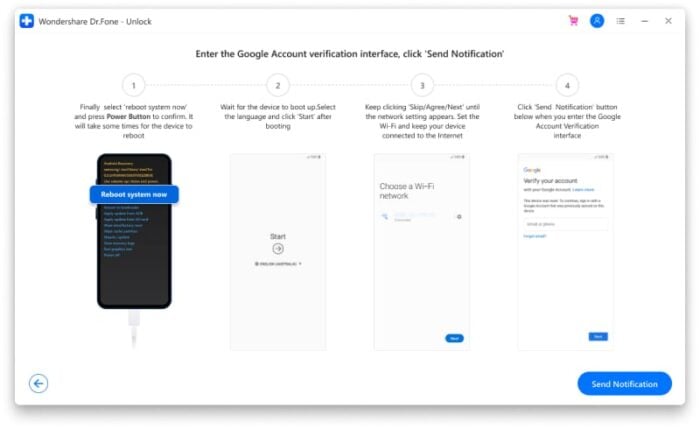
Step 5 – A magnified number appears on your screen lock showing your device’s Android OS version.
Step 6 – Now, select the option that has your device system version to complete the process of Google account bypass.

Must Know: How to Disable FRP to Bypass Google Account
It has been mentioned earlier that, Factory Reset Protection or FRP enables automatically after a user signs in a new android phone using a previously created or new Google Account. But it is important to disable this feature and to disable Factory Reset Protection, removal of Google account from that android device is important.
To bypass the Google account, the easiest and the best solution is to deactivate Factory Reset Protection (FRP). Also, if you are someone who is thinking of selling the Android phone or thinking of buying a second-hand android phone, then you must always remove your Google account before selling or check whether the previous user’s Google account is removed by the seller or not before buying a second-hand android phone.
The steps to disable FRP to bypass the Google account are:
- At first click on the “Settings” icon on your android device and the settings menu will appear on your screen.
- Then, in the “Settings” menu select the “Accounts” or “Clouds” option.
- A sub-menu will appear on your screen, select the “Accounts” option from the sub-menu.

- A list of all the accounts logged in on your android phone will appear on your screen.

- Select the Google Accounts you want to remove.
- Then, you need to verify whether you want to remove the Google account from your Android device or not.
- To verify, you need to tap on the “Remove Account” option or click on the “I agree” option if you are prompted to do so.

Conclusion
By now, you must have known what FRP is, what the best way to bypass Google account verification, and what are steps to disable FRP to bypass a Google account.
These methods or steps are hundred-percent effective on all Android versions from 5.1 and above.
Latest Geeky Gadgets Deals
Disclosure: Some of our articles include affiliate links. If you buy something through one of these links, Geeky Gadgets may earn an affiliate commission. Learn about our Disclosure Policy.