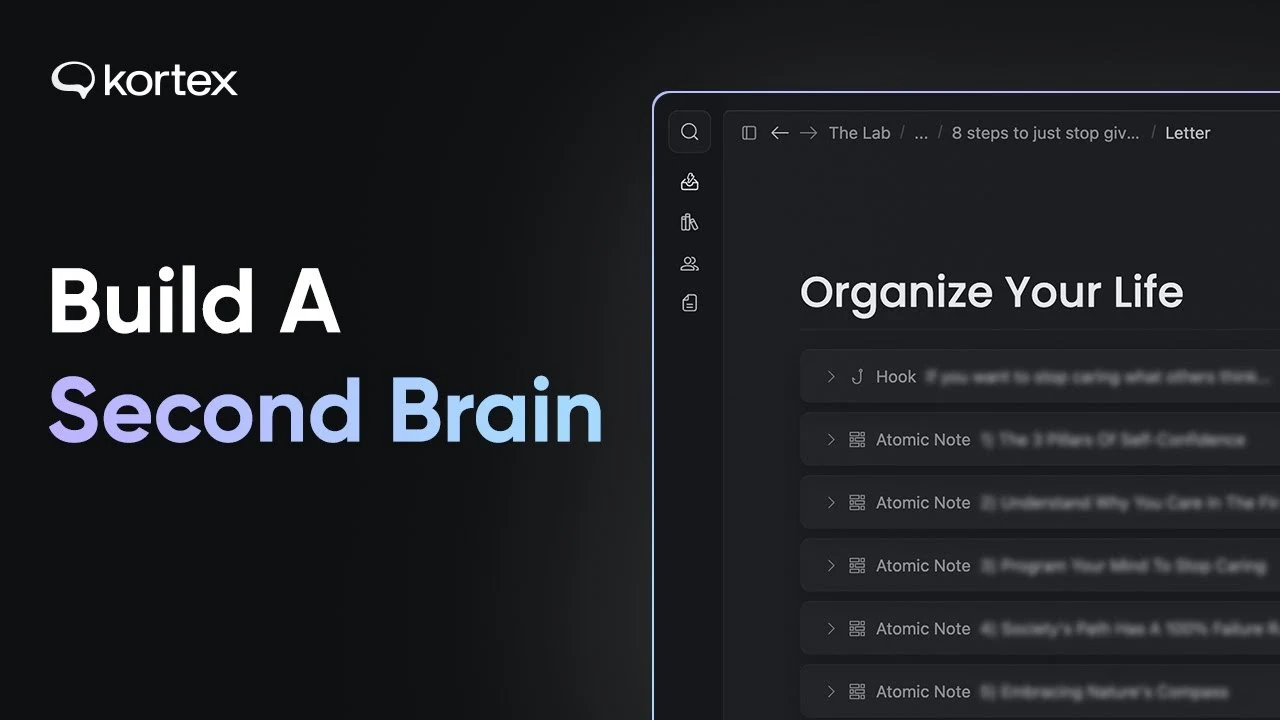
If you are looking for an easy way to create a second brain or organize your knowledge in a more streamlined way you might be interested in Kortex. A comprehensive and intuitive application that has been specifically designed to manage, organize, and collaborate on your knowledge. With its powerful features and seamless integrations, Kortex simplifies the process of capturing ideas, organizing documents, and streamlining workflows for both individuals and teams. Check out the video below to learn more and see how different it is compared to other second brain applications such as Notion and Obsidian.
Versatile Document Management
At the heart of Kortex lies a robust and flexible text editor that empowers users to create, edit, and structure their documents with ease. The editor supports markdown formatting, allowing you to add rich text elements and enhance the readability of your content. Additionally, Kortex allows you to establish connections between documents through hyperlinking, creating a web of interrelated information that assists navigation and knowledge discovery.
The platform’s document management capabilities extend beyond basic editing. Kortex enables you to nest documents within each other, creating a hierarchical structure that reflects the logical flow of your ideas. This feature proves invaluable when dealing with complex projects or extensive knowledge bases. Furthermore, you can effortlessly reorder, organize, and pin documents, ensuring that the most critical information is always at your fingertips.
Effortless Idea Capture and Organization
Kortex excels in its ability to capture and organize ideas seamlessly. With the platform’s intuitive interface, you can quickly jot down thoughts, insights, and inspirations as they arise. What sets Kortex apart is its ability to link ideas directly to relevant documents, establishing a clear connection between your thoughts and the corresponding content. This feature ensures that your ideas are never lost and can be easily retrieved when needed.
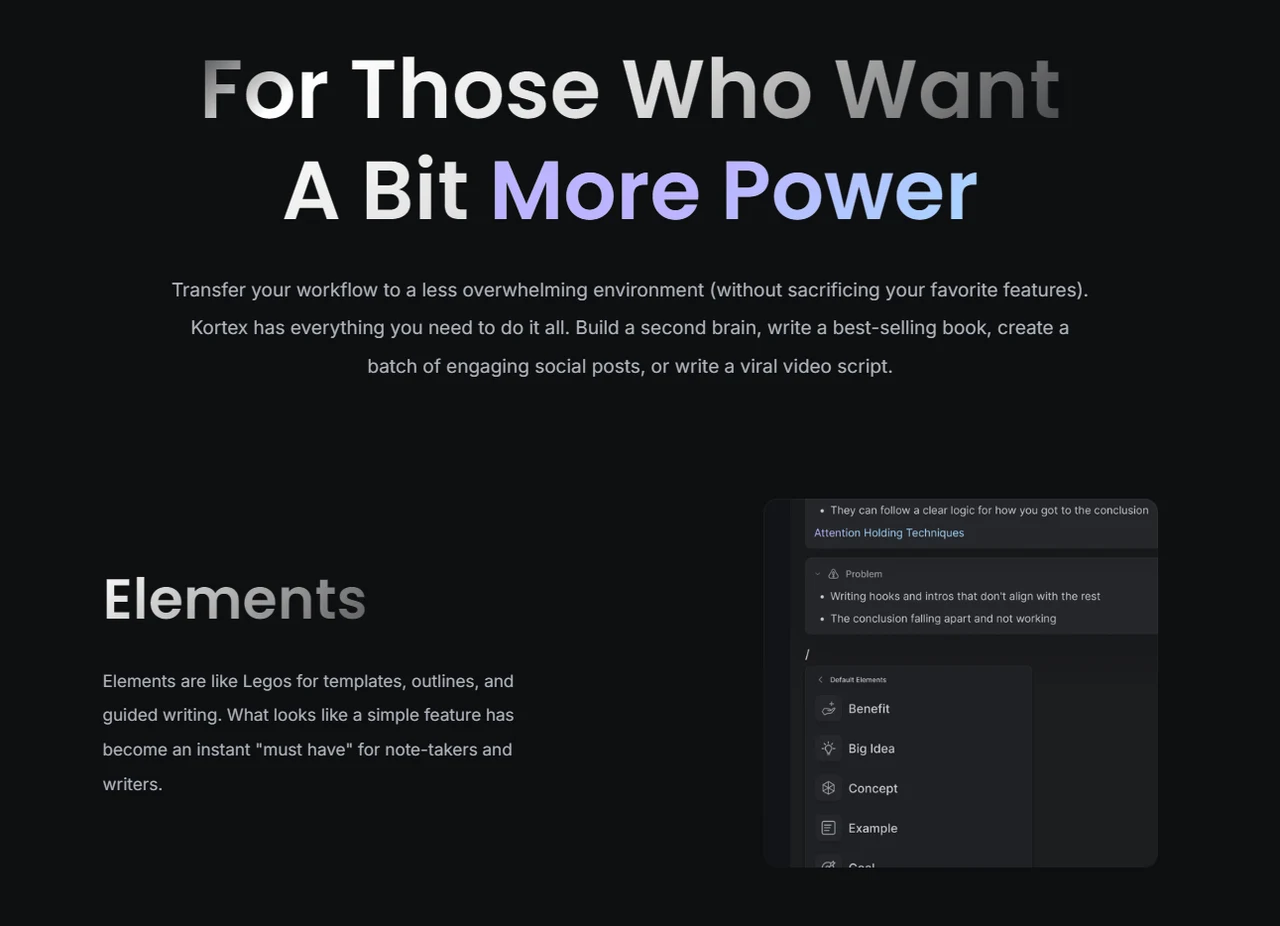
To further enhance the organization of your ideas, Kortex offers a powerful tagging system. By assigning tags to your ideas, you can categorize them based on specific themes, projects, or any other criteria that suit your needs. This tagging functionality enables you to filter and retrieve ideas effortlessly, making it simple to locate the information you need, even within a vast collection of ideas.
- Capture ideas quickly and link them directly to relevant documents
- Use the tagging system to categorize and retrieve ideas efficiently
- Maintain a well-structured and organized repository of ideas
Interconnected and Dynamic Content
Kortex takes document organization to the next level by providing advanced features for categorization and keyword tagging. By connecting related documents, the platform promotes a more interconnected approach to knowledge management. This interconnectivity fosters the development of ideas and enables users to explore the relationships between different pieces of information.
The platform’s customizable templates and outlines allow you to tailor your workspace to your specific requirements. Whether you’re working on a research paper, a project proposal, or a personal knowledge base, Kortex provides the flexibility to structure your content in a way that aligns with your goals and preferences. Additionally, the ability to link and mirror elements across documents ensures that your content remains dynamic and adaptable, reflecting any changes made in one location throughout the entire knowledge base.
Introducing Kortex: The Complete Knowledge Workspace
Here are a selection of other articles from our extensive library of content you may find of interest on the subject of organizing your knowledge :
- How to build knowledge graphs with large language models (LLMs
- How to use ChatGPT-4 and knowledge graphs for brainstorming
- How to Build an AI Chatbot with a Custom Knowledge Base
- Integrating AI large language models LLMs with Knowledge Graphs
- Exciting Claude 3 Projects with internal knowledge
Integrated Research Management
For users engaged in research or academic pursuits, Kortex offers a powerful library feature that integrates seamlessly with Readwise. This integration allows you to import and manage highlights from various sources, including books, guides, and web pages. By consolidating your research materials within Kortex, you can create a centralized repository of knowledge that assists easy access and reference.
Kortex also supports the uploading of PDF documents and enables you to highlight and link specific sections within those documents. This functionality proves invaluable when working with extensive research papers or academic publications. By linking highlights to your own notes and ideas, you can create a rich tapestry of knowledge that supports your research endeavors.
- Integrate with Readwise to import and manage highlights from various sources
- Upload and highlight PDF documents for comprehensive research management
- Link highlights to personal notes and ideas for a interconnected knowledge base
Enhanced Productivity and Collaboration
Kortex empowers users to boost their productivity through its multi-pane viewing feature. By allowing you to access multiple documents simultaneously, the platform enables efficient multitasking and assists the comparison and synthesis of information. This functionality proves particularly useful when working on complex projects that require referencing multiple sources or documents.
The platform’s advanced search capabilities ensure that you can quickly navigate through your knowledge base and retrieve the information you need. Whether you’re searching for a specific keyword, phrase, or tag, Kortex’s search functionality delivers accurate and relevant results, saving you valuable time and effort.

Collaboration is a key aspect of knowledge management, and Kortex excels in this area. The platform offers flexible document sharing options, allowing you to share your work via email, private links, or public access. This flexibility enables you to collaborate with team members, clients, or external stakeholders while maintaining control over document access and permissions.
- Use multi-pane viewing for efficient multitasking and information synthesis
- Use advanced search functionality for quick and accurate information retrieval
- Share documents seamlessly with different access levels for effective collaboration
Seamless Integration and Comprehensive Support
Kortex understands the importance of compatibility and integration with existing workflows. The platform allows you to import documents from Notion, a popular productivity tool, ensuring a smooth transition and minimizing disruption to your established processes. Additionally, Kortex enables you to export documents in markdown format, facilitating the sharing and use of your content across various platforms and applications.
To ensure a positive user experience, Kortex provides dedicated technical support and fosters an active community of users. Whether you encounter a technical issue, have a question about a specific feature, or seek guidance on best practices, Kortex’s support channels are readily available to assist you. The community forums also serve as a platform for users to connect, share insights, and learn from each other’s experiences.
Kortex is a comprehensive knowledge management solution that empowers individuals and teams to streamline their workflows, capture ideas effectively, and collaborate seamlessly. With its intuitive interface, powerful features, and extensive integration capabilities, Kortex sets a new standard for productivity and information management. By adopting Kortex as your go-to knowledge workspace, you can unlock the full potential of your ideas, research, and collaborations, ultimately driving success in your personal and professional endeavors.
Media Credit: Kortex
Latest Geeky Gadgets Deals
Disclosure: Some of our articles include affiliate links. If you buy something through one of these links, Geeky Gadgets may earn an affiliate commission. Learn about our Disclosure Policy.