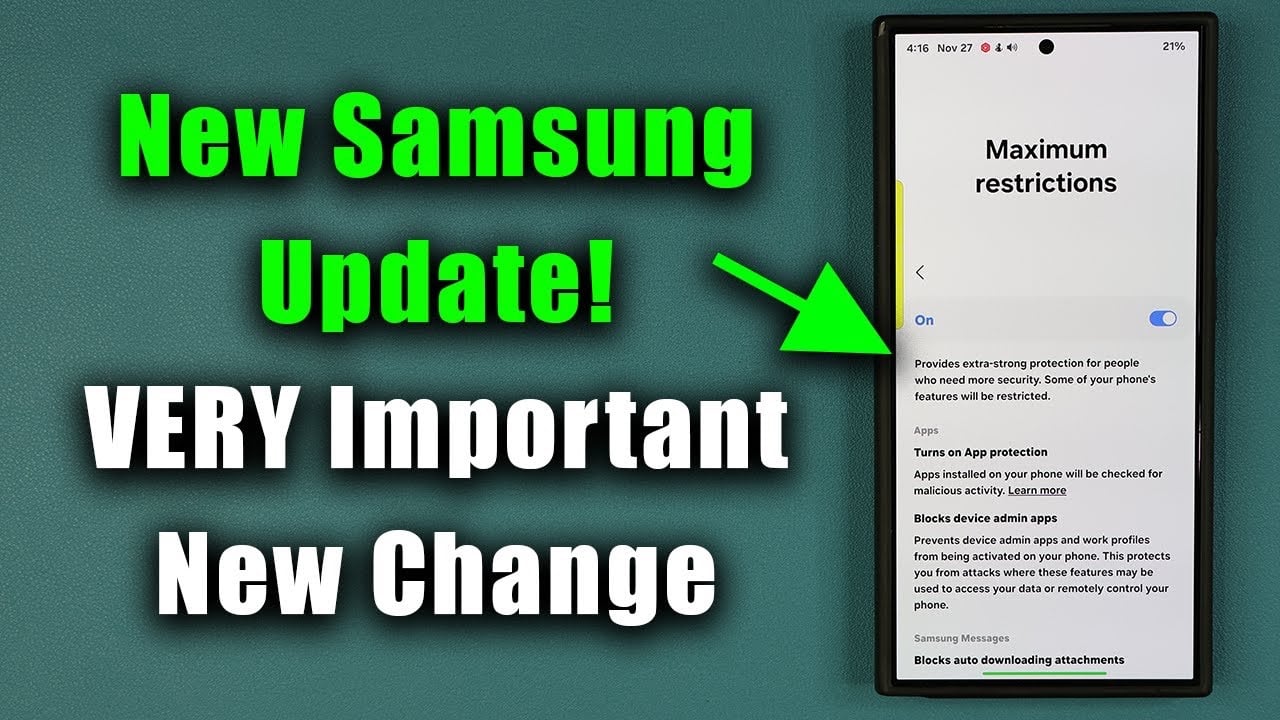
If you are a Samsung Galaxy smartphone owner, it is crucial that you pay attention to the recently released software update. This update is essential for maintaining the security and usability of your device, as it runs on Android 14, the latest version of Samsung’s One UI 6.1, and the November security patch. With a file size of approximately 610 MB and a version ending in AXK4, this update is a must-install for all Samsung Galaxy users. The video below from Sakitech explains why you should install this update on your device.
Enhanced User Experience with Android 14 and One UI 6.1
One of the primary benefits of this update is the inclusion of Android 14, which brings significant improvements to the overall user experience. With Android 14, you can expect:
- Enhanced customization options
- A more streamlined and intuitive user interface
- Improved performance and stability
Samsung’s One UI 6.1 further refines the user experience, making your device more user-friendly and efficient. These enhancements aim to provide a seamless and enjoyable interaction with your smartphone.
Strengthened Security with the November Patch
In addition to the user experience improvements, this update also includes the November security patch. This patch addresses various vulnerabilities in both Samsung and Google systems, ensuring that your device remains protected against potential threats. While no critical vulnerabilities were patched in this update, the addressed high and moderate vulnerabilities are still significant for maintaining the security of your smartphone.
Improved USB Functionality with Auto Blocker Changes
One notable change in this update is the adjustment to the Auto Blocker feature under “Maximum Restrictions.” Previously, the “Block USB Connections” option caused inconvenience by indiscriminately blocking both unsafe and legitimate USB connections, hindering tasks such as data transfer via tools like Smart Switch. With this update, Samsung has removed this problematic feature, allowing for seamless USB functionality without compromising security. This change strikes a balance between usability and protection, making your device more practical for everyday use.
Performance and Stability Remain Consistent
While this update primarily focuses on security and usability enhancements, it is worth noting that it does not introduce significant changes to the overall performance of your Samsung Galaxy device. You can expect your smartphone to continue operating reliably, as the main purpose of this release is to address critical issues rather than implement performance upgrades.
The Importance of Updating Your Device
Installing the latest software updates on your smartphone is not just a routine task—it is a crucial step in protecting your personal data and ensuring that your device functions optimally. By updating your Samsung Galaxy device with this release, you can:
- Address key vulnerabilities and enhance device security
- Improve features like USB connectivity for better usability
- Take advantage of the latest Android OS and One UI enhancements
- Safeguard your device against potential threats
How to Install the Update
To install this critical update on your Samsung Galaxy device, follow these simple steps:
- Open the Settings app on your smartphone
- Navigate to the Software Update section
- Select the Download and Install option
Before starting the update process, ensure that your device is connected to a stable Wi-Fi network and has sufficient battery life. The update typically takes only a few minutes to complete, depending on your device and network speed.
Summary
The recent software update for Samsung Galaxy smartphones is a significant step forward in terms of security and usability. By incorporating Android 14, One UI 6.1, and the November security patch, Samsung has demonstrated its commitment to providing users with a secure and user-friendly experience. The removal of the problematic Auto Blocker feature further enhances the practicality of the device for everyday use.
As a Samsung Galaxy user, it is in your best interest to install this update as soon as possible. By doing so, you can ensure that your device remains protected against vulnerabilities, benefits from the latest features and enhancements, and continues to function optimally. Don’t delay—update your Samsung Galaxy smartphone today and enjoy a more secure and user-friendly experience.
Source & Image Credit: Sakitech
Latest Geeky Gadgets Deals
Disclosure: Some of our articles include affiliate links. If you buy something through one of these links, Geeky Gadgets may earn an affiliate commission. Learn about our Disclosure Policy.