The other day we heard that the iPhone Dev Team had already jailbroken iOS 5, and now they have released a new version of redsn0w which is capable of jailbreaking iOS devices with iOS 5 installed.
Although it is intended only to be used by developers of jailbroken apps, and it will require you to be a registered developer with a UUID as it will not hacktivate iOS 5.
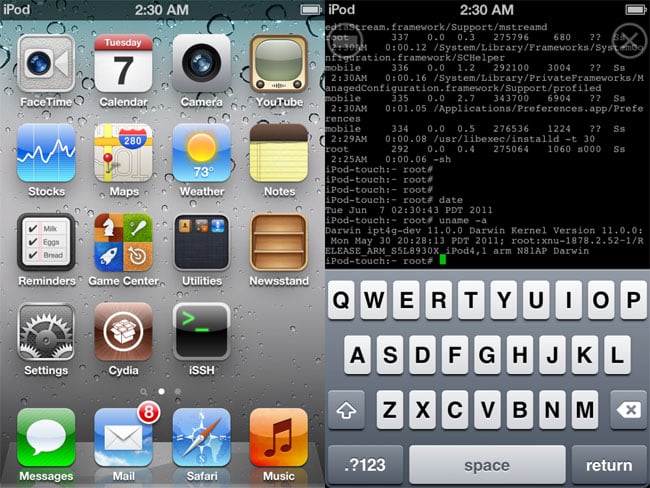
Supported Devices
The jailbreak supports the iPod Touch 3G, 4G, the iPad 1, the iPhone 3GS, and the iPhone 4 in both GSM and CDMA versions. This means that a wide range of Apple devices can now be jailbroken using this new version of redsn0w, providing developers with the opportunity to test their apps on jailbroken devices running iOS 5. You can find out full details over at the website.
Why Jailbreak iOS 5?
Jailbreaking iOS 5 opens up a world of possibilities for developers and users alike. For developers, it allows them to test and debug their applications in an environment that is not restricted by Apple’s guidelines. This can be particularly useful for creating apps that require deeper integration with the system or that offer functionalities not available through the App Store.
For users, jailbreaking can provide access to a variety of customizations and tweaks that are not possible on a stock iOS device. This includes custom themes, additional settings, and the ability to install apps from third-party sources. However, it’s important to note that jailbreaking can void your warranty and may expose your device to security risks.
How to Jailbreak iOS 5
To jailbreak your iOS 5 device using redsn0w, you will need to follow a series of steps. First, ensure that you have the latest version of redsn0w downloaded from the official website. Next, connect your device to your computer and launch redsn0w. Follow the on-screen instructions to put your device into DFU mode, which is necessary for the jailbreak process to begin.
Once your device is in DFU mode, redsn0w will start the jailbreaking process. This may take a few minutes, and your device will reboot several times. After the process is complete, your device will be jailbroken, and you will have access to Cydia, the app store for jailbroken devices.
Potential Risks and Considerations
While jailbreaking can offer many benefits, it is not without its risks. One of the primary concerns is security. Jailbroken devices are more vulnerable to malware and other security threats because they bypass many of the security measures put in place by Apple. Additionally, jailbreaking can lead to instability and crashes, as the modifications made to the system can sometimes conflict with the existing software.
Another consideration is the potential loss of warranty. Apple does not support jailbroken devices, and if you encounter any issues, you may not be able to receive support or repairs from Apple. It’s also worth noting that updating your device to a new version of iOS will often remove the jailbreak, requiring you to go through the process again.
In conclusion, while the new version of redsn0w offers exciting possibilities for developers and users, it’s important to weigh the benefits against the potential risks. If you decide to proceed with jailbreaking your iOS 5 device, make sure to follow the instructions carefully and be aware of the potential consequences.
Latest Geeky Gadgets Deals
Disclosure: Some of our articles include affiliate links. If you buy something through one of these links, Geeky Gadgets may earn an affiliate commission. Learn about our Disclosure Policy.