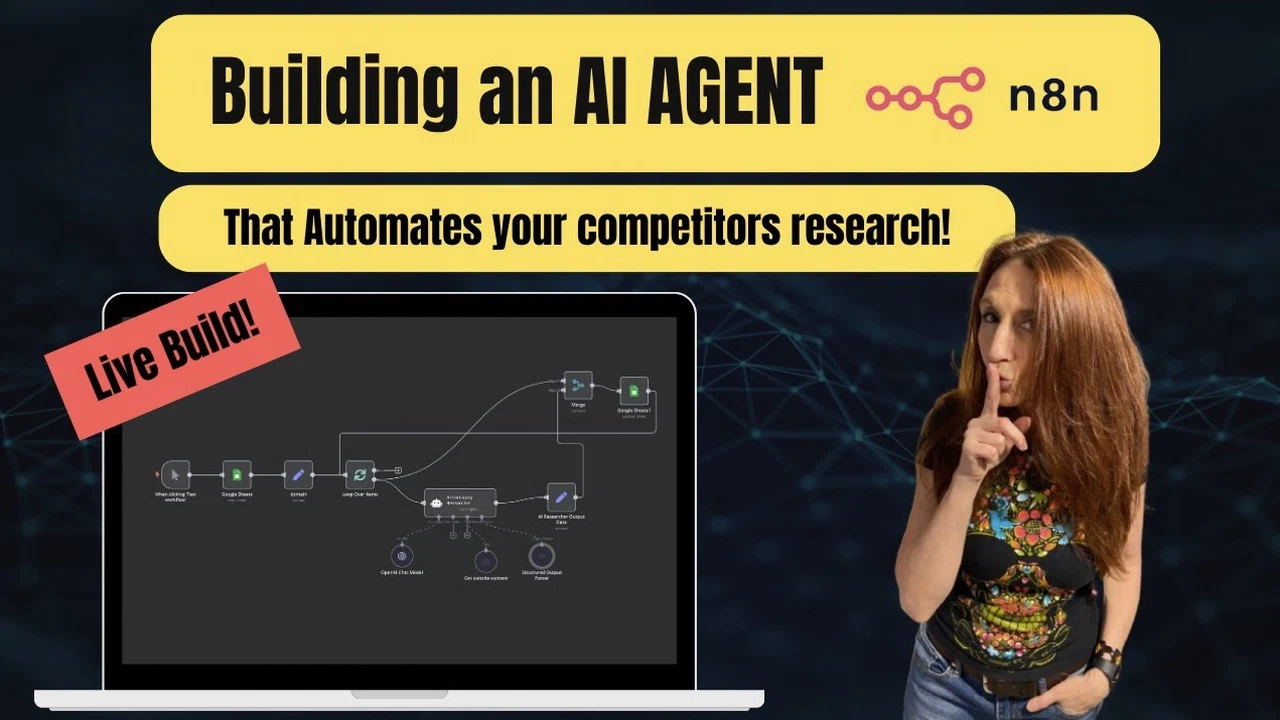
Have you ever found yourself carrying out the tedious task of researching your competitors, only to end up with incomplete or inconsistent data? It’s a frustrating reality for many professionals, whether you’re a marketer, entrepreneur, or business strategist. The hours spent scouring websites, manually organizing information, and trying to piece together actionable insights can feel like a never-ending cycle. AI offers a solution that could automate the process, save you time, and deliver accurate, structured data at your fingertips.
Imagine having an AI assistant that does the heavy lifting for you—analyzing competitor websites, extracting key details like pricing, case studies, and LinkedIn profiles, and organizing it all into a neat, actionable format. By combining tools like n8n, OpenAI, and Google Sheets, this guide by Alexandra Spalato walks you through building a fully automated workflow that takes the hassle out of competitor analysis. Whether you’re looking to streamline your research process or gain a competitive edge, this solution offers a smarter, faster way to stay ahead in the game. Let’s dive in and see how you can make it happen!
TL;DR Key Takeaways :
- Automating competitor analysis with AI saves time, ensures accuracy, and provides actionable insights by using tools like n8n, OpenAI, and Google Sheets.
- The workflow starts with a Google Sheet of competitor names, processes data using n8n, extracts and analyzes information with OpenAI, and organizes results back into the sheet.
- Key features include Google Sheets integration, website content parsing, looping functionality for batch processing, and custom AI prompts for tailored insights.
- The workflow is highly customizable, allowing modifications to AI prompts, integration of additional tools, and expansion to analyze other platforms like social media.
- Best practices include incremental testing, using conditional logic for exceptions, and exploring advanced n8n features to enhance automation and reliability.
Why Automate Competitor Analysis?
Automating competitor analysis using an AI agent offers a practical way to save time, reduce manual effort, and generate consistent, actionable insights. Traditional competitor analysis often involves repetitive tasks, such as manually gathering data from websites, analyzing information, and organizing findings. This process is not only time-intensive but also susceptible to errors and inconsistencies. Automating this workflow with an AI agent eliminates these challenges by streamlining data collection and analysis. With just a list of competitor names in a Google Sheet, the AI agent can extract essential details like pricing, LinkedIn profiles, case studies, API availability, and more.
By automating these tasks, you ensure accuracy, efficiency, and consistency in your research. This allows you to allocate more time to interpreting results and making informed decisions, rather than being bogged down by manual processes.
How the Workflow Operates
The workflow begins with a simple input: a Google Sheet containing a list of competitor names. Using n8n, the system processes each name, retrieves relevant data from competitor websites, and analyzes the information with OpenAI. The processed insights are then organized back into the Google Sheet for easy reference.
This modular design ensures the workflow is both customizable and scalable, allowing you to adapt it to different business needs. Whether you need to analyze additional data points or integrate new tools, the workflow can be adjusted to meet your requirements.
Automated AI Competitor Research Assistant
Advance your skills in AI automation by reading more of our detailed content.
- AI Automation Agency vs No Code SaaS what are the differences
- 7 AI Automation Trends You Can’t Ignore in 2025
- ChatGPT Zapier plugin makes AI automation
- Master AI Automation with ChatGPT-o1 Series and RAG
- OpenAI Operator AI: Release Date and Task Automation
- The Secret Weapon of Social Media Pros: AI Automation
- 5 AI Automation services to offer your clients in 2024
- New Zapier automation AI Copilot no-code automation features
- How to automate your life with AI and Vector Shift and AI
- Automate boring tasks using the Lindy AI automation platform
Core Features of the Workflow
This AI-driven workflow incorporates several key features to ensure seamless operation and reliable results:
- Google Sheets Integration: Acts as the central hub for inputting competitor names and storing processed data.
- OpenAI Integration: Analyzes extracted data to generate meaningful insights tailored to your objectives.
- Website Content Parsing: Uses HTTP and HTML nodes to fetch and clean data from competitor websites.
- Looping Functionality: Automates the processing of multiple competitors in a single run, saving time and effort.
- Custom AI Prompts: Enables targeted analysis by focusing on specific data points, such as pricing models or case studies.
- Data Structuring: Ensures extracted information is consistently formatted for easy interpretation and reporting.
Step-by-Step Instructions
To build your automated AI agent for competitor analysis, follow these steps:
- Set Up a Manual Trigger: Start the workflow in n8n with a manual trigger node to control when the process begins.
- Integrate Google Sheets: Connect the workflow to a Google Sheet containing the list of competitor names or domains.
- Extract Website Data: Use HTTP nodes to fetch website content based on the competitor names or URLs provided in the sheet.
- Parse and Clean Data: Configure HTML nodes to extract specific sections of the website, such as pricing pages, product descriptions, or contact details.
- Analyze with OpenAI: Create a custom prompt to process the extracted data and generate insights tailored to your business needs.
- Organize and Map Data: Structure the processed information into a clear, consistent format and update the Google Sheet with the results.
- Enable Looping: Add looping functionality to ensure the workflow processes all rows in the Google Sheet automatically.
Testing and Debugging
Testing and debugging are critical to ensure the workflow functions as intended. Common issues include invalid URLs, incomplete data extraction, or mismatched data formats. Use n8n’s debugging tools to test individual nodes and identify errors. For instance, if a competitor’s website structure changes, you may need to update the HTML parsing configuration to maintain accuracy. Regular testing not only ensures reliability but also helps you fine-tune the workflow for optimal performance.
Customizing the Workflow
The flexibility of this workflow allows you to tailor it to specific business requirements. Here are some ways to customize and expand its functionality:
- Modify AI prompts to analyze additional data points, such as customer reviews, product features, or market trends.
- Expand the workflow to include data from social media profiles, online forums, or other digital platforms.
- Integrate additional tools, such as APIs for real-time data retrieval or notification systems for instant updates.
- Reuse components of the workflow in other automation projects, reducing development time and effort.
Best Practices for Implementation
To ensure a smooth and efficient implementation, consider the following best practices:
- Test Incrementally: Save and test the workflow at each step to identify and resolve errors early, minimizing the risk of data loss or workflow interruptions.
- Use Conditional Logic: Incorporate conditional nodes in n8n to handle exceptions, such as missing data, invalid URLs, or unexpected website structures.
- Explore Advanced Features: Experiment with advanced n8n functionalities, such as webhook triggers, to enhance automation and improve workflow efficiency.
By following these practices, you can build a reliable and effective AI agent that meets your specific needs while maintaining flexibility for future enhancements.
Media Credit: Alexandra Spalato
Latest Geeky Gadgets Deals
Disclosure: Some of our articles include affiliate links. If you buy something through one of these links, Geeky Gadgets may earn an affiliate commission. Learn about our Disclosure Policy.