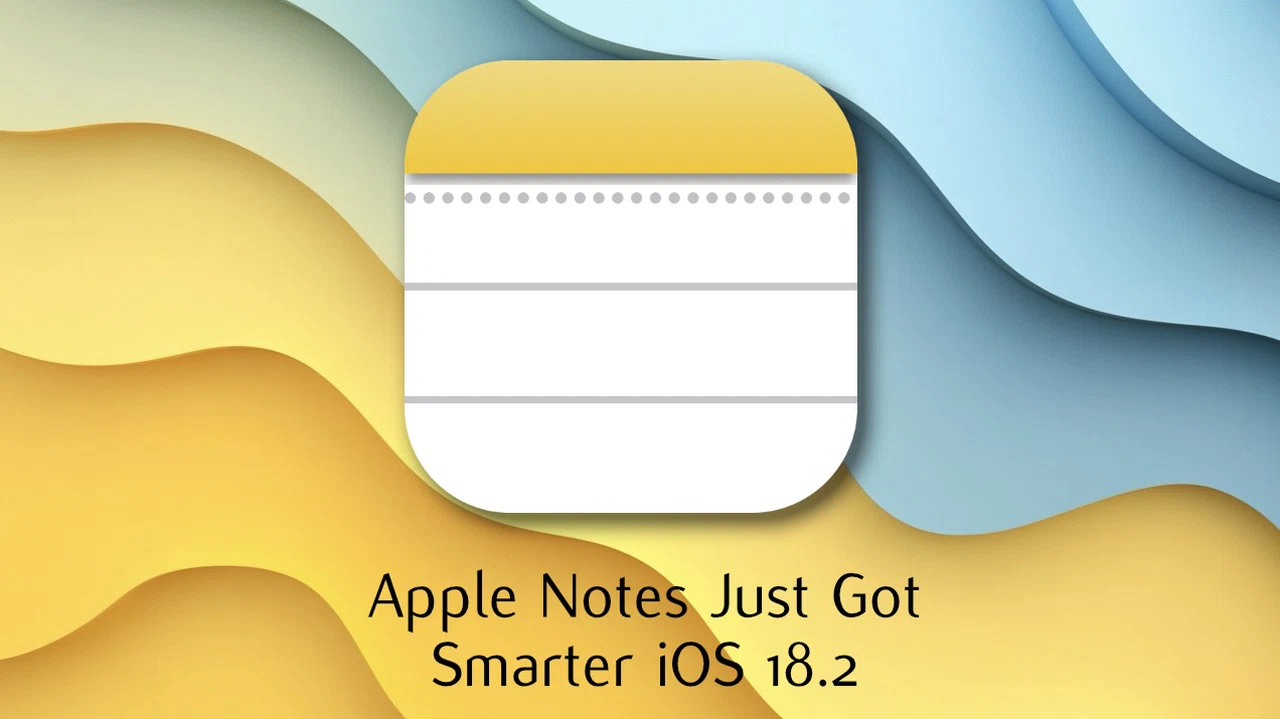
Apple Notes has undergone a significant transformation with the release of iOS 18.2, introducing a suite of features that enhance how you capture, organize, and use your notes. These updates are tailored to improve workflows, boost productivity, and provide a seamless experience for students, professionals, and casual users alike. Have you ever found yourself juggling multiple apps just to keep your notes organized, your ideas captured, or your tasks streamlined? What if your notes app could do more than just hold text—what if it could actively simplify your life? With the latest iOS 18.2 update, Apple Notes is stepping up in ways that might just make you rethink how you approach productivity.
From live audio recording with real-time transcription to AI tools that refine handwriting and even generate images, Apple Notes now offers a suite of features designed to make your workflow smoother and smarter. Imagine recording a call or solving a math problem directly within your notes, or collapsing sections to declutter your workspace. These updates aren’t just about adding flashy tools—they’re about solving real problems and making your day-to-day tasks easier.
Apple Notes iOS 18.2 Features
TL;DR Key Takeaways :
- Apple Notes now supports live audio recording with real-time transcription, making notes searchable and ideal for professionals and students.
- Native call recording with automatic transcription is introduced, streamlining documentation of phone conversations for business and journalism purposes.
- Enhanced text formatting options allow for better customization, allowing users to create professional documents, study guides, and structured outlines.
- Collapsible sections improve organization by reducing visual clutter, making it easier to manage lengthy or complex notes.
- AI-powered tools, exclusive to newer iPhone models, include handwriting refinement, image generation, writing assistance, and ChatGPT integration for smarter note-taking and productivity.
Live Audio Recording with Real-Time Transcription
A standout addition to Apple Notes is the ability to record live audio directly within the app. This feature allows you to capture meetings, lectures, or personal thoughts without switching between applications. What makes it even more powerful is its real-time transcription capability. As you record, the app generates a text transcription, making sure your notes are both searchable and easy to reference later.
This functionality is particularly beneficial for:
- Professionals: Accurately documenting meetings, interviews, or brainstorming sessions.
- Students: Capturing lecture content without missing critical details.
- Writers and Creatives: Recording spontaneous ideas or discussions for future projects.
By combining audio recording with transcription, Apple Notes simplifies the process of turning spoken words into actionable text, saving time and effort.
Call Recording Integration
For the first time, Apple Notes introduces native call recording, a feature exclusive to iPhones running iOS 18.2. This allows you to record phone calls and save them directly within your notes. Each recording is automatically transcribed, making it easy to document and organize important conversations.
This feature is particularly useful for:
- Business Professionals: Keeping track of client calls, team discussions, or negotiations.
- Journalists: Conducting interviews and archiving them efficiently for future reference.
- Legal and Administrative Roles: Making sure accurate records of verbal agreements or instructions.
With this integration, Apple Notes becomes a reliable tool for managing verbal communication, making sure you never lose track of critical information.
Apple Notes Amazing New Features
Stay informed about the latest in Apple Notes and iOS 18.2 features by exploring our other resources and articles.
- iOS 18.2: Mind-Blowing Apple Intelligence Features
- iOS 18.2 Officially Confirmed: Release Date and Features
- How to Use Apple’s Image Wand for Digital Note-Taking and More
- iOS 18.2: A Closer Look at Image Wand, Genmoji
- Apple Intelligence: iOS 18.2 Update – GAME CHANGING Features
- Discover the Hidden Gems in Apple’s iOS 18.2 Update
- iOS 18.2 Preview: Apple Intelligence – The Update You’ve Been
- 5 Expert Apple Notes Tips to Boost Your Productivity
- iOS 18.2: How This Update Will Improve Your iPhone
- iOS 18.2 Beta 1 Arrives: What’s New?
Enhanced Text Formatting Options
Apple Notes now offers a range of advanced text formatting tools, giving you greater control over the appearance and structure of your notes. You can adjust text size, color, and indentation, as well as create bullet points, numbered lists, and headers for better organization.
These enhancements are ideal for:
- Drafting professional documents, such as project plans or reports.
- Creating detailed study guides or structured outlines for academic purposes.
- Designing visually appealing notes for presentations or collaborative work.
The improved formatting options make it easier to create polished, professional-looking notes that are both functional and visually engaging.
Collapsible Sections for Better Organization
Managing lengthy or complex notes is now more intuitive with the introduction of collapsible sections. This feature allows you to group related content under headings and subheadings that can be expanded or collapsed with a single tap. By reducing visual clutter, you can focus on specific sections without being overwhelmed by unnecessary details.
This functionality is particularly helpful for:
- Organizing research projects or multi-step workflows.
- Breaking down large documents into manageable sections.
- Streamlining collaborative notes by categorizing information clearly.
Collapsible sections provide a cleaner, more efficient way to navigate and manage your notes, especially when dealing with extensive content.
Built-In Math Problem Solving and Unit Conversion
Apple Notes now includes tools for math problem solving and unit conversions, making it a versatile resource for handling numerical tasks. Whether you need to perform basic arithmetic, solve equations, or convert units, these features simplify the process and eliminate the need for external apps.
This feature is particularly advantageous for:
- Students: Solving equations or completing assignments directly within their notes.
- Engineers and Analysts: Working with measurements, calculations, or data analysis.
- Everyday Users: Quickly converting currencies, weights, or distances without leaving the app.
By integrating these tools, Apple Notes becomes a practical solution for both academic and professional tasks.
AI-Powered Tools for Smarter Note-Taking
Exclusive to the iPhone 15 Pro and newer models, Apple Notes uses advanced AI capabilities to enhance your note-taking experience. These tools include handwriting refinement, image generation, writing assistance, and integration with ChatGPT, offering a smarter and more dynamic way to manage your notes.
- Handwriting Refinement: The app can clean and straighten handwritten notes, making them more legible and professional.
- Image Generation: Create visuals from text descriptions or refine rough sketches into polished images, ideal for designers, educators, and creatives.
- AI Writing Assistance: Summarize, elaborate, or rewrite text with intelligent suggestions. You can also generate tables, bullet lists, or proofread content effortlessly.
- ChatGPT Integration: Use ChatGPT to brainstorm ideas, draft reports, or refine your writing with tailored suggestions.
These AI-powered tools not only save time but also enhance the quality and creativity of your work, making Apple Notes a innovative productivity app.
Why These Updates Are Significant
The updates introduced in iOS 18.2 position Apple Notes as a comprehensive tool for note-taking, organization, and productivity. From real-time transcription and call recording to AI-powered tools and collapsible sections, these features cater to a wide range of needs, whether you’re a student, professional, or creative individual.
By integrating advanced functionality with a user-friendly interface, Apple Notes continues to set a high standard for productivity software. Whether you’re managing professional responsibilities, studying for exams, or organizing personal projects, these enhancements ensure you can work smarter, stay organized, and achieve more with ease.
Media Credit: The Tech Girl
Latest Geeky Gadgets Deals
Disclosure: Some of our articles include affiliate links. If you buy something through one of these links, Geeky Gadgets may earn an affiliate commission. Learn about our Disclosure Policy.