Sponsored:

A cloud storage service typically doesn’t offer much else, but one particular service targeted at PDF users has caught our eye because of how well it’s been integrated into the company’s desktop PDF editor and the additional eSigning feature that it offers. Wondershare Document Cloud comes loaded with features that are useful for any business that handles PDF workflows. This article looks at our impressions of the service from various perspectives.
UI and Usability

Wondershare Document Cloud doesn’t necessarily have the prettiest face in terms of UI but it makes up for it in functionality. The layout is very clear and concise so we knew what to do as soon as we logged into the account that was assigned to us for testing purposes. There are clear tabs that describe what each one contains, and the features are laid out in an intuitive manner. What we really liked is the ability to use a single Wondershare ID to log in to any of the company’s products, and that covers a wide range of creativity, utility, data, and security tools. It’s like a Microsoft account that you can use on your PC, Xbox, Skype, and other services. The ‘keep me signed in’ checkbox at login is convenient if you’re regularly working on a particular system and don’t want to keep logging in all the time.
Points Scored: 8 out of 10
Cloud Storage Ease-of-Use and Accessibility

Wondershare Document Cloud scores the highest possible score on this count due to its integration with PDFelement Pro for Windows. The desktop PDF editor now allows you to directly upload any PDF file that you’re currently working on using the Share option, and you can even fetch files from the cloud using the regular File → Open option and selecting the From Wondershare Cloud feature. Even if you’re not using PDFelement on your PC, you can access Document Cloud from any connected device with a modern browser. We found it very convenient not to have to download or install anything. Just open a browser tab, log in, and you’re all set – and you can use the Upload Files button to import PDFs into the cloud! The only thing we’d like to see is two-factor authentication, which we hope is an upcoming feature.
Points Scored: 9 out of 10
File Actions
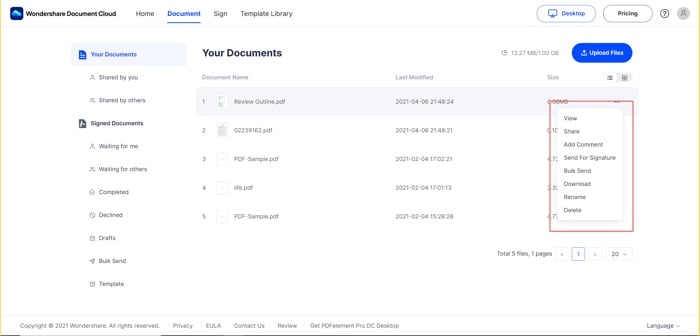
After storing a few PDF files in Wondershare Document Cloud, we tested all the different actions that could be performed on each file. All the standard features were available, such as viewing, renaming, downloading, and deleting. Additionally, we could perform unique actions such as sending a document for signature collection (more on that later) and commenting on a file either as a personal note or a collaborative annotation.

The annotation feature, in particular, caught our attention because it allows you to post private notes that only you can see, as well as public markups that others can view and respond to. In addition, file-sharing is as simple as sharing a link, but that link can have a specific deadline and view/comment permissions for each user. That translates to a role-based environment where everyone involved can view the document for a limited time or indefinitely, but only authorized users can add comments to a PDF. This is a very practical consideration, in our opinion, hence the high score for the file actions part of this review. We’d also like to see this feature integrated into the desktop application where it will be extremely useful when accessing cloud-stored PDFs.
Points Scored: 9 out of 10
Electronic Signature

By far the most unique feature of all is the ability to create electronic signatures that are legally valid. Moreover, we were able to easily sign stored documents and send files to others in two different ways to collect their signatures. There’s also a template library where you can use existing templates or create your own and save them for later. The first way to collect signatures – Send for Signature – is intended to capture multiple signatures from different signers on the same copy of the file, which is great for contracts, agreements, and so on. In addition, we could set the signing order for multiple signers, add our company branding, write personalized email messages, etc. The second way, called Bulk Send, will capture one signature per copy of the file when sent to multiple signers. This can be used for company-specific internal documentation such as internal forms, HR notice acknowledgments, forms from the finance team, and such. We also noted that the documents are sent to signers using secure email links that can have an additional security code (access authentication) added to them as an extra layer of protection. Wondershare has done a great job of integrating this very important functionality into Document Cloud, and we see it as a very practical and useful tool for any business, large or small.
Points Scored: 9 out of 10
Team Management Tools
When you’re deploying a service company-wide, you want to make sure that you have access to a user management dashboard or control panel, and Document Cloud delivers nicely on that front. We got access to all log data regarding user access and usage, which was laid out in a comprehensible manner for analytics purposes. The user permissions were easy to set, and you can grant or revoke access based on the roles of different users. This means we didn’t have to create separate folders or segregate the content to restrict access. All we had to do was set the permission level for each user and the job was done. The only thing missing was an intuitive analytics dashboard with alerts for unusual usage or high file sizes so the administrator can make sure everything is as it should be. This feature is more of a work in progress so we hope to see some robust functionality in future iterations.
Points Scored: 8 out of 10
Overall Rating and Impression
To be honest, the UI for service has a bit of a “rough-edge” look to it. We’ve seen better designs with services like Adobe’s Document Cloud, where design considerations have been the focal point as much as features have. However, that doesn’t take away from the superior functionality of Wondershare Document Cloud in any way. The unique electronic signature service and the integration with the desktop PDF editor PDFelement make it worth the money. Speaking of which, Document Cloud is a very affordable service that is specifically targeted at PDF users.
Now you can get the exclusive 50% discount and you’ll get full value for what you pay as a subscription fee, and you can rest assured that your confidential PDF files are secured by enterprise-grade protocols, yet easily sharable and perfect for collaboration across multiple users spread out in different locations.
Disclosure: “This is a sponsored post. Geeky Gadgets has been compensated for this post.”
Latest Geeky Gadgets Deals
Disclosure: Some of our articles include affiliate links. If you buy something through one of these links, Geeky Gadgets may earn an affiliate commission. Learn about our Disclosure Policy.