Sponsored:
Mac OS 10.14 Mojave is expecting to release in upcoming Step/Oct of this year. Then will your current software can be compatible with the update system? The following 7 free and compatible Mojave PDF editing software can help you adequately prepare to edit and manage PDFs with the new operating system.
Please notice, we also pick up some affordable pdf editor for your reference due to the shortage of advanced features from the free pdf tools, such as PDFelement, PDFexpert for Mac and so forth.
- Preview
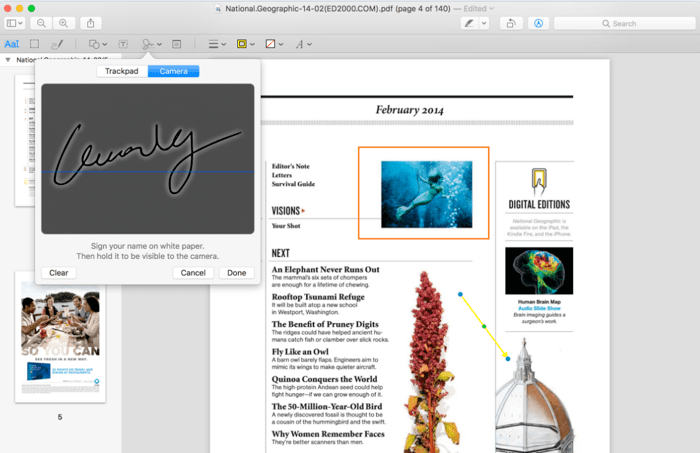
Preview is a complete free pdf editor because it arrives preinstalled in your Mac device. Functionalities include ability to annotate and view PDF docs, sign forms and fill them out and execute image editing. You can also protect PDFs with a password, share easily and export images via various supported file formats.
Notable features include:
- PDF form signing and filling them out in Preview
- Protection of sensitive and confidential PDFs with a password encryption
- Combining PDF docs for easier tracking even if it’s just a few pages
- Supports a range of image file formats from TIFF, PSD, JPEG to PNG
Note: Preview doesn’t offer lots of functions to edit and make the most of your PDFs. You can, however, use it for basic uses such as highlighting text, adding shapes and notes, signature among others. For hefty Mac related PDF professional tasks, please take a look at the below recommendation.

One of the best Adobe Acrobat alternatives out there, PDFelement offers PDFelement 6 Pro for Mac. It comes with lots of critical functionalities with everything needed to efficiently and dexterously work with PDF files. For Mac users of PDFelement 6 Standard they only need to upgrade to Pro version easily for more updated and enhanced features.

PDFelement 6 Pro offers all the standard PDFelement 6 features such as:
- PDF files creation
- Editing and conversion of PDF files
- Annotation and commenting functionalities
- Signing and securing of PDF documents
- Adding footers, backgrounds, watermarks and headers
- Accessing vast PDF template resource
- Page labeling and page boxes adjustment
Mac users who go for PDFelement 6 Pro access additional features to the Standard ones including:
- OCR(Optical Character Recognition) functionality
- Automatic recognition of forms
- Form data rapid extraction
- Redaction and bates numbering
- PDF files batch processing
- Elaborate file formats compatibility support
- Optimization of file size
- PDF/A support
- Scanner-PDF support
Both of the two versions provide the free trial here, highly compatible with the Mac OS 10.14 and great PDF conversion adeptness. In addition, you can choose a one-time fee of $79 to use the software permanently. If you need other advanced features, such as OCR and data extraction – it costs $159.
Now You can until April 30th.
Read More: PDFelement Depth Review>> What is the Best PDF Editor? PDFelement Pro 6 In-depth Review

PDF Expert for Mac is a usable PDF editor allowing for robust and fast editing, annotating and reading of PDFs. It comes with various features such as:
- Ability to annotate text, form filling and documents signing
- PDF documents editing, reducing file size and creating new PDFs
- Extraction of pages and merging PDF files from diverse sources
- Editing PDF docs in Mac activates the tool to detect opacity, size and font automatically
- Stylish interface
For a tool that costs $59.95, its functional modules aren’t many and PDF compatibility abilities can be better.

Creating clean, superb and professional PDF documents you can share with coworkers or deliver to clients is most important. Adobe Acrobat Pro DC offers unique subscription PDF editing software with diverse functionalities to help you work with PDF files and do much more anywhere from your Mac.
It comes with such functionalities as:
- PDF creation
- Exporting PDFs to Word and other Microsoft formats such as Excel and PowerPoint
- Images and text editing to add photos, change fonts and correct typos
- Combine PDF files and arrange files such as spreadsheets in a single PDF document
- Secure critical PDFs to avoid any manipulation or copying
- E-signature functions added, including replacement of ink signatures for storage, management, tracking and sending signed PDF docs
- Rapid transformation of forms such as conversion of Excel, Word or paper documents to PDF forms you can actually sign and fill
- Preparation of PDFs for printing with correction, preflight and reviewing features
Adobe Acrobat Pro DC is a full-featured and powerful PDF editor for Mac, it also provides free trial, but you had to fill in some personal information before trying. Also, you can pay $14.99/month to use the pdf editor.
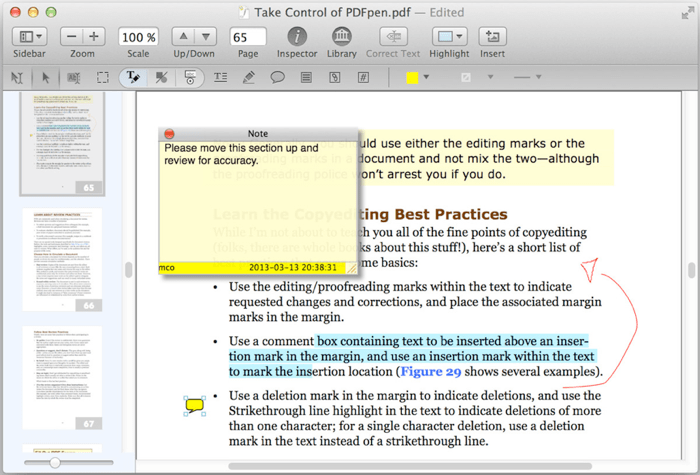
PDFpenPro is a quality PDF editing tool priced at $74.95 for use in Macs. It includes text, image and signature additional capabilities, OCR, creating and filling out forms and correction of typos and accomplishing changes.
Main PDFpenPro features include:
- PDF editing function to scan documents with OCR, add signatures and text
- Easy creation of interactive forms with interactive fields for signature, radio buttons and checkboxes
- Export in PDF archive, PowerPoint and Excel formats
- Transform web pages or entire website into PDF file with clickable fields and links
- Cloud storage for PDFs in Dropbox and iCloud
- PDF files portfolio creation through combining all documents into a single file
While impressive, PDFpenPro lacks lots of functional modules while PDF compatibility features aren’t satisfactory.
- Foxit PhantomPDF

While Foxit PhantomPDF offers diverse PDF editing features, it doesn’t have express tool version for Mac per se. However, Foxit MobilePDF for iOS and Foxit mobilePDF Business for iOS exist offering diverse functions. These include free application for iPads and iPhones for the annotation and viewing of PDFs and participation in annotating, reading, reviewing and sharing files protected under Microsfot Rights Management for iPads and iPhones.
General Foxit PhantomPDF features include:
- Signing and protecting PDFs
- PDF files modification
- Compressing, scanning and OCR functionalities
- Greater collaboration
- Creating and organizing PDFs
- Tracking and managing PDF documents
Mac users are better off with Foxit PhantomPDF alternative for Macs such as PDFelement 6 Pro.

While simple and not as advanced as PDFelement 6 Pro or Adobe Acrobat X, Skim offers a good tool to edit, annotate and read PDFs.
Functionalities include:
- PDF viewer
- Editing and adding notes
- Text highlighting
- Snapshots creation
- Cropping tools
- AppleScript support
- Keychain password saving
- Integrates with among others SyncTex, LaTeX and PDFSync
- Remote downloading of PDFs automatically
While Skim includes more features than Preview for Mac, it’s very basic and can be highly unintuitive.
Disclosure: “This is a sponsored post. Geeky Gadgets has been compensated for this post.
Latest Geeky Gadgets Deals
Disclosure: Some of our articles include affiliate links. If you buy something through one of these links, Geeky Gadgets may earn an affiliate commission. Learn about our Disclosure Policy.