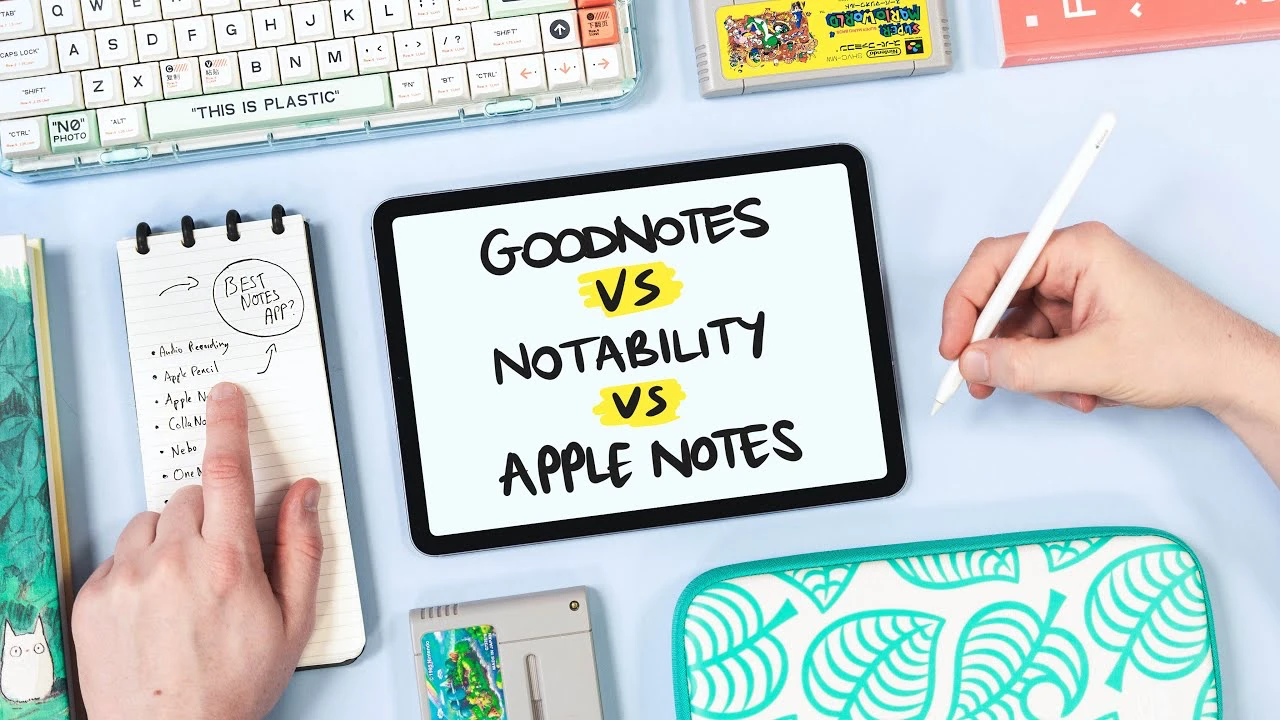
In the digital age, iPads have become indispensable tools for capturing and organizing thoughts, ideas, and information. With the advent of the Apple Pencil, the iPad has transformed into a powerful note-taking device, offering a natural writing experience combined with the convenience of digital storage and sharing. However, with numerous note-taking apps available on the App Store, each with its unique set of features and capabilities, choosing the best one for your needs can be a challenging task.
Key Takeaways
1. Apple Notes: Handwriting recognition, PDF support, iOS/macOS integration.
2. ColorNote: PDF markup, audio recording, page linking, zoom-out access.
3. Nebo: AI summarization, handwriting-to-text, infinite canvas.
4. Microsoft OneNote: Cross-platform, organizational structure, expansive canvas.
5. Notability: Apple Pencil tuning, smart drawing, PDF markup, Mac app.
6. GoodNotes 6: Scribble-to-delete, circle-to-lasso, AI spell check, audio recording, page linking.
Key Considerations
When evaluating note-taking apps for your iPad, consider the following factors:
- Apple Pencil support: Look for apps that offer seamless integration with the Apple Pencil, providing a responsive and natural writing experience.
- Handwriting recognition: Apps with advanced handwriting recognition technology allow you to search and convert your handwritten notes into typed text effortlessly.
- Cross-platform compatibility: If you work across multiple devices, choose an app that syncs your notes seamlessly between your iPad, iPhone, and computer.
- PDF annotation: For those who frequently work with PDFs, an app with robust annotation tools is essential.
- Organization and customization: Consider apps that offer flexible organization options, such as folders, tags, and customizable templates, to keep your notes structured and easily accessible.
Top Contenders
Apple Notes: As a built-in app on iPadOS, Apple Notes offers a seamless and intuitive note-taking experience. Its deep integration with the Apple ecosystem allows for effortless syncing across all your Apple devices via iCloud. Apple Notes boasts impressive handwriting recognition, enabling you to search your handwritten notes as easily as typed text. It also supports PDF annotations, making it a versatile tool for both personal and professional use. However, Apple Notes lacks some advanced features, such as the ability to input text and handwriting simultaneously or record audio while taking notes.
ColorNote: For users seeking a cost-effective solution, ColorNote is a compelling option. This free app offers a range of creative features, including PDF markup, audio recording, and a convenient zoom-out view for navigating your notes. While its design may be more basic compared to premium apps, ColorNote provides a solid foundation for note-taking without breaking the bank. It’s important to note that accessing certain advanced features requires a one-time purchase, and the app may lack sophisticated collaboration tools found in other offerings.
Nebo: Nebo stands out for its innovative AI-driven capabilities. With Nebo, you can leverage the power of AI to summarize your notes, convert your handwriting into typed text, and enjoy an infinite canvas for capturing your ideas. The app’s AI-assisted features set it apart from competitors, making it an attractive choice for tech-savvy users. However, Nebo has some limitations, such as the absence of an integrated audio recorder and the requirement to purchase the full version after reaching the free page limit.
Microsoft OneNote: As a cross-platform powerhouse, Microsoft OneNote excels in managing complex projects and organizing information across devices. Its expansive canvas and robust organizational tools make it a top choice for users who need to juggle multiple projects simultaneously. OneNote’s deep integration with the Microsoft Office suite is another significant advantage. However, the app has faced criticism for its lack of recent updates, particularly in terms of features like seamless note linking and handwriting-to-text conversion on the iPad.
Notability: Notability is renowned for its exceptional Apple Pencil integration and intuitive drawing tools, making it a favorite among artists and visual thinkers. The app’s recent design overhaul has received mixed reviews, but its strengths in PDF markup and the availability of a Mac desktop companion keep it a strong contender. Notability offers a basic free version, with a subscription model for accessing its full range of features. However, the absence of web access and native page linking may be drawbacks for some users.
GoodNotes 6: GoodNotes 6 aims to replicate the natural writing experience, introducing innovative features like scribble-to-delete and AI-powered spell check. The latest update brings page linking and an audio recorder to the app, further enhancing its capabilities. While GoodNotes 6 is available across multiple platforms, some users have expressed concerns about its organizational system and the implementation of dark mode. The transition from GoodNotes 5 to 6 has also sparked discussions regarding pricing and feature changes.
Making Your Choice
Ultimately, the best iPad note-taking app for you depends on your specific needs and preferences. If you are deeply invested in the Apple ecosystem and prioritize a powerful, native tool, Apple Notes is a top choice. For users who frequently switch between platforms, Microsoft OneNote offers unparalleled cross-platform compatibility and robust organizational features.
When considering premium apps, GoodNotes 6 stands out with its comprehensive feature set and natural writing experience, despite some transitional challenges. Nebo, on the other hand, is a compelling alternative for users who value AI-driven capabilities and exceptional Apple Pencil responsiveness.
By carefully evaluating your requirements and exploring the unique strengths of each app, you can make an informed decision and unlock the full potential of your iPad as a note-taking tool. Whether you’re a student, professional, or creative, the right note-taking app will streamline your workflow, enhance your productivity, and help you capture and organize your ideas with ease.
Source & Image Credit: Byte Review
Latest Geeky Gadgets Deals
Disclosure: Some of our articles include affiliate links. If you buy something through one of these links, Geeky Gadgets may earn an affiliate commission. Learn about our Disclosure Policy.