Slice Keyboard is an app for Android tablets that is designed to revolutionize the way you type on your device. It can be used to replace the traditional QWERTY keyboard on your tablet, aiming to make typing more intuitive and efficient. Have a look at the video of it in action below.
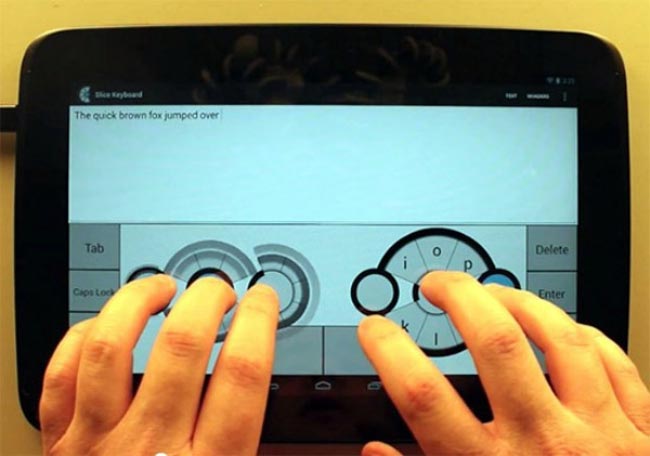
The Slice Keyboard is an innovative touch keyboard design that makes it possible to touch type on a touch screen. Slice’s main innovation is a blank home row where you place your fingers. Then keys are shown depending on which fingers are placed on the home row. Each key is in a direction relative to the keys on the home row. This allows you to type without having to look at the keys. The home row positions can be statically placed or adjust to your finger placement. Also, you have easy access to punctuation, special characters, and a number pad. Slice keyboard supports Android tablets 7″ and larger.
Features and Benefits
The Slice Keyboard offers several unique features that set it apart from traditional on-screen keyboards. One of the most notable features is the dynamic home row. Unlike conventional keyboards where the keys are fixed, Slice Keyboard adapts to where you place your fingers. This dynamic adaptation can significantly reduce the learning curve for new users and make typing more comfortable and efficient.
Another key feature is the easy access to punctuation, special characters, and a number pad. Traditional on-screen keyboards often require multiple taps to access these characters, but Slice Keyboard integrates them seamlessly into the typing experience. This can be particularly beneficial for users who frequently need to type complex passwords, code, or other specialized text.
Practical Applications
The Slice Keyboard is particularly useful for professionals who rely heavily on their tablets for work. For instance, writers and journalists can benefit from the increased typing speed and accuracy. Similarly, programmers can take advantage of the easy access to special characters and numbers, making coding on a tablet less cumbersome.
Students can also find the Slice Keyboard beneficial for taking notes during lectures or writing essays. The intuitive design can help reduce the strain on their hands during long typing sessions, making it easier to focus on the content rather than the mechanics of typing.
It certainly looks interesting from the video. There is a demo version of the app available for free, allowing users to try out the basic features before committing to the full version. The full paid version of the app retails for $4.99, which is a reasonable price considering the unique features and potential productivity benefits it offers.
You can find out more details over at Technabob.
Latest Geeky Gadgets Deals
Disclosure: Some of our articles include affiliate links. If you buy something through one of these links, Geeky Gadgets may earn an affiliate commission. Learn about our Disclosure Policy.