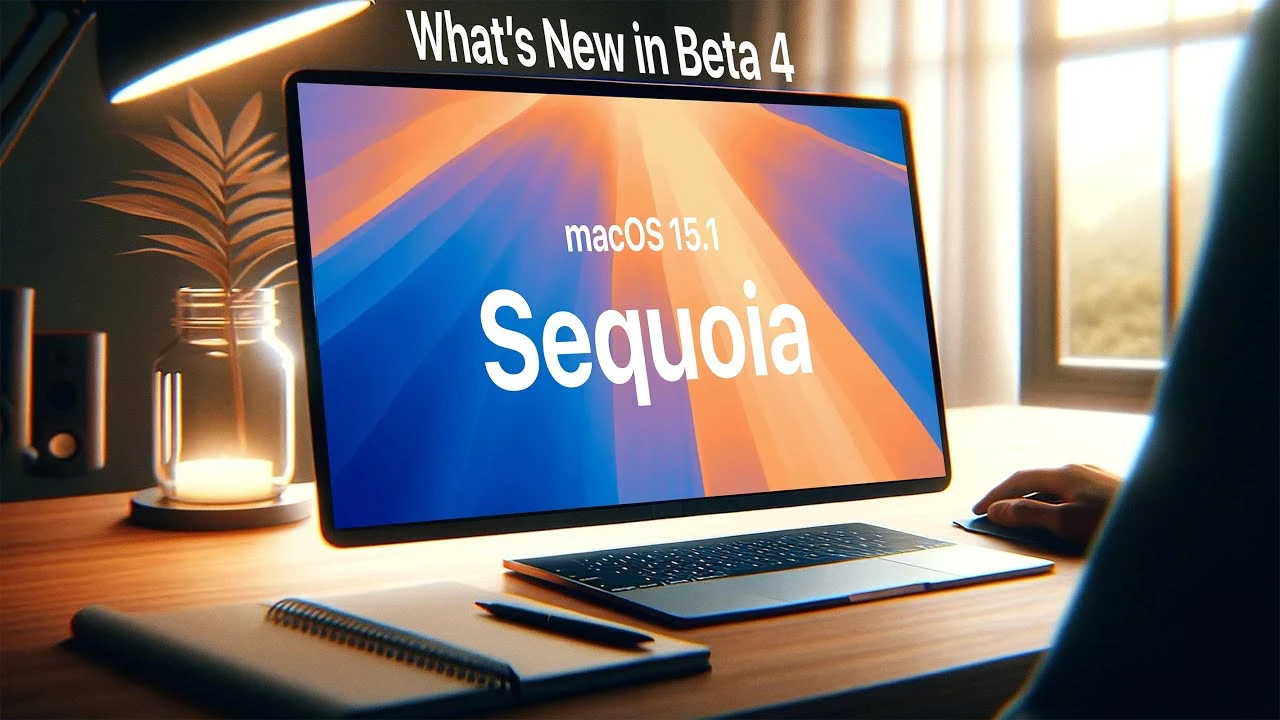
macOS 15.1 Sequoia Beta 4 brings a host of new features, improvements, and updates to Apple’s desktop operating system, along with updates to other Apple operating systems. While the update is relatively small in size, it packs a punch with notable changes that aim to enhance your overall user experience. However, it’s important to note that this beta version also comes with some known issues that may affect certain features and applications. The video below gives us a look at the new features in the latest beta.
Update Specifics and Cross-Platform Enhancements
The macOS 15.1 Sequoia Beta 4 update, identified by the build number 24B5046F, weighs in at 2.35 GB. This update not only focuses on improving macOS but also brings enhancements to Vision OS, watchOS, tvOS, iPadOS, and iOS. By providing updates across all Apple operating systems, this beta ensures a seamless and cohesive experience no matter which Apple device you are using.
Streamlined Notifications and Improved Siri Interactions
One of the most notable additions in this beta is the new welcome screen, which presents a summary of your notification previews. This feature allows you to quickly catch up on important alerts without the need to open each individual app, saving you time and effort. Additionally, Siri has received a visual makeover, featuring a softer border and enhanced light-blooming effects. These changes aim to make your interactions with Siri more visually appealing and pleasant.
Faster iCloud Management and Application Enhancements
Managing your iCloud storage is now more efficient, thanks to the improved loading speed of the iCloud manage tab. This optimization allows you to quickly access and manage your cloud storage without unnecessary delays. Furthermore, the Notes Application and Photos Application have received new splash screens, adding a touch of visual flair to your experience. The Photos app also includes an enhanced cleanup feature, empowering you to declutter and organize your photo library with ease
Known Issues and Compatibility Concerns
Despite the numerous improvements, macOS 15.1 Sequoia Beta 4 does come with some known issues that may impact your experience. iPhone mirroring suffers from glitches, which can disrupt the seamless transition between your devices. Safari users may encounter intermittent disappearance of dark mode, potentially affecting their browsing experience. Additionally, dictation features may experience sound issues, which can be frustrating when relying on voice-to-text functionality. Other notable issues include a logout bug in the Apple TV App, causing inconvenience for users who frequently switch accounts, and limitations in Apple Intelligence and Siri that may hinder their overall functionality.
Expanded Features and Consistency Across Devices
Looking ahead, Apple Intelligence is set to support Canadian English starting in December, broadening its usability for a wider audience. The Low Power Mode indicator has been updated to mirror the design found in iOS and iPadOS, providing a consistent user experience across all Apple devices. For those who value high-quality audio and video, HDMI pass-through now offers support for Dolby Atmos in both the Apple TV and QuickTime apps. This enhancement delivers an immersive and superior sound experience. Additionally, the Messages app features an improved “Send Later” animation, making scheduled messaging more intuitive and user-friendly.
The Road Ahead
As with any beta release, it’s important to keep in mind that macOS 15.1 Sequoia is still a work in progress. Apple will continue to refine and improve the operating system through subsequent beta updates before the official release. Looking to the future, the highly anticipated iPhone 16 Pro is set to integrate with Apple Intelligence, promising even more advanced features and capabilities.
- macOS 15.1 Sequoia Beta 4 introduces a range of new features and improvements
- The update includes enhancements to Vision OS, watchOS, tvOS, iPadOS, and iOS
- New welcome screen provides a summary of notification previews
- Siri receives visual updates and improved light blooming effects
- iCloud manage tab loads faster, and Notes and Photos apps have new splash screens
- Known issues persist, including glitches in iPhone mirroring and Safari dark mode
- Dictation experiences sound issues, and Apple TV App has a logout bug
- Apple Intelligence will support Canadian English starting in December
- HDMI pass-through now supports Dolby Atmos in Apple TV and QuickTime apps
- iPhone 16 Pro will integrate with Apple Intelligence, promising advanced features
By staying informed about the latest updates and potential issues in macOS 15.1 Sequoia Beta 4, you can make the most of your Apple devices and prepare for the exciting features and integrations that lie ahead.
Source & Image Credit: Half Man Half Tech
Latest Geeky Gadgets Deals
Disclosure: Some of our articles include affiliate links. If you buy something through one of these links, Geeky Gadgets may earn an affiliate commission. Learn about our Disclosure Policy.