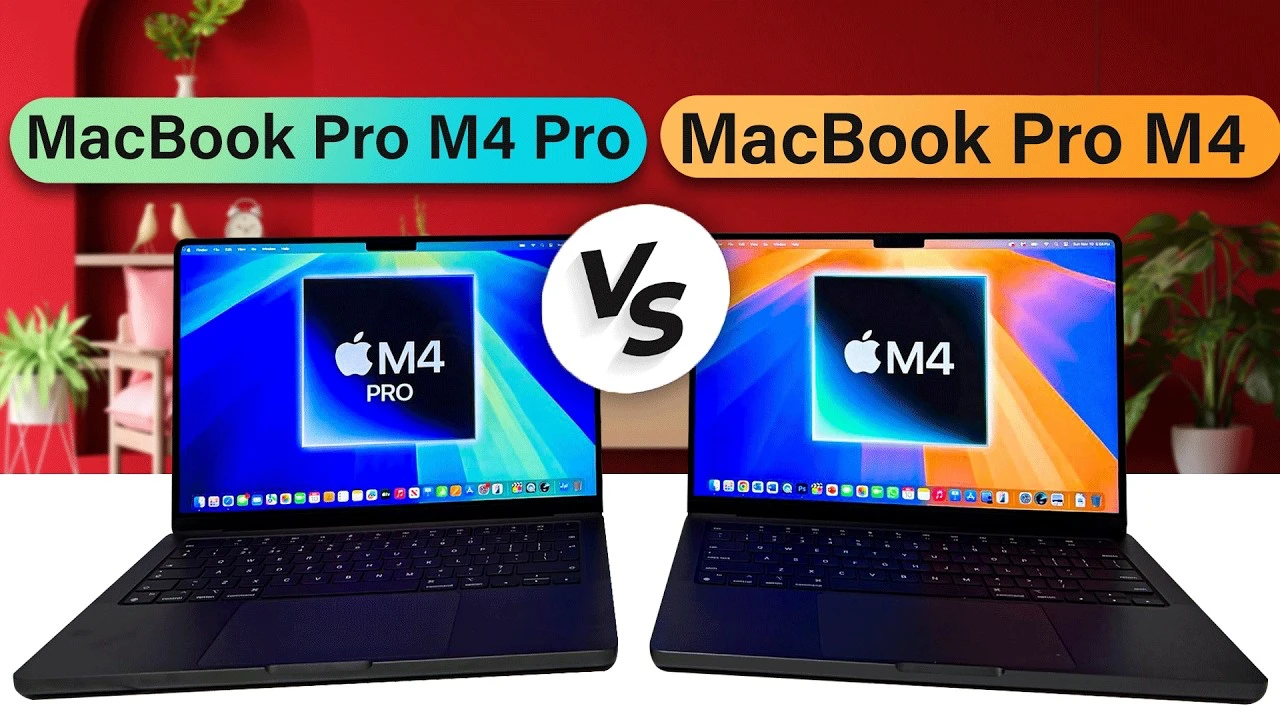
When it comes to choosing between the M4 and M4 Pro MacBook Pro models, it’s crucial to consider your specific needs and requirements. While both models share the same sleek and professional design that Apple is known for, there are significant differences in their internal components and capabilities that can greatly impact their performance and suitability for various tasks. The video below from Matt Talks Tech compares the two models.
Design and Port Configuration
At first glance, both the M4 and M4 Pro MacBook Pro models appear nearly identical, sporting the familiar and elegant design that has become synonymous with Apple’s professional laptop lineup. However, upon closer inspection, you’ll notice a key difference in their port configurations.
The M4 model comes equipped with Thunderbolt 4 ports, which offer impressive data transfer speeds of up to 40 Gbps. This is more than sufficient for most users, allowing for quick and efficient transfer of files and seamless connectivity with various peripherals.
On the other hand, the M4 Pro takes things to the next level with its Thunderbolt 5 ports. These innovative ports triple the data transfer speed, reaching an astonishing 120 Gbps. This significant upgrade is particularly beneficial for professionals who frequently work with large files or require high-speed connections to external devices such as high-resolution displays or advanced storage solutions.
Battery Life and Portability
When it comes to battery life, both the M4 and M4 Pro MacBook Pro models offer impressive endurance. The M4 features an exceptional battery life of up to 24 hours, making it ideal for users who need to work on the go without constantly searching for a power outlet. This extended battery life is perfect for long days at the office, travel, or remote work situations.
The M4 Pro, while still offering an impressive battery life, slightly trails behind the M4 with a maximum of 22 hours of usage. However, this difference is relatively minor and unlikely to be a dealbreaker for most users. The M4 Pro’s battery life is still more than sufficient for the majority of professional tasks and extended work sessions.
Both models also excel in terms of portability, thanks to their slim and lightweight design. Whether you opt for the M4 or M4 Pro, you can easily slip your MacBook Pro into a bag or backpack and take it with you wherever you go, without feeling weighed down.
Performance and Processing Power
When it comes to performance, the M4 and M4 Pro MacBook Pro models diverge significantly, catering to different levels of computing needs.
The M4 is equipped with a 10-core CPU, consisting of 4 performance cores and 6 efficiency cores. This configuration strikes a balance between power and energy efficiency, making it suitable for everyday tasks, light creative work, and moderate professional use. Whether you’re browsing the web, working on documents, or engaging in basic photo and video editing, the M4 delivers smooth and responsive performance.
However, if your work demands more intensive computing power, the M4 Pro is the way to go. With its 12-core CPU and 8 performance cores, the M4 Pro offers a significant boost in multicore performance. This makes it the ideal choice for professionals who regularly engage in demanding tasks such as video rendering, 3D modeling, complex data analysis, or running multiple virtual machines simultaneously. The M4 Pro’s enhanced CPU architecture ensures that it can handle even the most challenging workloads with ease.
- The M4’s 10-core CPU is suitable for everyday tasks and moderate professional use.
- The M4 Pro’s 12-core CPU delivers superior multicore performance for intensive computing tasks.
Graphics Performance
In addition to processing power, graphics performance is another critical factor to consider when choosing between the M4 and M4 Pro MacBook Pro models.
The M4 comes with a capable 10-core GPU, which is more than sufficient for basic creative tasks and general use. Whether you’re working on graphic design projects, editing photos, or engaging in light video editing, the M4’s GPU can handle these tasks with ease.
However, if your work involves more graphics-intensive applications or professional-level video editing, the M4 Pro’s 16-core GPU is the superior choice. With its additional cores and enhanced graphics processing capabilities, the M4 Pro delivers a substantial improvement in graphics performance. This makes it the ideal machine for tasks such as 4K video editing, 3D rendering, game development, or working with complex visual effects.
- The M4’s 10-core GPU is adequate for basic creative tasks and general use.
- The M4 Pro’s 16-core GPU offers substantial improvements for professional video editing and graphics-intensive applications.
Storage Speed and Capacity
The speed at which you can access and save files is another important consideration when choosing between the M4 and M4 Pro MacBook Pro models.
The M4 offers impressive storage performance, with read speeds of approximately 3,000 MB/s and write speeds of 3,400 MB/s. This means that you can quickly launch applications, open large files, and save your work without significant delays.
However, if you frequently work with massive files or require the fastest possible storage speeds, the M4 Pro takes things to another level. With read speeds of up to 4,900 MB/s and write speeds of 4,291 MB/s, the M4 Pro offers a noticeable improvement in storage performance. This can greatly enhance your workflow efficiency, especially if you regularly deal with large video files, high-resolution images, or complex datasets.
In terms of storage capacity, both the M4 and M4 Pro offer ample options to suit your needs. Whether you opt for the base configuration or choose to upgrade to a higher capacity, you’ll have plenty of space to store your files, applications, and media.
Choosing the Right MacBook Pro for Your Needs
When deciding between the M4 and M4 Pro MacBook Pro models, it’s essential to consider your specific use case and the tasks you’ll be performing on a regular basis.
If you’re a student, a professional with basic computing needs, or someone who engages in light creative work, the M4 MacBook Pro is an excellent choice. It offers a balance of performance and efficiency, providing ample power for everyday tasks and general use. The M4’s long battery life and portable design make it ideal for those who need a reliable and capable machine for work and study.
On the other hand, if your work demands more advanced computing capabilities, such as intensive video editing, 3D modeling, AI and machine learning tasks, or running multiple virtual machines, the M4 Pro is the way to go. Its superior performance, enhanced graphics capabilities, and faster storage speeds make it the perfect tool for professionals who require the utmost in power and efficiency.
- The M4 is suitable for students, light professional use, and basic creative tasks.
- The M4 Pro is tailored for advanced computing needs, such as AI, machine learning, and professional video editing.
It’s also worth noting that if you require a large amount of RAM or prefer the nano-texture display option for reduced glare, the M4 Pro is the only model that offers these features. The M4 Pro supports up to 64 GB of RAM, while the M4 is limited to a maximum of 24 GB. If your work involves running memory-intensive applications or you frequently multitask with numerous apps open simultaneously, the extra RAM offered by the M4 Pro can be a catalyst.
In conclusion, both the M4 and M4 Pro MacBook Pro models are exceptional machines that cater to different levels of computing needs. Your decision should be guided by your specific requirements, the tasks you’ll be performing, and your budget. By carefully considering the differences in performance, graphics capabilities, storage speeds, and other features, you can make an informed choice and select the MacBook Pro model that best aligns with your professional and personal needs.
Source & Image Credit: Matt Talks Tech
Latest Geeky Gadgets Deals
Disclosure: Some of our articles include affiliate links. If you buy something through one of these links, Geeky Gadgets may earn an affiliate commission. Learn about our Disclosure Policy.