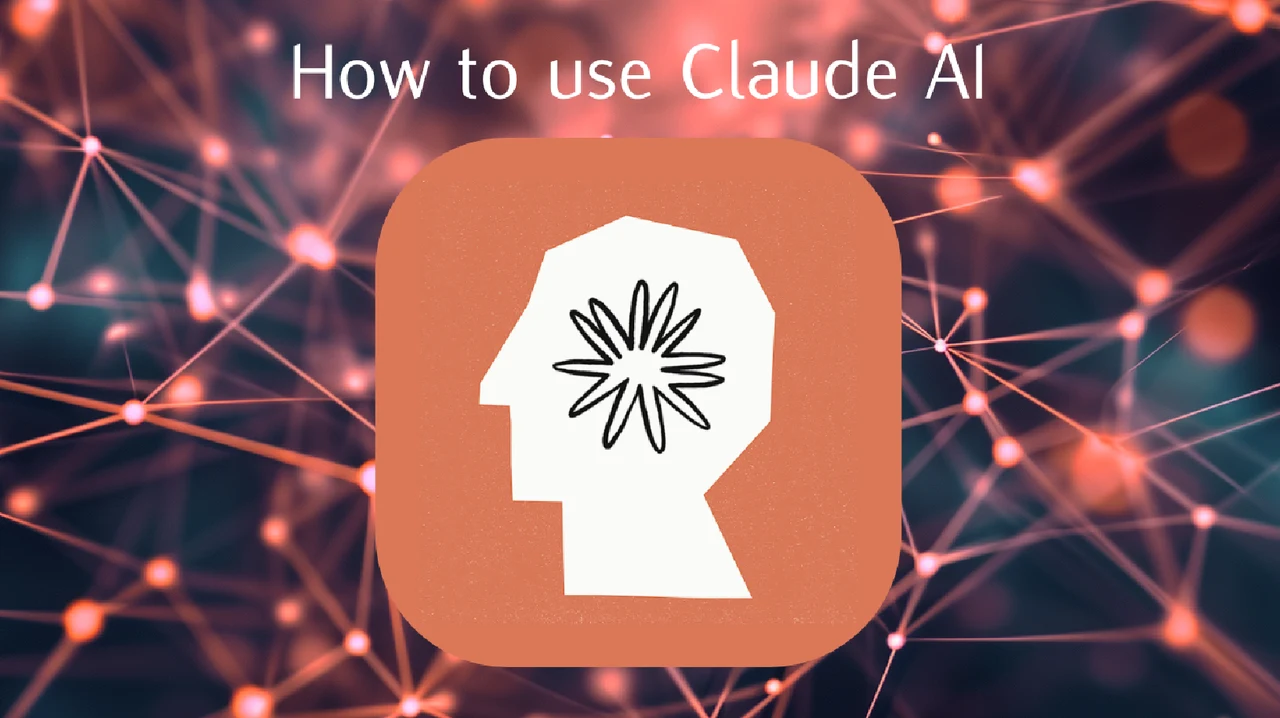
If you searching for a crash course on how to use Claude AI to improve your writing and more, you are in the right place. Claude AI, developed by Anthropic, is a suite of advanced large language models (LLMs) designed to assist with a wide variety of writing and analytical tasks. This comprehensive guide by the Nerdy Novelist will walk you through its key features, pricing structures, and practical applications, providing you with a clear understanding of how to use the power of Claude AI effectively to enhance your productivity and achieve your goals.
Mastering Claude AI
TD;LR Key Takeaways :
- Claude AI is developed by Anthropic and includes models like Claude 3.5 Sonet, Claude 3 Opus, and Claude Haiku.
- Pricing tiers include Free Version, Pro Version ($20/month), and Team Version ($30/month).
- Claude 3.5 Sonet balances creativity and reasoning, Claude Haiku is fast and inexpensive, and Claude Opus is advanced and robust.
- Applications include text summarization, content generation, data extraction, text analysis, dialogue creation, code explanation, and vision capabilities.
- The Claude Pro interface features a chat window, projects feature, and vision capabilities.
- The Anthropic Console offers pay-as-you-go pricing, advanced settings, and a prompt generator.
- Effective prompting techniques include specificity, use of examples, XML tags, and handling long-form data.
- Additional features include projects and the new artifacts, custom instructions, and a knowledge base.
Understanding the Claude AI Ecosystem
At the core of the Claude AI ecosystem is a family of sophisticated LLMs that includes:
- Claude 3.5 Sonet: A well-balanced model that combines creativity and reasoning capabilities, making it suitable for a broad range of tasks.
- Claude 3 Opus: An advanced and robust model designed to handle intricate and demanding applications that require high levels of accuracy and nuance.
- Claude Haiku: A fast and cost-effective model that is ideal for simpler tasks where speed and efficiency are prioritized over complexity.
These models can be accessed through the user-friendly Claude Pro chatbot interface or integrated into third-party platforms and applications using the flexible Anthropic API. The Claude Pro interface features an intuitive chat window for interacting with the different models, a projects feature for organizing and accessing documents and code, and advanced vision capabilities for analyzing images and PDFs directly within the interface.
For users seeking even greater control and customization, the Anthropic Console offers pay-as-you-go pricing, advanced settings for detailed model adjustments, and a helpful prompt generator to assist in creating effective prompts that yield better results.
How to use Claude AI
Here are a selection of other articles from our extensive library of content you may find of interest on the subject of using Anthropic’s Claude AI models :
- New Claude 3.5 Sonnet AI beats ChatGPT-4o
- ChatGPT4-o vs Claude 3.5 AI performance comparision
- Transform a screenshot into an App with Claude AI
- Claude 3.5 Ai competition announced with $30,000 of prizes
- How to use Claude 3.5 Sonnet AI for Data Analysis
- How to write books using AI with Claude
Pricing and Accessibility
Claude AI offers several pricing tiers to accommodate the diverse needs and budgets of its users:
- Free Version: Provides access to the Claude 3.5 Sonet model, basic chat capabilities, and essential features for users who want to explore the potential of Claude AI.
- Pro Version ($20/month): Grants access to the more advanced Claude 3 Opus model, higher usage limits, project organization features, and priority bandwidth for faster performance.
- Team Version ($30/month): Offers the highest usage limits, team sharing capabilities for collaborative work, and centralized billing for convenient account management.
This flexible pricing structure ensures that Claude AI remains accessible and affordable for individual users, small teams, and large organizations alike, allowing everyone to harness the power of advanced language models to enhance their work.
Unleashing the Power of Claude AI
Claude AI excels in a wide range of applications, making it an invaluable tool for professionals across various industries. Some of its key capabilities include:
- Text Summarization: Condenses lengthy documents, guides, and reports into concise, coherent summaries that capture the essential information and key points.
- Content Generation: Produces high-quality, engaging written content for blog posts, guides, product descriptions, and more, saving time and effort in the content creation process.
- Data Extraction: Identifies and extracts relevant information from large datasets, making it easier to analyze and derive insights from unstructured data sources.
- Text Analysis: Analyzes text for sentiment, themes, entities, and other valuable insights, allowing users to gain a deeper understanding of their content and audience.
- Dialogue Creation: Generates realistic, engaging, and context-appropriate conversations for chatbots, virtual assistants, and other conversational AI applications.
- Code Explanation: Clarifies and explains complex code snippets, making it easier for developers to understand and maintain their software projects.
- Vision Capabilities: Analyzes images and documents, including PDFs, to extract text, identify objects, and provide valuable insights from visual data sources.
By using these diverse capabilities, users can streamline their workflows, enhance their decision-making processes, and unlock new opportunities for growth and innovation in their respective fields.
Mastering the Art of Prompting
To maximize the effectiveness of Claude AI and ensure optimal results, it is crucial to employ effective prompting techniques. Some key strategies include:
- Specificity: Provide clear, detailed instructions to guide the AI and ensure it understands the desired output and context.
- Use of Examples: Enhance prompts with relevant examples to improve accuracy and help the AI grasp the intended style, format, and tone.
- XML Tags: Structure prompts using XML tags to provide better clarity, organization, and control over the AI’s output.
- Handling Long-form Data: Place background information at the top of the prompt and use quotes for verification to ensure the AI processes the data correctly and maintains context throughout the task.
By mastering these prompting techniques and adapting them to your specific needs, you can unlock the full potential of Claude AI and achieve consistently high-quality results that meet and exceed your expectations.
Claude AI is a versatile, powerful toolset designed to meet the diverse writing and analytical needs of professionals across various industries. By understanding the capabilities of each model, employing effective prompting techniques, and using the user-friendly interfaces and flexible pricing options, you can significantly enhance the quality of your work, streamline your processes, and achieve your goals more efficiently. Whether you are summarizing text, generating content, analyzing data, or building conversational AI applications, Claude AI offers the tools, flexibility, and performance you need to succeed in today’s fast-paced, data-driven world.
Media Credit: The Nerdy Novelist
Latest Geeky Gadgets Deals
Disclosure: Some of our articles include affiliate links. If you buy something through one of these links, Geeky Gadgets may earn an affiliate commission. Learn about our Disclosure Policy.