This week, Google has announced that they have added more than 100 virtual keyboards, transliteration, and IMEs, otherwise known as input tools, to their Gmail email service.
The Google Gmail tools have been designed to enable you to type in your own personal language and keyboard layout within Gmail, making it easier to jump into your Gmail account from any computer and switch between languages with a single click.
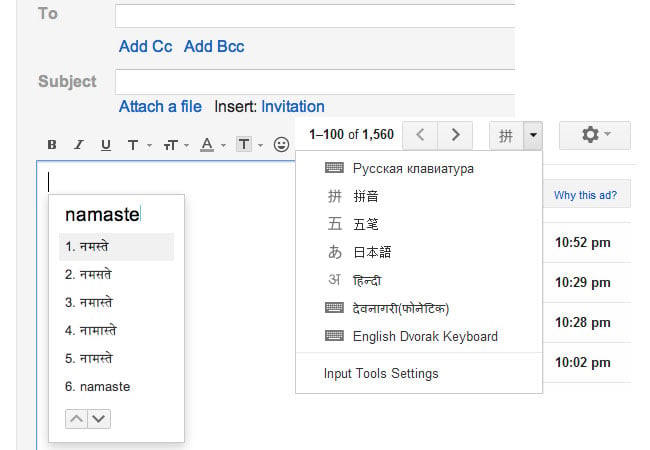
Enhanced Language Support
The new virtual keyboards added by Google to the Gmail service now support 75 languages, which is a dramatic increase from the five languages that were initially introduced with Gmail when it launched back in 2009. This expansion is a significant step towards making Gmail more accessible and user-friendly for a global audience. With these tools, users can now communicate more effectively in their native languages, breaking down language barriers and fostering better communication.
For instance, if you are a native Hindi speaker, you can now use the Devanagari script directly within Gmail without needing to install any additional software. Similarly, users who speak languages with non-Latin scripts, such as Arabic, Chinese, or Russian, can now type effortlessly in their preferred script. This feature is particularly beneficial for users who frequently switch between languages, as it allows for seamless transitions and more efficient communication.
Transliteration and IMEs
In addition to virtual keyboards, Google has also integrated transliteration and Input Method Editors (IMEs) into Gmail. Transliteration tools are designed to convert text from one script to another, making it easier for users to type in languages that use different alphabets. For example, a user can type phonetically in Roman characters, and the tool will convert the text into the corresponding script, such as typing “namaste” and getting “नमस्ते” in Hindi.
IMEs, on the other hand, are essential for languages that have complex character sets, such as Chinese or Japanese. These tools allow users to input characters using a standard keyboard, which is then converted into the desired script. This is particularly useful for languages that have thousands of characters, making it impractical to have a dedicated key for each one.
The integration of these tools into Gmail not only enhances the user experience but also opens up new possibilities for communication. For businesses, this means being able to reach a broader audience and engage with customers in their native languages. For individuals, it means staying connected with friends and family, regardless of the language they speak.
For more information on the new Google Gmail input tools, jump over to the official Google Gmail Blog.
Source: Google
Latest Geeky Gadgets Deals
Disclosure: Some of our articles include affiliate links. If you buy something through one of these links, Geeky Gadgets may earn an affiliate commission. Learn about our Disclosure Policy.