Google has just added an extra line of defense for Gmail users to help companies that are migrating their email over to Gmail feel more secure with the use of a PIN.
Google has been aware of the weak security on Gmail that relies on only the strength of a user’s password, in a one line of defense against hackers.
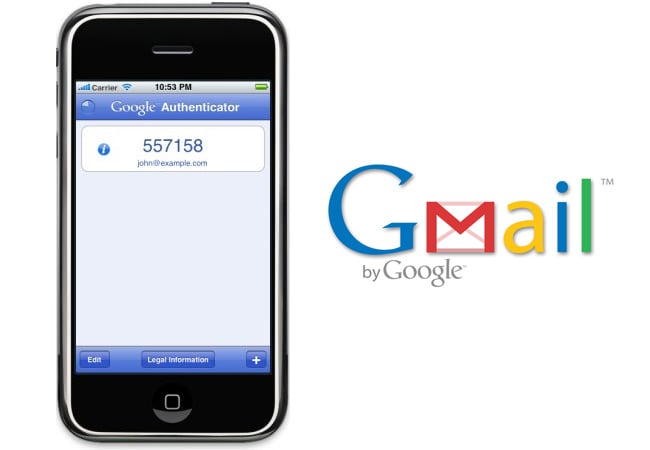
Google announced early Monday the availability of two-step verification, a more secure way for Google Apps users to sign into their accounts.
The new security is not enabled as default and needs to be enabled by an administrator of the companies Gmail accounts or the individual depending on setup. The service is already available in Google Apps Premier, Education, and Government Editions, while Standard Edition customers will have to wait a little while longer.
Instead of just relying on a password set by the user, the two-step verification process will force users to log in with something they know (their password) as well as something they have (a PIN number sent to their mobile device).
Enhanced Security Measures
The introduction of two-step verification is a significant step forward in enhancing the security of Gmail accounts. This method, also known as two-factor authentication (2FA), adds an additional layer of security by requiring not just a password, but also a second form of identification. This second form is typically a PIN sent to the user’s mobile device, which ensures that even if a hacker manages to obtain the password, they would still need access to the user’s mobile device to gain entry.
Two-step verification is particularly beneficial for businesses and organizations that handle sensitive information. By implementing this security measure, companies can significantly reduce the risk of unauthorized access to their email accounts, thereby protecting confidential data and communications. This is especially crucial for industries such as finance, healthcare, and government, where data breaches can have severe consequences.
How to Enable Two-Step Verification
Enabling two-step verification is a straightforward process. Administrators of Google Apps accounts can enable this feature for their organization by accessing the security settings in the Google Admin console. Individual users can also enable two-step verification by going to their account settings and following the prompts to set up the feature.
Once enabled, users will be prompted to enter their password as usual when logging into their Gmail account. After entering the password, they will receive a PIN on their mobile device, which they must enter to complete the login process. This ensures that even if someone else knows the password, they cannot access the account without also having the user’s mobile device.
In addition to receiving the PIN via SMS, users can also choose to use an authentication app, such as Google Authenticator, to generate the PIN. This app can be particularly useful for users who travel frequently or may not always have reliable mobile service. The app generates a new PIN every 30 seconds, providing an additional layer of security.
Google’s implementation of two-step verification demonstrates the company’s commitment to enhancing the security of its services. As cyber threats continue to evolve, it is essential for both individuals and organizations to adopt robust security measures to protect their digital assets. By enabling two-step verification, Gmail users can significantly reduce the risk of unauthorized access and ensure that their accounts remain secure.
Overall, the introduction of two-step verification is a welcome addition to Gmail’s security features. It provides users with greater peace of mind, knowing that their accounts are protected by multiple layers of security. As more companies and individuals adopt this feature, the overall security of the Gmail ecosystem will continue to improve, making it a safer platform for everyone.
Via Ubergizmo
Latest Geeky Gadgets Deals
Disclosure: Some of our articles include affiliate links. If you buy something through one of these links, Geeky Gadgets may earn an affiliate commission. Learn about our Disclosure Policy.