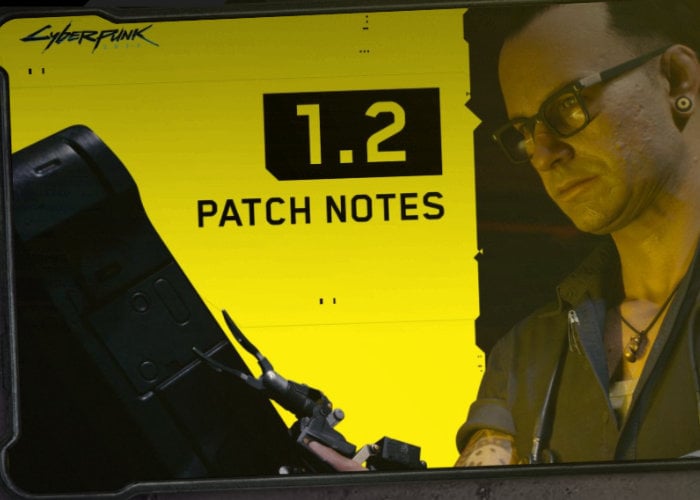 Developers at CD Projekt Red still trying to correct issues and tweak the performance of their Cyberpunk 2077 open world, science-fiction adventure game has this week released details of the new Cyberpunk 2077 1.2 update. The notes released by CD Projekt Red confirm that ray tracing will be made available on AMD Radeon graphics cards once the update 1.2 rolls out, and are expected to support AMD’s RX 6000 range of graphics cards.
Developers at CD Projekt Red still trying to correct issues and tweak the performance of their Cyberpunk 2077 open world, science-fiction adventure game has this week released details of the new Cyberpunk 2077 1.2 update. The notes released by CD Projekt Red confirm that ray tracing will be made available on AMD Radeon graphics cards once the update 1.2 rolls out, and are expected to support AMD’s RX 6000 range of graphics cards.
The Cyberpunk 2077 1.2 update will also no longer be a NVIDIA RTX only feature on PC systems. Patch 1.2 for Cyberpunk 2077 is coming to PC, consoles, and Stadia soon explains CD Projekt Red. Below are a list of the some changes coming in the Cyberpunk 2077 1.2 update:
PC-specific
– Enabled Ray Tracing on AMD graphics cards. Latest GPU drivers are required.
– Keyboard bindings: more keys are now available for rebinding.
– Keyboard bindings: It is now possible to bind opening and closing specific panels to the same key.
– Keyboard bindings: It’s now possible to unbind dodge from the movement keys (in Settings -> Controls). Dodging can still be performed by double-tapping the crouch (toggle) action key (default C).
– It is now possible to enter Journal from the Map panel using a keyboard.
– Achievements will now work on Epic Games Store.
– Modding: Added a new “mod” folder for loading modded archives. The modded archives can be named in any way and go into the “mod” folder now. Having mod archives in the “patch” folder is no longer supported.
– Fixed an issue that prevented grenades from being charged after closing a dialogue window using ESC.
– Fixed the issue where some environment elements would not be displayed correctly on 8k screens.
– Fixed an issue where HUD elements would be missing in 8K resolution.
– Fixed an issue where perks from a certain area of the submenus were not displaying descriptions on 4K and 5K Ultra Wide resolutions.
Console-specific
– Fixed an issue on PlayStation 4 where items couldn’t be dropped from the backpack as they would always reappear back in the inventory.
– Fixed an issue where Johnny’s custom HUD wouldn’t be present on Xbox One during the concert scene in Love Like Fire.
– Fixed an issue that caused the game to zoom in when pressing pause on PlayStation 4 Pro and Xbox One X.
– Fixed a streaming issue with the elevator panel in Play it Safe on Xbox One.
– Improved the mechanism for adjusting the UI texture resolution depending on the platform.
– Fixed an issue that could cause the game to become unresponsive when pressing “A” immediately after deleting a save on Xbox One.
– Fixed an issue on Xbox One that could cause the game to become unresponsive when changing profiles on the title menu.
– Fixed an issue where loading a game save while being in a car could turn the screen black on Xbox.
– Various memory handling optimizations on Xbox.
– Improved Screen Space Reflections.
– Fixed issues with Screen Space Reflections and Temporal Anti-Aliasing.
– Fixed rendering issues when fog interacts with nearby lighting on PlayStation 4.
– Various environment streaming and input/output improvements.
– Various NPCs and vehicle streaming improvements.
– Fixed multiple issues with random game freezes.
– Fixed issues on PlayStation 4 whereby corpses with head dismembered could glitch out.
– Fixed an issue where V could fall down the elevator shaft.
– Fixed an issue where the game on Xbox One would become unresponsive when signing out while the controller disconnection message is visible.
– Fixed an issue that caused the player to be unable to exit the Settings menu after making changes.
– Claire’s truck is now properly placed in the garage in The Beast in Me.
– Fixed the missing water surface shader on PlayStation 4.
For a complete list of all the release notes jump over to the Cyberpunk 2077 by following the link below.
Source : CD Projekt Red
Latest Geeky Gadgets Deals
Disclosure: Some of our articles include affiliate links. If you buy something through one of these links, Geeky Gadgets may earn an affiliate commission. Learn about our Disclosure Policy.