We have been hearing quite a bit over the last couple of weeks about the malicious software ‘Mac Defender’ which has been targeting Mac users, and Apple announced recently that they would be releasing a software update to fix the problem.
Apple has now released the software update for Mac OS X, and it is available as a download via the software update from your Mac or from the Apple website.
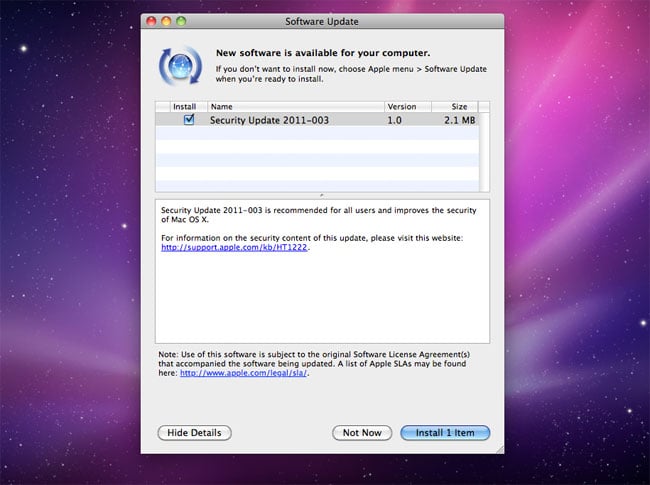
The software update is designed to remove the ‘Mac Defender’ malware and also any other variants of it which would include the new version we heard about the other day.
Understanding Mac Defender Malware
Mac Defender is a type of malware that specifically targets Mac users. It masquerades as an antivirus program, tricking users into thinking their computer is infected with a virus. Once installed, it prompts users to enter their credit card information to supposedly remove the non-existent threats. This kind of malware is particularly insidious because it preys on users’ fears and lack of technical knowledge.
The malware first appeared in May 2011 and quickly spread, causing significant concern among Mac users who had previously believed their systems were largely immune to such threats. The appearance of Mac Defender shattered this illusion and highlighted the need for robust security measures on all operating systems, including macOS.
Apple’s Response and Software Update
In response to the growing threat posed by Mac Defender, Apple moved swiftly to develop and release a software update aimed at neutralizing the malware. The update not only removes Mac Defender but also any other known variants of the malware. This proactive approach by Apple underscores the importance of keeping your operating system up to date to protect against emerging threats.
The software update can be easily accessed through the built-in software update feature on your Mac. Users can also download it directly from the Apple website. This dual approach ensures that all users, regardless of their technical proficiency, can easily secure their systems.
The update includes a new malware detection tool that automatically scans for and removes Mac Defender and its variants. This tool is designed to run in the background, providing continuous protection without requiring user intervention. Additionally, the update improves the overall security of macOS, making it more resilient against future threats.
You can find out more details over at Apple.
Additional Security Measures
While the software update is a significant step in protecting Mac users from Mac Defender, it is also essential to adopt good security practices. Here are some additional measures you can take to safeguard your Mac:
1. Install Antivirus Software: While macOS has built-in security features, adding an extra layer of protection with reputable antivirus software can help detect and remove threats that may slip through the cracks.
2. Be Cautious of Downloads: Only download software from trusted sources, such as the Mac App Store or the official websites of reputable developers. Avoid downloading software from unknown or suspicious websites.
3. Regularly Update Software: Keep your operating system and all installed software up to date. Software updates often include security patches that address vulnerabilities exploited by malware.
4. Enable Firewall: Ensure that your Mac’s firewall is enabled to block unauthorized access to your system.
5. Educate Yourself: Stay informed about the latest security threats and best practices for protecting your computer. Knowledge is a powerful tool in the fight against malware.
By following these additional security measures, you can significantly reduce the risk of malware infections and keep your Mac running smoothly and securely.
Latest Geeky Gadgets Deals
Disclosure: Some of our articles include affiliate links. If you buy something through one of these links, Geeky Gadgets may earn an affiliate commission. Learn about our Disclosure Policy.