There are a number of apps available that let you stream movies to your iPad, but ‘FileBrowser’ is the first to allow you to do so directly through your network without the need for a computer to be turned on.
The new FileBrowser app allows you to access a network-attached storage (NAS) drive, streaming video and music to your iPad from either an Apple Time Capsule or other network-attached drive.
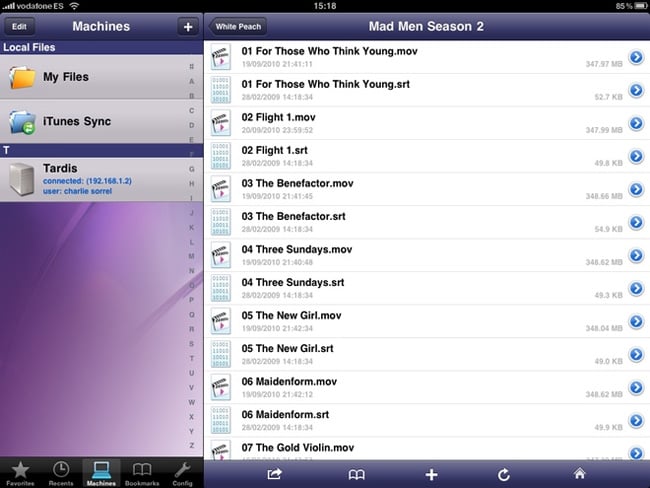
Setting Up FileBrowser
To set up the app, all you need to do is provide the app with your Time Capsule or Airport name, and FileBrowser will work with any file that iOS can recognize. This makes it incredibly user-friendly, even for those who may not be tech-savvy. The app supports a wide range of file formats, ensuring that you can access your favorite media without any compatibility issues.
Over an 802.11n Wi-Fi connection, the app will allow you to search both internal and external drives as fast as if they were local storage. This means you can browse through your entire media library with minimal delay. Clicking on a compatible video file will start to play it in the app instantly and provide you with the standard media-control buttons. This seamless integration makes it feel like the media is stored directly on your iPad.
Features and Benefits
One of the standout features of FileBrowser is its ability to handle multiple types of media. Whether you want to watch movies, listen to music, or view photos, FileBrowser has you covered. The app also supports document viewing, making it a versatile tool for both entertainment and productivity.
Another significant benefit is the app’s ability to connect to various network drives. Whether you have an Apple Time Capsule, a NAS drive, or even a simple shared folder on your home network, FileBrowser can access it. This flexibility ensures that you can centralize your media storage and access it from anywhere in your home.
Security is also a key consideration. FileBrowser supports encrypted connections, ensuring that your data remains secure while being accessed over the network. This is particularly important if you have sensitive documents or personal media that you want to keep private.
FileBrowser is available from the Apple App Store for $2.99 iTunes
Via Gadget Lab
In addition to its core features, FileBrowser also offers several advanced options for power users. For example, you can set up custom bookmarks for frequently accessed folders, making it even quicker to find your favorite media. The app also supports background file transfers, allowing you to continue using your iPad for other tasks while files are being copied or moved.
For those who need to manage large media libraries, FileBrowser includes robust search functionality. You can search by file name, type, or even metadata, making it easy to locate specific files quickly. This is particularly useful if you have a vast collection of movies, music, or documents.
Overall, FileBrowser is a powerful and versatile app that significantly enhances the media streaming capabilities of your iPad. Its ease of use, broad compatibility, and advanced features make it a must-have for anyone looking to access their media library over a network. Whether you’re a casual user or a tech enthusiast, FileBrowser offers a comprehensive solution for all your media streaming needs.
Latest Geeky Gadgets Deals
Disclosure: Some of our articles include affiliate links. If you buy something through one of these links, Geeky Gadgets may earn an affiliate commission. Learn about our Disclosure Policy.