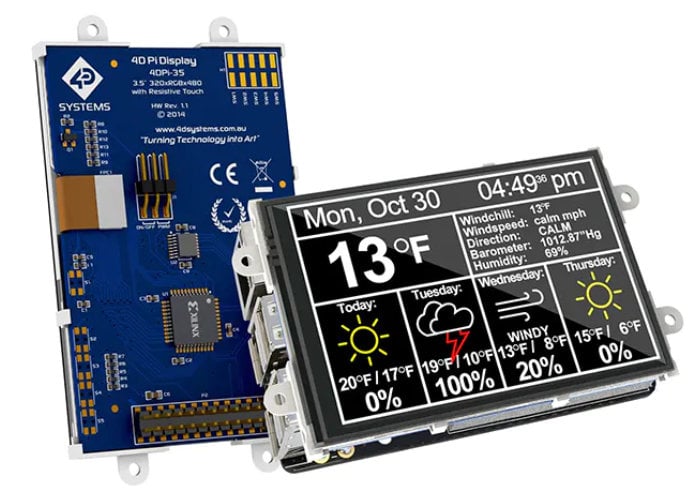 If you are interested in building your very own Raspberry Pi weather station capable of recording all the main metrics such as temperature, pressure and humidity. You’ll be pleased to know that the YouTube channel Explaining Computers has created a great tutorial showing how you can use a BME280 sensor to record data to a spreadsheet. Once you have your sensor up and running you can start expanding your Raspberry Pi weather station to be displayed on a small 4D Systems 4DPi-35 display as in the image above. Details and code for doing this are available via the Hackster.io website by following the link below.
If you are interested in building your very own Raspberry Pi weather station capable of recording all the main metrics such as temperature, pressure and humidity. You’ll be pleased to know that the YouTube channel Explaining Computers has created a great tutorial showing how you can use a BME280 sensor to record data to a spreadsheet. Once you have your sensor up and running you can start expanding your Raspberry Pi weather station to be displayed on a small 4D Systems 4DPi-35 display as in the image above. Details and code for doing this are available via the Hackster.io website by following the link below.
“We use this sensor on our Enviro+ environmental monitoring board, but it’s such a nice sensor that we thought we’d pop it onto a breakout! The BME280 is a great sensor for monitoring conditions around your home. If you’re an iOS user, then there’s a Homebridge plugin for the BME280 to let you use the sensor for home automation and monitoring. It’s also compatible with our fancy Breakout Garden, where using breakouts is as easy just popping it into one of the six slots and starting to grow your project, create, and code.”
Source : Hackster.io : YouTube
Latest Geeky Gadgets Deals
Disclosure: Some of our articles include affiliate links. If you buy something through one of these links, Geeky Gadgets may earn an affiliate commission. Learn about our Disclosure Policy.