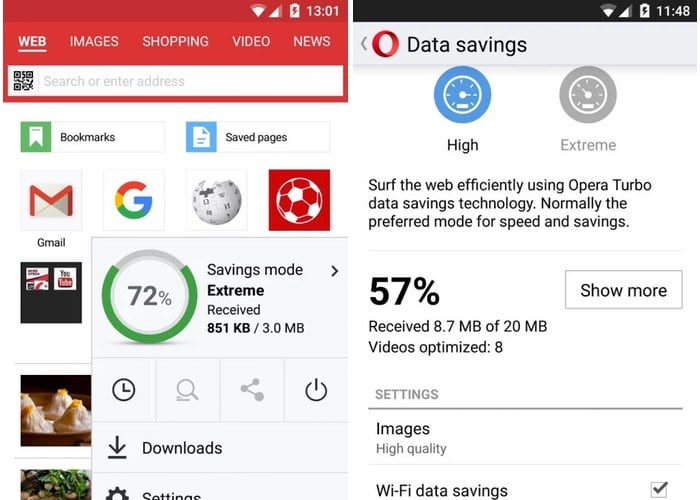
Opera has this week rolled out a new update to its Android Opera Mini browser application, which finally adds the video boost features that iOS users have been enjoying for more than a year.
Even though the new video boost compression feature has now been added you will still need to enable it in your Android Opera Mini browser on your mobile device manually by accessing the browser’s “high savings mode”.
Other new features added by Opera in the latest update, include the ability to now save to SD cards on Android phones running Android 4.4.4 operating system or higher. As well as the ability to access your SD card files when uploading to the web.
Other features include the high data-savings mode, saving users data while on Wi-Fi, together with improved fast scrolling, triggering a handle users can drag, as well as the option to shrink photos before uploading them with three sizes to choose from and the introduction of automatic status bar colour changes to “match the environment” for Lollipop and Marshmallow Android devices. Check out the video below to learn more abut the new video boost features on Android.
How many times a day do you watch videos on your Android phone and get stuck with a video that loads slowly?
Source: Opera : Google Play
Latest Geeky Gadgets Deals
Disclosure: Some of our articles include affiliate links. If you buy something through one of these links, Geeky Gadgets may earn an affiliate commission. Learn about our Disclosure Policy.