A new ePrivacy App scam is currently making the rounds on Facebook and promises that by installing the ePrivacy application, users of Facebook will then be able to view who checked their profile.
Unfortunately for anyone who has installed the ePrivacy application, it allows the scammers to take control of your account and help spread the malware even further, says Sophos.
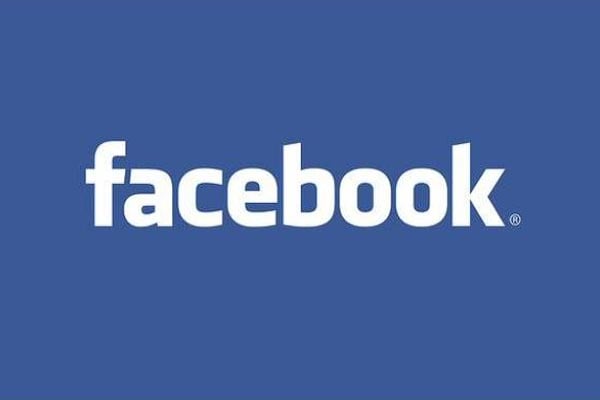
Already over 60,000 users have fallen victim to the scam, which is still spreading through Facebook. Once you have been infected, the app starts posting on your wall with a link.
“OMG OMG OMG… I can’t believe this actually works! Now you can see who viewed your profile”
Via Tech Crunch
How the Scam Works
The ePrivacy App scam operates by exploiting the curiosity of Facebook users who are eager to know who has been viewing their profiles. Once the app is installed, it gains access to the user’s account and begins to post spam messages on their behalf. These messages often contain enticing phrases designed to lure more users into installing the app, thereby perpetuating the cycle of infection.
The scam is particularly effective because it leverages the trust users have in their friends. When a user sees a post from a friend claiming that the app works, they are more likely to believe it and install the app themselves. This social engineering tactic is a common method used by scammers to spread malware quickly and efficiently.
Protecting Yourself from Facebook Scams
To protect yourself from scams like the ePrivacy App, it is crucial to be vigilant and skeptical of any application or link that promises to reveal who has viewed your profile. Facebook does not provide this functionality, and any app claiming to do so is likely a scam.
Here are some tips to help you stay safe:
- Always verify the legitimacy of an app before installing it. Check reviews and do some research to see if there are any reports of it being a scam.
- Be cautious of posts that seem too good to be true, especially those that promise features that Facebook does not offer.
- Regularly review the apps and permissions on your Facebook account. Remove any apps that you do not recognize or no longer use.
- Enable two-factor authentication on your Facebook account to add an extra layer of security.
- Educate yourself and others about common online scams and how to avoid them.
If you have already installed the ePrivacy App or a similar scam, it is important to take immediate action to secure your account. Change your password, remove the app, and review your account activity for any unauthorized actions. Additionally, inform your friends and family about the scam so they can avoid falling victim to it as well.
In conclusion, while the promise of seeing who has viewed your Facebook profile may be tempting, it is important to remember that such functionality does not exist. Scammers often exploit this curiosity to spread malware and gain access to personal information. By staying informed and cautious, you can protect yourself and your account from these types of scams.
Latest Geeky Gadgets Deals
Disclosure: Some of our articles include affiliate links. If you buy something through one of these links, Geeky Gadgets may earn an affiliate commission. Learn about our Disclosure Policy.