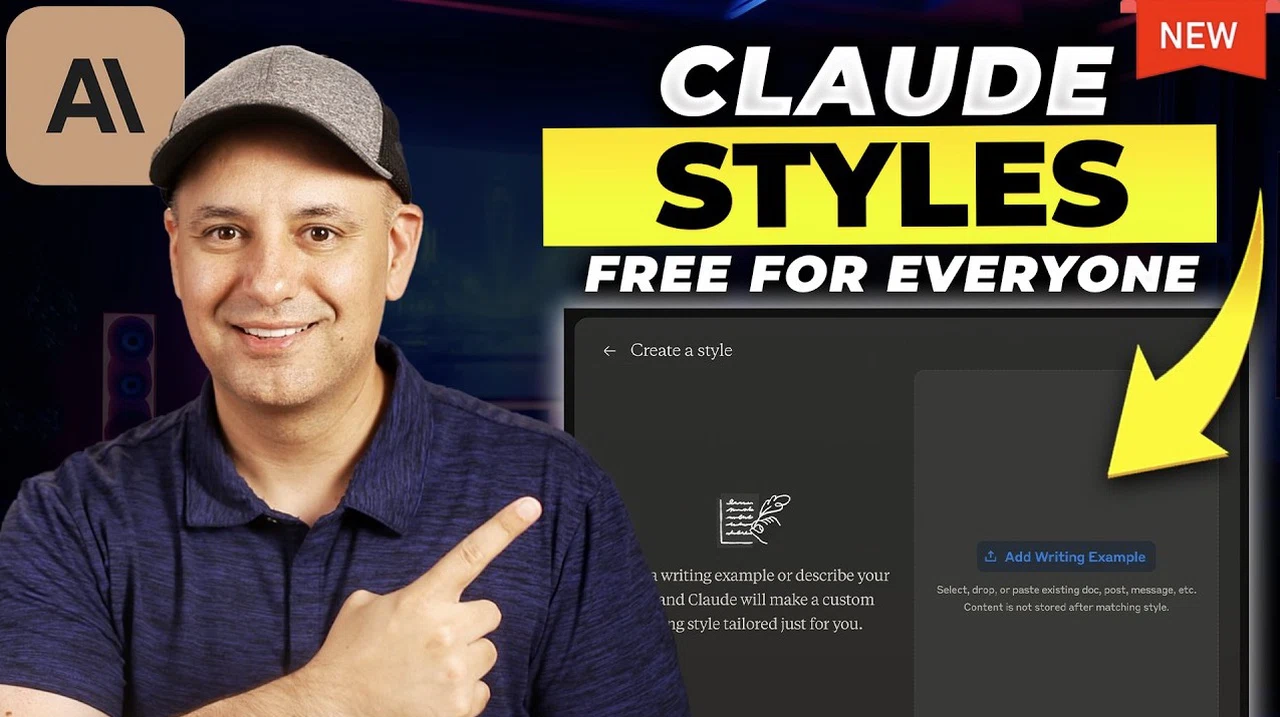
Anthropic’s has recently released a new Writing Styles feature for Claude 3 making it available to both free and paid users. This new AI tool allows you to tailor Claude’s writing tones to meet your specific needs, offering both pre-set styles and the ability to create personalized ones to suit your needs. By simplifying content creation and making sure consistency, this feature enhances productivity across a variety of personal and professional writing tasks. Whether you’re an individual user or part of a business team, the lates Claude update offers a new solution to streamline your workflow and improve the quality of your written communication.
Imagine having an AI that not only understands the task at hand but also matches your voice or adapts to the specific tone your audience expects. Whether you’re drafting concise emails, developing polished marketing copy, or creating educational content, this feature promises to elevate your writing.
Claude Writing Styles
TL;DR Key Takeaways :
- Anthropic’s Claude now offers a “Writing Styles” feature for free and paid users, allowing customizable tones with pre-set and personalized options to enhance content creation efficiency.
- Four pre-set styles—Normal, Concise, Educational, and Formal—address common communication needs, allowing quick adaptation without extensive customization.
- Users can create personalized writing styles by uploading samples or describing desired tones, making sure tailored outputs for tasks like emails, marketing, or scripts.
- The feature integrates seamlessly with Google Docs and includes a user-friendly interface for testing and refining styles, streamlining workflows and minimizing trial and error.
- Paid users gain access to advanced models like Claude 3.5 and an API for complex use cases, making the feature versatile for industries such as marketing, education, and content creation.
Pre-set Writing Styles for Versatile Communication
The “Writing Styles” feature includes four pre-set tones, each designed to address common communication scenarios. These styles adjust the tone, structure, and clarity of responses to suit specific purposes, making it easier to adapt Claude’s output to your needs.
- Normal: A balanced tone suitable for general communication, offering a natural and approachable style.
- Concise: Ideal for brief, impactful messaging, making sure clarity without unnecessary elaboration.
- Explanatory: Focused on delivering detailed and clear explanations, perfect for instructional, educational or informative content.
- Formal: Tailored for professional or official correspondence, maintaining a polished and respectful tone.
These pre-set options allow you to quickly align Claude’s responses with your requirements, eliminating the need for extensive manual adjustments. Whether you’re drafting an email, writing a report, or creating educational materials, these styles provide a reliable starting point for effective communication.
Custom Writing Styles for Tailored Content
For tasks requiring a more personalized touch, Claude enables you to create custom writing styles that reflect your unique preferences. By uploading writing samples or providing detailed descriptions of your desired tone and objectives, you can train Claude to mimic your personal voice or emulate external styles. This capability is particularly beneficial for specialized tasks such as:
- Drafting personalized emails that resonate with your audience.
- Developing marketing content that aligns with your brand identity.
- Writing scripts for videos, presentations, or podcasts with a consistent tone.
Custom styles ensure that AI-generated content aligns seamlessly with your goals, saving time and maintaining consistency across projects. This feature is especially valuable for professionals who need to produce high-quality, tailored content on a regular basis.
How to Customize Claude AI
Here are more guides from our previous articles and guides related to AI Writing Styles Customization that you may find helpful.
- Humanizing GPT-o1 Prompt Enhances Writing & Content Creation
- Top News
- Napkin AI: A Beginners Guide to Creating Infographics from Text
- 10 MIND-BLOWING Apple Intelligence Features
- How to write non-fiction books using AI and Novelcrafter
- Transform Your Text into Stunning Visuals with Napkin AI
- 25 Things You Didn’t Know ChatGPT Could Do
- Create Movies from a Text Prompt with New Invideo AI 3.0 Update
- Automate Your Viral Video Production with AI Tools
- STORM AI assistant helps you write long reports and articles
Effortless Customization
The user interface for managing and creating writing styles is designed to be intuitive and user-friendly. You can experiment with custom styles by generating sample outputs, allowing you to refine them until they meet your expectations. This streamlined process minimizes trial and error, allowing you to achieve your desired results with greater efficiency. By offering a straightforward approach to customization, Claude enables you to focus on your content rather than the technicalities of setup.
Integration with Google Docs
Claude integrates seamlessly with Google Docs, allowing you to apply pre-set or custom writing styles directly within a familiar platform. This integration simplifies document creation and editing, enhancing your overall workflow. Additionally, the “Projects” feature enables you to provide contextual information or knowledge bases for specific tasks. By understanding the broader context of your project, Claude can generate more accurate and relevant content tailored to your needs. This combination of integration and contextual awareness makes the tool highly adaptable to diverse writing scenarios.
The flexibility of the “Writing Styles” feature makes it suitable for a wide range of applications across various industries. Whether you’re a marketer, educator, content creator, or business professional, Claude can adapt to your specific requirements. Reusable, fine-tuned styles save time and ensure consistency, making the tool a valuable asset for recurring tasks. For example:
- A marketer can create a style optimized for crafting compelling ad copy.
- An educator can develop a tone suited for creating clear and engaging instructional guides.
- A content creator can refine scripts for videos, podcasts, or other multimedia projects.
This versatility ensures that the feature can meet the demands of professionals in diverse fields, enhancing both productivity and the quality of output.
Advanced Features for Paid Users
For users seeking more sophisticated capabilities, the paid version of Claude offers advanced features such as access to the Claude 3.5 model. This model provides more nuanced and refined outputs, making it ideal for complex or high-stakes projects. Additionally, paid users can use an API for building custom instructions, allowing large-scale content generation and specialized use cases. While these advanced options come at an additional cost, they deliver significant value for users with demanding workloads or unique requirements.
Anthropic’s Writing Styles feature represents a significant step forward in AI-driven content creation. By offering both pre-set and customizable options, it caters to a wide range of personal and professional needs. The intuitive interface, seamless integration with Google Docs, and advanced customization tools make it a powerful resource for improving productivity and making sure consistency. Whether you’re drafting professional emails, creating educational materials, or developing marketing content, this feature equips you with the tools to produce high-quality, tailored content efficiently and effectively.
Media Credit: Skill Leap AI
Latest Geeky Gadgets Deals
Disclosure: Some of our articles include affiliate links. If you buy something through one of these links, Geeky Gadgets may earn an affiliate commission. Learn about our Disclosure Policy.