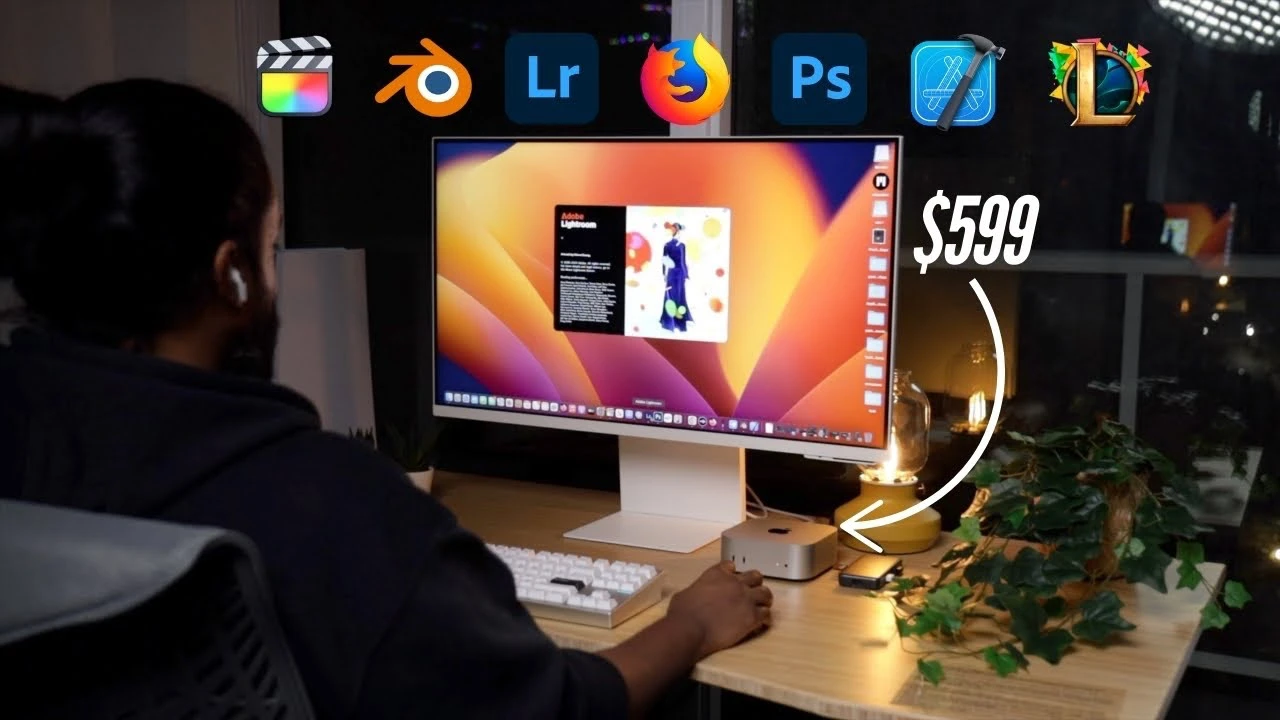
The M4 Mac Mini, with its starting price of $599, has garnered significant attention in the tech community. As users consider their computing needs, the question arises: is the 16GB RAM in the base model sufficient for intensive tasks, or should an upgrade be considered? This comprehensive analysis from Rjey Tech aims to provide insights into the M4 Mac Mini’s performance across various demanding workflows, highlighting its strengths and potential limitations, let’s find out how it performs in his latest video.
Impressive Performance Across Multiple Domains
The M4 Mac Mini showcases its capabilities in several key areas:
- Video Editing: When working with 4K timelines, the Mac Mini handles the workload seamlessly, displaying no noticeable lag. This makes it a reliable choice for video editors who frequently deal with high-resolution content.
- Photo Editing: Photographers will appreciate the M4 Mac Mini’s efficiency in processing batches of images in popular applications like Lightroom and Photoshop. The smooth performance ensures a streamlined workflow for photo editing tasks.
- 3D Modeling: The M4 Mac Mini’s versatility shines through in its ability to handle complex 3D modeling tasks in software such as Blender. This highlights its potential for creative professionals working in the 3D domain.
- Coding: Developers will find the M4 Mac Mini’s coding performance impressive, with fast app compilation times in Xcode. This makes it a compelling option for software development projects.
Multitasking and Stress Testing
One of the key aspects of the M4 Mac Mini’s performance is its ability to handle multitasking efficiently. In stress tests, the device demonstrates its capability to run multiple applications simultaneously and support up to 50 browser tabs without experiencing significant slowdowns. This is a testament to its robust performance under demanding conditions.
However, it’s important to note that when the RAM is pushed to its limits, the system may resort to using swap memory. While this allows the M4 Mac Mini to continue functioning, it can potentially impact the longevity of the solid-state drive (SSD) over time. Power users who frequently push their systems to the maximum should keep this in mind.
Gaming and Hardware Efficiency
When it comes to gaming, the Mac Mini provides adequate support for casual gaming experiences. However, it may struggle with running games at high settings, which could be a consideration for dedicated gamers who prioritize top-tier graphics and speed.
The M4 chip’s efficiency cores play a crucial role in managing background tasks effectively. This contributes to the overall hardware efficiency of the M4 Mac Mini, allowing it to maintain consistent performance without overheating, even under stressful conditions. The device remains cool and quiet, ensuring a pleasant user experience.
Recommendations for Optimal Usage
For the majority of users with moderate computing demands, the base model of the M4 Mac Mini offers excellent value for its price point. It strikes a balance between performance and affordability, making it a solid choice for everyday tasks and light to medium workloads.
However, power users who engage in intensive multitasking or demanding workflows may benefit from considering a RAM upgrade. The additional memory can provide a smoother experience and help prevent potential bottlenecks when running multiple resource-hungry applications simultaneously.
It’s also worth noting that the M4 Mac Mini comes with limited internal storage. For users who require additional storage space, investing in an external SSD is a recommended solution. This allows for the expansion of storage capacity without compromising the device’s internal components.
Aligning Hardware with User Needs
The M4 Mac Mini’s base model presents a compelling option for most users, offering a balance of performance and value. Its ability to handle various demanding tasks, including video editing, photo editing, 3D modeling, and coding, makes it a versatile choice for professionals and enthusiasts alike.
However, it’s crucial to align the hardware capabilities with individual user needs. For those with particularly demanding workflows or intensive multitasking requirements, upgrading the RAM can provide a noticeable performance boost and enhance the overall user experience.
By carefully considering the specific demands of their workflows and the potential limitations of the base model, users can make an informed decision about whether the Mac Mini’s 16GB RAM is sufficient for their needs or if an upgrade is warranted.
Summary
The Mac Mini’s base model offers a solid foundation for most users, delivering impressive performance across various domains while maintaining an attractive price point. However, power users with extensive multitasking needs may benefit from a RAM upgrade to ensure optimal performance. By aligning hardware capabilities with individual requirements, users can unlock the full potential of the M4 Mac Mini and enjoy a seamless computing experience tailored to their specific needs.
Source & Image Credit: Rjey Tech
Latest Geeky Gadgets Deals
Disclosure: Some of our articles include affiliate links. If you buy something through one of these links, Geeky Gadgets may earn an affiliate commission. Learn about our Disclosure Policy.