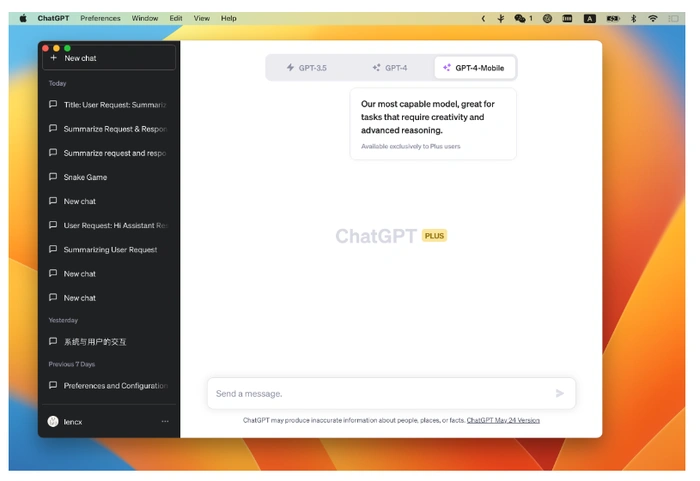
If you’ve been interested in trying out innovative conversational AI technologies, you will be pleased to know that downloading and installing ChatGPT, a leading model developed by OpenAI, is a straightforward process. This step-by-step guide provides clear instructions on setting up ChatGPT across multiple operating systems. Simply follow the steps below and you’ll have it running in no time!
What is ChatGPT
ChatGPT is an AI-powered conversational agent designed by OpenAI, a leader in artificial intelligence research. Built upon the GPT architecture, it generates human-like responses, offering an engaging and interactive tool for chatbots, personal assistants, and other conversational AI applications. Given its versatility, it’s no surprise that you might be curious about how to download and install ChatGPT on your device.
A Look into ChatGPT’s Evolution
ChatGPT was initially launched in November 2022, utilizing the GPT-3.5 model, but it’s worth noting that it has since undergone significant updates. OpenAI has now employed the advanced GPT-4 model for ChatGPT Plus, a more sophisticated version that provides even richer and more accurate conversations. With this enhanced model, you can enjoy an improved AI chat experience.
Downloading and installing ChatGPT
The beauty of ChatGPT is its compatibility with a wide range of operating systems. Whether you are a Windows, Mac, or Linux user, or prefer to engage with AI chat on mobile platforms like iOS or Android, this guide has got you covered.
Steps to get ChatGPT Online
If you are wondering how to access ChatGPT without the hassle of installing software, you’re in luck. It’s accessible online across various devices. Here’s how:
- Open your preferred web browser and navigate to the ChatGPT online page.
- Create a new account or log in to an existing one.
You’ll need to provide a phone number or email address to set up an OpenAI account. However, if you’re not comfortable sharing your phone number, simply visit OpenAI’s ChatGPT blog and click the Try ChatGPT button. This will allow you to sign up using your email and begin interacting with ChatGPT instantly.
Downloading and installing ChatGPT on your desktop
If you prefer to have a dedicated desktop application, here are the steps for downloading and installing a third-party version of ChatGPT on Windows, Mac, and Linux. This is an unofficial project solely intended for personal learning and research.
However, as the project progressed, two issues have arisen that greatly impact its future development: Some individuals have repackaged and sold it for profit. The name and icon of ChatGPT could potentially lead to infringement disputes. Hence a new Github repository was set up here under a different name Nofwl. Although the links below take you to the original, you can choose which version you would like to install and follow.
Windows:
-
- Download the desktop application ChatGPT installer from Github.
- Double-click the downloaded .msi file to begin the installation.
- Choose a suitable location for installation, then hit the Install button.
- After a successful installation, you can opt to launch ChatGPT immediately by checking the corresponding option or decide to use it later.
Mac:
-
- Download the third-party ChatGPT installer for your Mac
- Double-click on the downloaded .dmg file and drag it to the Applications folder.
- Locate the ChatGPT icon using Finder, then double-click to open the application.
Linux:
-
- Download the .deb installer for ChatGPT.
- Open the installer and follow the provided instructions to install ChatGPT on your Linux computer.
Other methods are also included over on the GitHub project page created by Nofwl.
Official iPhone ChatGPT app
The ChatGPT app is free to use and syncs your history across devices. It also integrates Whisper, our open-source speech-recognition system, enabling voice input. ChatGPT Plus subscribers get exclusive access to GPT-4’s capabilities, early access to features and faster response times, all on iOS. The ChatGPT iOS app was launched on May 18, 2023.

Experience the convenience and versatility offered by OpenAI’s official app, ChatGPT for iOS. This new application integrates seamlessly across your devices, ensuring your conversation history is consistently accessible and up-to-date with the latest enhancements from OpenAI.
- Instant answers: Get precise information without sifting through ads or multiple results.
- Tailored advice: Seek guidance on cooking, travel plans, or crafting thoughtful messages.
- Creative inspiration: Generate gift ideas, outline presentations, or write the perfect poem.
- Professional input: Boost productivity with idea feedback, note summarization, and technical topic assistance.
- Learning opportunities: Explore new languages, modern history, and more at your own pace.
The iOS ChatGPT app was first launched in the United States and is rolling out worldwide as soon as possible. So if it hasn’t quite reached your country as yet be patient it’s on its way.
Android ChatGPT app coming soon
Although there isn’t as yet an official Android app released by OpenAI its developers are currently in the process of creating one and the sooner that launches we will keep you updated. If you would prefer not to download an application onto your iPhone or Android device you can also set up a shortcut on your homepage which will open the service in your default browser if preferred.
- Open your preferred browser and go to chat.openai.com.
- Tap the three dots icon and select Add to Home Screen.
- Enter a name for the icon and hit Add. Then tap on the Add to home screen button.
- An icon for ChatGPT will now be present on your home screen. Tap this anytime you wish to access the ChatGPT website.
Keeping ChatGPT up-to-date
The ChatGPT desktop version receives regular updates to improve its performance and provide new features. Upon launch, the application will automatically check for updates and notify you if a new version is available. You can accept the update prompt, ensuring that you always have the latest and best version of ChatGPT.
To manually check your current version or look for updates, navigate to the “ChatGPT” option in your desktop version and select About ChatGPT</strong> or Check for Updates respectively.
The Future of AI
It’s fair to acknowledge that setting up a sophisticated piece of AI technology like ChatGPT can feel daunting. But, as this guide illustrates, the process of downloading and installing ChatGPT is relatively simple and straightforward, regardless of your device or operating system.
Remember, with each advancement in technology comes an opportunity to enhance our interactions and work more efficiently. So, don’t hesitate to engage with these tools and reap the benefits they bring. Whether it’s for professional use or personal curiosity, ChatGPT offers a unique platform to explore the possibilities of conversational AI. Now that you’re armed with this knowledge, you’re ready to step into the exciting world of AI-powered communication.
Personally I prefer using the web-based latest version of ChatGPT which can be found on the OpenAI website with plenty of documentation to help you get started.
Latest Geeky Gadgets Deals
Disclosure: Some of our articles include affiliate links. If you buy something through one of these links, Geeky Gadgets may earn an affiliate commission. Learn about our Disclosure Policy.