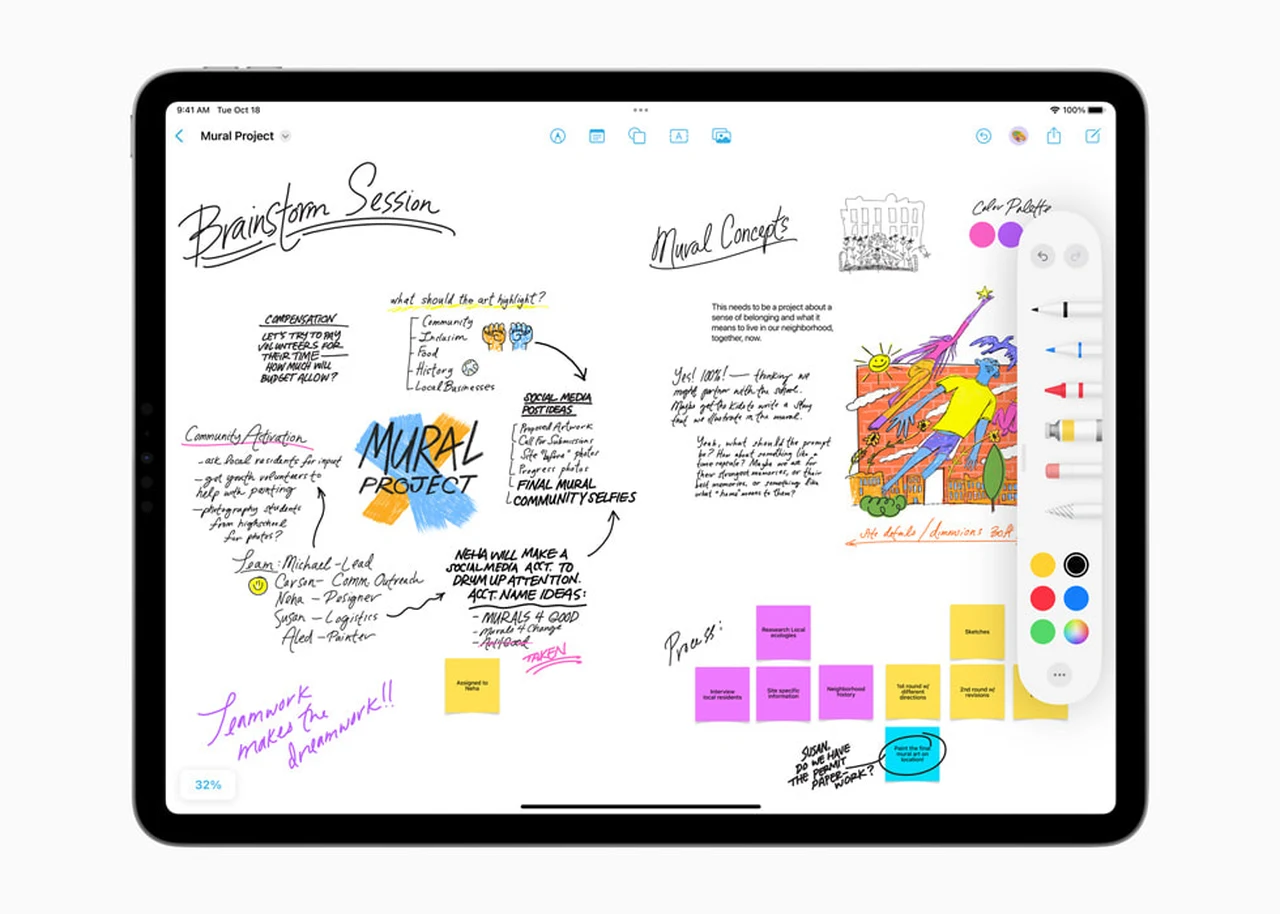
If you have been juggling multiple projects, from social media campaigns to brainstorming sessions, and your current note-taking app just isn’t cutting it. It might be worth your while checking out Apple’s Freeform app—a versatile tool designed to handle everything from bullet journaling to Kanban boards. If you already user of Apple Freeform Ord liked and the more this article offers advanced tips and tricks to help you make the most of Freeform, offering practical solutions to streamline your workflow and boost your creativity.
Apple Freeform App
TD;LR Key Takeaways :
- Apple Freeform app on iPad is a versatile tool for creative and organizational tasks.
- Designing Social Media Posts: Integrate photos, videos, customize text colors, and align elements.
- Mind Mapping: Supports connected lines for visualizing ideas and concepts.
- Bullet Journaling: Create custom layouts, use voice dictation, and integrate media.
- Creating Mood Boards: Stack and align elements, integrate photos and videos, customize shapes.
- Brainstorming Sessions: Unstructured format for jotting down ideas and connecting them.
- Eisenhower Matrix: Categorize tasks for effective time management.
- Kanban Boards: Move tasks between columns, customize shapes, and highlight priorities.
- Shape Manipulation and Customization: Resize, rotate, and color shapes for visual projects.
- Voice Dictation with Sticky Notes: Quickly capture and organize ideas and notes.
- Connected Lines for Mind Maps and Flowcharts: Visualize processes and relationships.
- Photo and Video Integration: Useful for presentations and creative projects.
- Alignment and Stacking of Elements: Ensure clean and organized layouts.
- Text Color Customization: Highlight important information and create visually appealing documents.
- Comparison with Apple Notes: Freeform is better for unstructured brainstorming; Apple Notes excels in structured content creation.
- Integration Between Freeform and Apple Notes: Enhances workflow by allowing project transfer for further refinement.
- Freeform’s Collaboration Capabilities: Supports multiple users working on a project simultaneously.
- iPadOS Updates: Recent updates have enhanced Freeform’s capabilities.
Mastering the Apple Freeform App: Tips & Tricks
The Apple Freeform app on the iPad is a powerful and versatile tool that goes beyond simple note-taking. With its advanced features and intuitive interface, Freeform enables users to unleash their creativity and enhance their organizational skills. This comprehensive guide explores the app’s unique functionalities, providing tips and tricks to help you make the most of its capabilities. We’ll also compare Freeform with Apple Notes to highlight its distinct advantages and use cases.
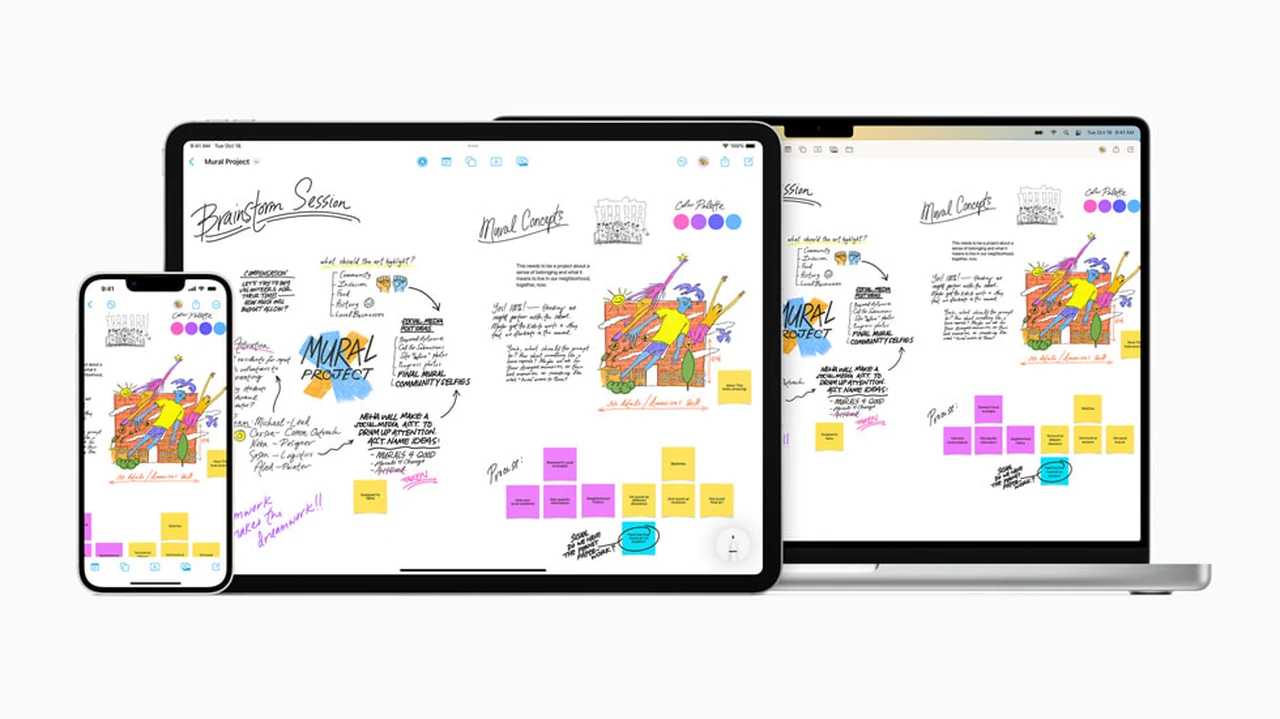
Creative Uses
Freeform offers a wide range of creative applications that cater to various professions and interests:
- Designing Social Media Posts: Freeform empowers users to create visually stunning and engaging social media content. With the ability to seamlessly integrate photos and videos, customize text colors, and precisely align elements, the app provides a comprehensive toolkit for social media managers and content creators to craft eye-catching posts that stand out in the feed.
- Mind Mapping: Freeform’s support for mind mapping, assistd by its connected lines feature, allows users to effortlessly visualize ideas and concepts. By manipulating and customizing shapes to suit their needs, users can create intricate mind maps that enhance their brainstorming sessions and help them explore complex topics in a more organized and intuitive manner.
- Bullet Journaling: Freeform is an ideal platform for bullet journaling enthusiasts. With the flexibility to create custom layouts, use voice dictation for quick note-taking, and integrate various media elements, users can design rich and personalized journal entries. The app’s versatility enables users to maintain an organized and visually appealing journal that reflects their unique style and preferences.
- Creating Mood Boards: Freeform is a fantastic option for designers and creatives who rely on mood boards to capture and communicate their vision. The app’s ability to stack and align elements, integrate photos and videos, and customize shapes allows users to create immersive and inspiring mood boards that effectively convey their ideas and concepts.
- Brainstorming Sessions: Freeform excels as a tool for brainstorming sessions, thanks to its unstructured format and intuitive features. Users can freely jot down ideas, connect them with lines, and customize shapes to create a dynamic and engaging environment that fosters creativity and encourages the generation of innovative solutions.
Productivity Tools
In addition to its creative applications, Freeform offers powerful productivity tools that help users prioritize tasks and manage their workload effectively:
- Eisenhower Matrix: Freeform can be used to create an Eisenhower Matrix, a proven method for task prioritization. By categorizing tasks into urgent, important, and other categories, users can gain a clear overview of their responsibilities and allocate their time and resources accordingly, leading to improved productivity and better decision-making.
- Kanban Boards: Freeform supports the creation of Kanban boards, a popular project management technique. Users can easily move tasks between columns, customize shapes to represent different stages or priorities, and use text color customization to highlight critical information. This visual approach to task management enhances transparency, collaboration, and overall efficiency.
Apple Freeform Tips & Tricks
Here are a selection of other articles from our extensive library of content you may find of interest on the subject of notetaking and sketching using the Apple Freeform app :
- New Apple Freeform Scenes features makes it easier to organize
- New Apple Pencil 3 with USB-C charging and pairing port
- Freeform Mind Mapping on iPad
Advanced Features
Freeform features an impressive array of advanced features that elevate its functionality and adaptability:
- Shape Manipulation and Customization: Freeform provides extensive options for shape manipulation and customization. Users can resize, rotate, and color shapes to suit their specific needs, making it a powerful tool for creating visually compelling and informative projects.
- Voice Dictation with Sticky Notes: Freeform’s voice dictation feature allows users to quickly capture ideas and notes on the go. These notes can then be organized using sticky notes, providing a convenient and efficient way to manage and categorize information.
- Connected Lines for Mind Maps and Flowcharts: Freeform’s connected lines feature is a fantastic option for creating mind maps and flowcharts. By visualizing processes and relationships between concepts, users can gain a deeper understanding of complex topics and make informed decisions.
- Photo and Video Integration: Freeform’s ability to seamlessly integrate photos and videos makes it a multimedia powerhouse. Whether creating presentations, designing projects, or documenting events, users can enrich their content with visual elements that engage and inform their audience.
- Alignment and Stacking of Elements: Freeform enables users to precisely align and stack elements, ensuring a clean and organized layout. This attention to detail enhances the professional appearance of presentations, mood boards, and other visual projects.
- Text Color Customization: Freeform’s text color customization feature allows users to highlight important information and create visually appealing documents. By emphasizing key points and drawing attention to critical details, users can effectively communicate their message and engage their audience.
Comparison with Apple Notes
While both Freeform and Apple Notes are powerful note-taking apps, they excel in different areas:
- Structured Content Creation: Apple Notes shines when it comes to structured content creation. Its linear and organized approach makes it ideal for detailed note-taking, documentation, and information management. Users who require a more structured environment for their notes will find Apple Notes to be a reliable and efficient tool.
- Unstructured Brainstorming: Freeform, on the other hand, thrives in unstructured brainstorming scenarios. Its flexible format encourages users to explore ideas freely, make connections between concepts, and think outside the box. Freeform’s adaptability and intuitive features make it the go-to app for creative professionals and individuals who value open-ended exploration.
- Integration Between Freeform and Apple Notes: The seamless integration between Freeform and Apple Notes enhances users’ workflows and productivity. Users can start a project in Freeform, using its creative tools and unstructured environment, and then move it to Apple Notes for further refinement and organization. This synergy between the two apps allows users to harness the strengths of both platforms and streamline their work processes.
Collaboration
Freeform’s collaboration capabilities are a standout feature that sets it apart from other note-taking apps. Multiple users can work on a project simultaneously, fostering teamwork and allowing real-time collaboration. This is particularly valuable for team projects, brainstorming sessions, and collaborative design work. Recent iPadOS updates have further enhanced Freeform’s collaboration features, making it an even more powerful tool for group work and idea sharing.
The Apple Freeform app on the iPad is a fantastic option for users seeking a versatile tool that combines creativity, organization, and collaboration. By using its advanced features, users can unlock new possibilities in social media content creation, mind mapping, bullet journaling, mood board design, and brainstorming. Freeform’s productivity tools, such as the Eisenhower Matrix and Kanban boards, help users prioritize tasks and manage their workload effectively. The fantastic Apple Free-form app is available to download directly from the official App Store.
The app’s advanced features, including shape manipulation, voice dictation, connected lines, multimedia integration, element alignment, and text color customization, provide users with a comprehensive toolkit to bring their ideas to life. While Apple Notes excels in structured content creation, Freeform’s strength lies in its ability to assist unstructured brainstorming and creative exploration. The seamless integration between the two apps further enhances users’ workflows and productivity. With its collaboration capabilities and ongoing updates, Freeform is poised to transform the way users create, organize, and share their ideas on the iPad.
Media Credit: DailyTekk
Latest Geeky Gadgets Deals
Disclosure: Some of our articles include affiliate links. If you buy something through one of these links, Geeky Gadgets may earn an affiliate commission. Learn about our Disclosure Policy.