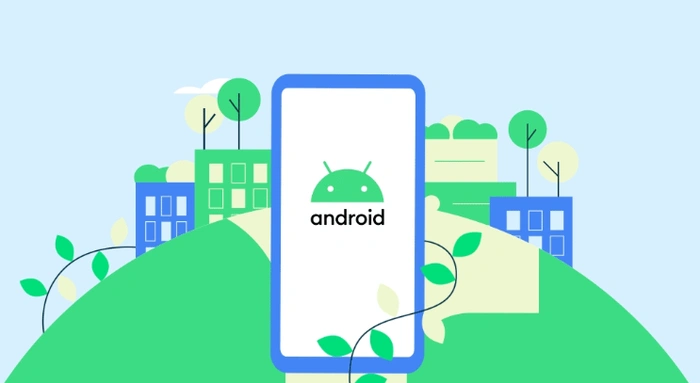
As we live in an era where the line between personal and professional lives becomes blurred, many businesses have embraced the Bring-Your-Own-Device (BYOD) strategy. This approach has multiple benefits, not least of which is its potential to help reduce businesses’ e-waste. If wondering what is BYOD and how it can be used to help reduce business e-waste. This quick guide will help you understand the term and its implications.
The growing concern of e-waste
First, it’s important to understand the scale of the issue. Shockingly, in 2022, over 5 billion phones were discarded. When laid end to end, that’s enough to circle the Earth more than 15 times. E-waste isn’t just limited to phones, either – experts predict that by the end of 2023, we’ll be dealing with over 61 million metric tons of e-waste, equivalent to the weight of 168 Empire State Buildings.
In light of these figures, businesses are recognizing the need for robust sustainability efforts. Many are committing to net-zero targets by 2050 and looking to circular economy practices. If you would like to improve your company’s green credentials, BYOD might be a step in the right direction.
What is BYOD
BYOD stands for “Bring Your Own Device.” It’s a policy adopted by many businesses that allows employees to use their own computers, smartphones, or other devices for work purposes.
Under a BYOD policy, employees can access company information and applications on their personal devices, making it easier for them to work remotely or while on the move. This approach can offer increased flexibility and potentially reduce costs for the company, as it may not need to purchase as much hardware.
However, a BYOD policy also comes with certain challenges, particularly in terms of data security and privacy. Companies need to ensure that sensitive corporate data remains secure, even when it’s accessed or stored on personal devices. This is where solutions like Android Enterprise’s work profile feature come in, providing ways to separate and protect work and personal data on the same device.
The BYOD strategy isn’t just about reducing e-waste, however. Businesses adopting this model will be pleased to know that they could enjoy a 21% higher earnings margin. The reason? Companies with stronger sustainability practices tend to be viewed more favorably, and thus attract more customers and even better talent. But how can you implement BYOD without compromising security? This is where Android Enterprise comes in according to Google.
Android Enterprise
Android Enterprise is a Google-led initiative that provides a collection of features and services that make Android devices more suitable for use in workplace environments. This platform aims to provide better and more manageable security options for businesses that use Android devices.
Key features of Android Enterprise include:
- Work profiles: This feature separates work and personal data on devices, ensuring that company data is secure while maintaining user privacy. This is particularly useful in Bring Your Own Device (BYOD) environments.
- Managed Google Play: This is a version of the Google Play Store that allows IT administrators to manage and distribute applications to employees’ devices.
- Zero-touch enrollment: This feature allows businesses to streamline the setup process for corporate-owned Android devices. IT administrators can automate device configuration, saving time and effort.
- Management APIs: Android Enterprise provides APIs for mobile device management (MDM) and enterprise mobility management (EMM) solutions, allowing businesses to effectively manage their fleet of Android devices.
Android Enterprise requires devices running Android 5.0 (Lollipop) or later, although certain features may require a more recent version of the operating system.
Reduce businesses e-waste with Android Enterprise by leveraging its work profile feature. Simply follow the steps below to set up separate work and personal profiles on a single Android device:
- Access the Android Enterprise management console
- Create a work profile
- Deploy it to your employees’ Android devices
With this setup, IT teams gain control over corporate data without infringing on employee privacy. This separation is not only secure, but it also promotes a healthy work-life balance by clearly dividing work and personal activities.
A word on data protection
If you are wondering how secure this process is, you can rest assured. Since the launch of Android 5, the work profile feature has secured corporate data while respecting personal boundaries. Both profiles have separate storage areas for files and data, reducing the risk of accidental leaks. Moreover, if a device is lost or an employee leaves the company, the work profile can be wiped clean without affecting personal data.
Through the thoughtful use of technology, we can not only streamline our operations but also make a meaningful contribution to environmental sustainability. Let’s harness the power of Android Enterprise to reduce businesses e-waste, one device at a time.
Source : Google
Latest Geeky Gadgets Deals
Disclosure: Some of our articles include affiliate links. If you buy something through one of these links, Geeky Gadgets may earn an affiliate commission. Learn about our Disclosure Policy.