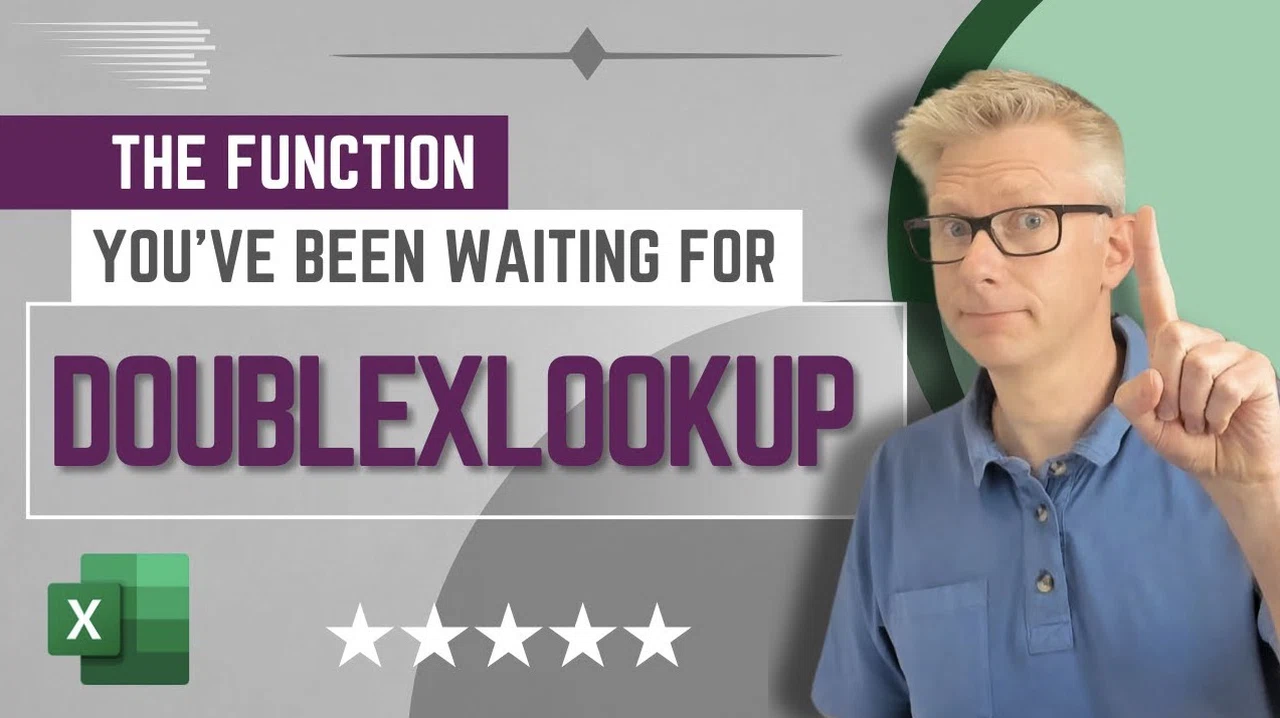
Have you ever found yourself wrestling with Excel, trying to extract the exact data you need from a massive, complex spreadsheet? It’s frustrating, isn’t it? You might spend hours tweaking formulas, only to end up with errors or incomplete results. Whether you’re managing financial reports, tracking inventory, or analyzing customer data, the limitations of traditional lookup functions like VLOOKUP and HLOOKUP can leave you feeling stuck. But what if there was a smarter, more efficient way to handle these challenges—one that simplifies your workflow and gives you the precision you need without the headache?
Enter the Double X Lookup function, a innovative custom Excel tool designed to take your data analysis to the next level. Think of it as the ultimate upgrade to Excel’s existing lookup capabilities, combining the power of INDEX and XMATCH with advanced features like wildcard searches and error handling. It’s not just about finding data—it’s about finding it faster, more accurately, and with less effort. In this guide by Excel Off The Grid, learn how this innovative function works, why it’s a must-have for anyone working with complex datasets, and how it can transform the way you approach Excel.
Key Features That Set Double X Lookup Apart
TL;DR Key Takeaways :
- Two-way lookups: The Double X Lookup function enables simultaneous vertical and horizontal data retrieval, making it ideal for multi-dimensional datasets.
- Advanced features: Includes wildcard searches, customizable match modes, and search directions for flexible and precise data lookups.
- Error handling: Integrates IFERROR to manage missing or invalid values gracefully, providing user-friendly outputs like “Not Found.”
- Reusability: Can be saved as a named function in Excel’s Name Manager, allowing easy application across multiple workbooks without rewriting the formula.
- Real-world applications: Useful for tasks like sales analysis, report generation, and data cleaning, with support for partial string matches and inconsistent data handling.
The Double X Lookup function is a custom-built Excel formula designed to improve the efficiency and accuracy of data retrieval from large and complex datasets. By combining the strengths of Excel’s INDEX and XMATCH functions with advanced features such as wildcard searches, error handling, and reusability, it provides a powerful tool for precise, two-way lookups.
The Double X Lookup function stands out due to its ability to perform two-way lookups, a feature that surpasses the limitations of traditional Excel functions like VLOOKUP and HLOOKUP. These older functions are restricted to one-dimensional searches, whereas Double X Lookup retrieves data both vertically and horizontally in a single formula. This capability makes it particularly useful for analyzing multi-dimensional datasets. Its advanced features further enhance its utility, making it a versatile tool for a wide range of applications.
- Two-way lookups: Retrieve data from rows and columns simultaneously, saving time and effort.
- Flexible search options: Perform wildcard searches or specify search directions, such as first-to-last or last-to-first.
- Advanced match modes: Customize how matches are identified, including exact matches, approximate values, or case-sensitive searches.
- Reusable formulas: Save the function for repeated use across multiple workbooks, reducing redundancy.
These features make Double X Lookup a robust alternative to traditional lookup functions, offering greater flexibility and precision for complex data retrieval tasks.
How Double X Lookup Works
The Double X Lookup function is built on the foundation of Excel’s INDEX and XMATCH functions, which together enable precise vertical and horizontal lookups. The INDEX function retrieves data from a specified row and column within a range, while XMATCH locates the position of a value within a row or column. By combining these functions, Double X Lookup allows you to pinpoint specific data points within a table or range.
To enhance its functionality, the formula includes optional arguments for match mode and search mode. These options give you control over how the lookup is performed, allowing for exact matches, approximate matches, or even reverse searches. Additionally, the use of the LAMBDA function encapsulates the formula into a reusable custom function. By saving it in Excel’s Name Manager, you can easily apply the Double X Lookup function across multiple workbooks without the need to rewrite the formula each time.
DOUBLEXLOOKUP… the Excel function you’ve been waiting for!
Below are more guides on Double X Lookup function from our extensive range of articles.
- Excel Two-Way XLOOKUP: Comprehensive Guide for Beginners
- How to Solve the Array of Arrays Problem in Excel’s XLOOKUP
- Powerful Excel formulas you should know in 2024
- 25 Excel Functions for financial modeling
- How to use VLOOKUP in Excel
- What If Excel Could Write Spreadsheet Formulas For You
- How to use MS Excel advanced formulas for data analysis
- How to use Excel new Show Details Checkbox feature
- LaserPecker 4 dual desktop laser engraver passes $3 million in
- 10 Essential Excel Settings to Optimize Your Workflow
Streamlined Error Handling
One of the most practical features of the Double X Lookup function is its robust error-handling capability. By integrating the IFERROR function, it ensures that missing or invalid values are managed gracefully. Instead of displaying confusing error messages like “#N/A” or “#VALUE!”, the function can return user-friendly outputs such as “Not Found” or a default value like zero.
This feature is particularly valuable when working with incomplete or inconsistent datasets. For example, if a product ID or customer name you’re searching for doesn’t exist in your dataset, the function can display a clear, predefined message. This prevents disruptions to your workflow and makes it easier to identify and address data gaps.
Practical Applications and Benefits
The Double X Lookup function is highly versatile, making it suitable for a wide range of real-world applications. Its ability to perform both one-dimensional and two-dimensional lookups allows it to address various data analysis needs effectively. Here are some practical scenarios where this function can be applied:
- Sales data analysis: Retrieve information about specific products, customers, or regions to generate detailed reports.
- Inventory management: Track stock levels, supplier details, or reorder points with precision.
- Financial modeling: Extract key metrics or historical data for budgeting and forecasting purposes.
- Data validation: Verify the accuracy of entries by cross-referencing multiple datasets.
- Trend analysis: Analyze patterns over time by combining data from different sources.
Wildcard searches further enhance the function’s utility by allowing you to match partial strings or patterns. This is especially helpful when dealing with inconsistent naming conventions or incomplete data entries, making it a reliable tool for cleaning and organizing datasets.
Testing and Implementation
Before fully integrating the Double X Lookup function into your workflow, it is essential to test it with various scenarios to ensure it performs as expected. Begin by applying the function to small, manageable datasets. This allows you to familiarize yourself with its behavior and identify any potential issues early. Gradually expand its use to more complex tables as you gain confidence in its capabilities.
Once tested, the function can be seamlessly incorporated into your Excel workbooks. Whether you’re working on financial models, inventory systems, or customer databases, the Double X Lookup function provides a reliable and efficient solution for your data analysis needs. Its reusability ensures that you can save time and reduce errors in future projects, making it a valuable addition to your Excel toolkit.
Maximizing Efficiency with Double X Lookup
The Double X Lookup function represents a significant enhancement to Excel’s data analysis capabilities. By combining the strengths of INDEX, XMATCH, and LAMBDA, it offers a flexible and reusable solution for complex data retrieval tasks. Features like error handling, wildcard searches, and customizable search modes make it a powerful tool for analyzing data with precision and efficiency. Whether you’re an experienced Excel user or a data professional, the Double X Lookup function equips you to tackle even the most challenging datasets with confidence and ease.
Media Credit: Excel Off The Grid
Latest Geeky Gadgets Deals
Disclosure: Some of our articles include affiliate links. If you buy something through one of these links, Geeky Gadgets may earn an affiliate commission. Learn about our Disclosure Policy.