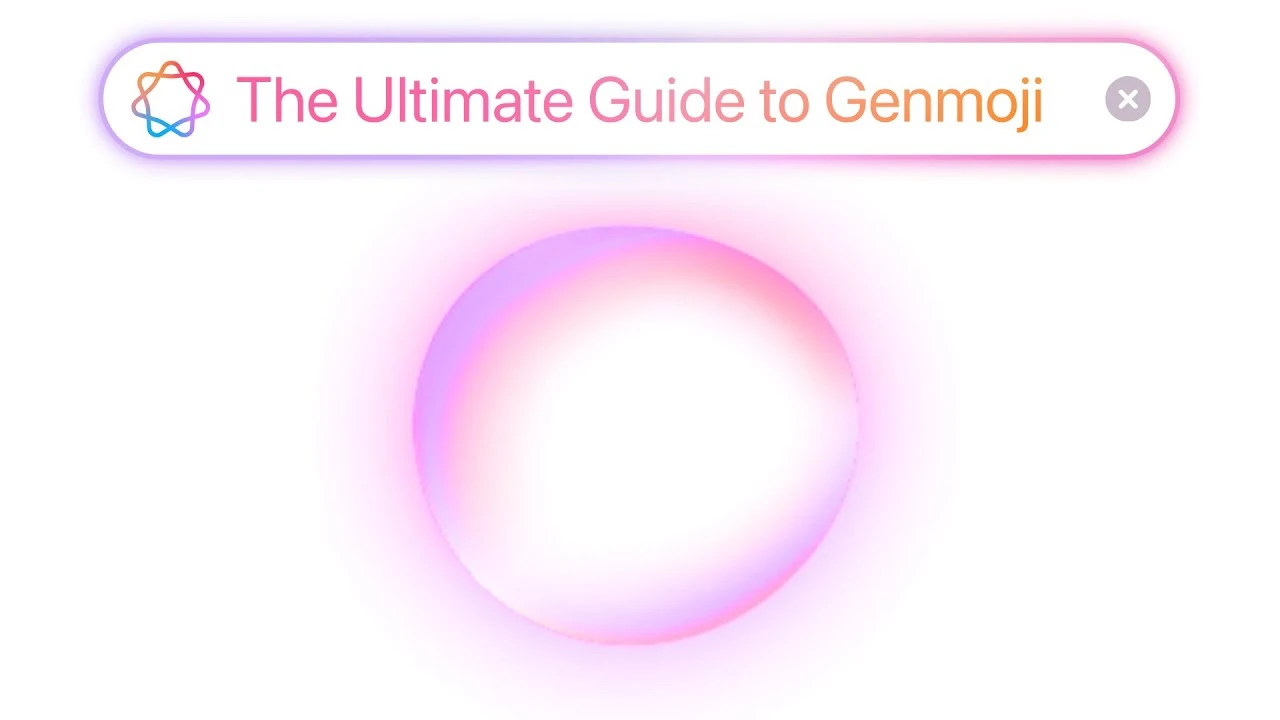
Genmoji is an innovative tool that empowers users to create personalized, expressive emoji-like characters by combining intuitive design features with innovative technology. Whether you’re crafting Genmoji for entertainment, communication, or functional purposes, this comprehensive guide will help you harness the full potential of Genmoji’s capabilities. From developing unique designs to efficiently organizing your creations, you’ll discover effective strategies to optimize your workflow and elevate the quality of your Genmoji.
Genmoji offers an unparalleled level of customization, allowing you to infuse your designs with a distinctive personal touch. By leveraging the power of tagged faces, you can create Genmoji that bear a striking resemblance to real individuals, opening up a world of possibilities for personalized expression. The platform’s versatility extends beyond human characters, allowing you to design emojis for beloved pets and animals with meticulous attention to detail. The video below from Jacob’s Quick Tips covers everything you need to know about Genmoji in iOS 18.2.
Mastering the Art of Prompt Writing
Crafting visually striking Genmoji begins with the foundation of well-written prompts. To achieve the best results, prioritize the use of concise, descriptive keywords that encapsulate the core elements of your intended design. Rather than relying on overly detailed or complex instructions, opt for succinct phrases such as “blue background” or “sparkling effect” to convey your vision effectively.
Experimenting with dynamic, action-oriented descriptors can add an extra layer of energy and vitality to your Genmoji. For instance, incorporating terms like “explosion” or “burst” can imbue your designs with a sense of movement and excitement. However, it’s essential to strike a balance and avoid overly complicated or brand-specific prompts, as they may lead to inconsistent or suboptimal results.
- Use concise, descriptive keywords in your prompts
- Experiment with dynamic, action-oriented descriptors
- Avoid overly complex or brand-specific prompts
Unleashing the Power of Customization
Genmoji’s true strength lies in its unparalleled customization options, empowering users to create truly unique and personalized designs. To begin, select a basic emoji template that aligns with your intended theme or style. From there, gradually incorporate additional elements such as accessories, distinctive facial expressions, or thematic details to refine your creation.
One approach to customization is to develop a cohesive collection of Genmoji inspired by a specific aesthetic, pop culture reference, or personal interest. For example, you might create a series of Genmoji based on your favorite TV show, movie franchise, or artistic movement. This thematic consistency can lend your designs a sense of unity and purpose, making them more engaging and memorable.
To further personalize your Genmoji, consider leveraging the power of tagged faces from your device’s Photos app. By incorporating real-life likenesses into your designs, you can create Genmoji that bear a striking resemblance to yourself, friends, family members, or even celebrities. This feature adds an extra layer of authenticity and emotional resonance to your creations, making them truly one-of-a-kind.
- Start with a basic emoji template and gradually add custom elements
- Create thematic collections inspired by personal interests or pop culture
- Use tagged faces to incorporate real-life likenesses into your designs
Harnessing the Power of Tagged Faces
One of Genmoji’s most innovative features is the ability to create designs that closely resemble real individuals through the use of tagged faces. To maximize the accuracy and quality of your results, it’s crucial to ensure that the source image is clear, well-lit, and free from obstructions or distortions. By providing the algorithm with high-quality input, you enable it to capture the unique characteristics and nuances of the subject’s facial features.
When working with tagged faces, consider starting with a generic emoji template that shares some basic similarities with the individual you’re aiming to recreate. From there, you can refine the design incrementally, adjusting specific elements such as hair color, eye shape, or facial hair to more closely match the real-life likeness. This iterative process allows you to maintain a high level of control over the final output, ensuring that your Genmoji accurately reflects your creative vision.
- Use clear, well-lit source images for tagged faces
- Start with a generic template and refine it to match the individual
- Adjust specific elements to capture unique facial characteristics
Bringing Animals and Pets to Life
Genmoji’s versatility extends beyond human characters, allowing users to create expressive and adorable emojis for their beloved pets and favorite animals. To design a Genmoji that accurately represents a specific animal, focus on describing its distinctive features and characteristics in detail.
For instance, if you want to create a Genmoji based on your pet dog, you might input a prompt such as “golden retriever with a red collar, floppy ears, and a friendly smile”. By providing the algorithm with these specific details, you enable it to generate a design that closely mirrors your furry friend’s unique appearance and personality.
Incorporating animal Genmoji into your collection adds a playful and endearing touch, showcasing the breadth of your creative range. Whether you’re designing emojis for your own pets or exploring the vast diversity of the animal kingdom, Genmoji provides the tools and flexibility to bring your vision to life.
- Describe animal features and characteristics in detail
- Use specific prompts to create Genmoji that mirror real-life pets
- Incorporate animal designs to add diversity to your collection
Streamlining Your Genmoji Library
As your Genmoji collection grows, implementing an effective organizational system becomes increasingly important. To keep your designs easily accessible and manageable, consider establishing a digital library where you can store and categorize your creations.
One strategy to optimize your library’s searchability is to assign captions or metadata tags to each Genmoji. These descriptive labels can include information such as the emoji’s theme, color scheme, facial features, or intended use. By incorporating these tags into your organizational framework, you can quickly locate specific designs, even within an extensive collection.
In addition to captions and tags, consider grouping your Genmoji into thematic folders or albums based on shared characteristics or intended purposes. For example, you might create separate folders for human characters, animals, food items, or specific emotions. This hierarchical structure allows you to navigate your library more efficiently and keeps your designs logically organized.
- Establish a digital library to store and categorize your Genmoji
- Use captions and metadata tags to enhance searchability
- Group Genmoji into thematic folders based on shared characteristics
Sharing Your Genmoji with the World
Once you’ve created a Genmoji that you’re proud of, it’s time to share your work with others. Genmoji allows you to export your designs in high resolution, ensuring that your creations maintain their quality and clarity across various platforms and devices.
To prepare your Genmoji for sharing, consider using built-in resizing tools to adjust the dimensions of your design. This customization enables you to optimize your emoji for specific use cases, such as social media posts, messaging apps, or even printed materials. Additionally, Genmoji offers the option to export your creations as standalone files, providing you with the flexibility to use your designs in a variety of contexts.
For those seeking to create larger, high-quality images, external apps like Pages can be valuable tools. These programs offer advanced editing features and allow you to incorporate your Genmoji into more complex designs or layouts. Alternatively, you can capture your Genmoji in full detail by taking screenshots directly within the app, ensuring that you have a quick and easy way to share your creations with others.
- Export your Genmoji in high resolution for optimal quality
- Use resizing tools to adjust dimensions for specific use cases
- Utilize external apps or screenshots for larger, high-quality images
Adapting Genmoji for Older Devices
While Genmoji is designed to work seamlessly on modern devices, users with older hardware may encounter some limitations. However, there are several strategies you can employ to ensure that you can still enjoy your Genmoji creations, regardless of your device’s capabilities.
One approach is to save Genmoji that you receive via messages by accessing the “Emoji Details” feature. This option allows you to store the design locally on your device, making it available for future use even if the original message is deleted or the sender’s device is no longer accessible.
Alternatively, if you have access to a compatible device, you can create your Genmoji designs on that platform and then transfer them to your primary device. This workaround enables you to leverage the full capabilities of Genmoji on a more advanced system, while still being able to use your creations on your preferred device.
- Save received Genmoji using the “Emoji Details” feature
- Create designs on a compatible device and transfer them to your primary device
- Utilize workarounds to enjoy Genmoji despite hardware limitations
Refining Your Genmoji Skills
To consistently achieve the best results with Genmoji, it’s essential to focus on providing the algorithm with clear, literal descriptions rather than abstract concepts or emotions. For instance, instead of simply stating that you want a “happy” emoji, describe the specific facial features that convey happiness, such as “smiling face with bright eyes and slightly raised eyebrows”.
As you continue to work with Genmoji, embrace the process of experimentation and refinement. Test different prompts and variations to gain a deeper understanding of how the algorithm interprets your input. Over time, you’ll develop an intuitive sense of how to craft effective prompts that align with your creative goals, allowing you to achieve more consistent and satisfying results.
Remember that mastering Genmoji is an ongoing journey of discovery and growth. By remaining open to new techniques, seeking inspiration from others, and continually pushing the boundaries of your own creativity, you’ll unlock the full potential of this powerful tool and create Genmoji that truly reflect your unique artistic vision.
- Use literal descriptions rather than abstract concepts
- Experiment with different prompts and refine your approach
- Embrace the journey of discovery and continual growth
Latest Geeky Gadgets Deals
Disclosure: Some of our articles include affiliate links. If you buy something through one of these links, Geeky Gadgets may earn an affiliate commission. Learn about our Disclosure Policy.