Sponsored:

PDFelement is best described in the words of one of its users:
“PDFelement is everything Adobe Acrobat isn’t: simple, affordable, with effective features to handle everyday office documents.” – Joe Garrison, IT Manager
Well put, but PDFelement is a lot more than a tool to handle your run-of-the-mill PDF files. The latest Windows versions, PDFelement 7, are a testament to that, bringing a slew of powerful features that make it far more capable than what wass – until now – the most well-known PDF software in the world. But claims are nothing without facts to back it up, so let’s take a look at how PDFelement changes the game at the office and in your own business, no matter how big or small.
User Experience (UX)
One of the biggest challenges for any software is the learning curve required to get a handle on key functionalities and features. Despite having released six versions of the software, Wondershare continues to reinvent things, and the PDFelement 7 duo of products are perfect examples of that. Not only does the plush new interface take away all the distractions typically found in a feature-rich application, but it achieves the tough goal of doing it with a minimalistic design.

For example, where Adobe Acrobat packs a ton of features that tend to clutter your screen space, PDFelement utilizes element-specific menus that unobtrusively sweep in from the side when you choose an editable block in a PDF document. By contrast, most PDF applications utilize a maze of menus that not only make it hard to find a specific function but also tend to make the user interface (UI) a lot more complex than it needs to be. Moreover, it reduces the number of steps required to make a particular edit. That’s a major achievement in itself. PDFelement offers up to 50% off discount if you decide to buy it.
Now, let’s go deeper and look at some of the great features offered by PDFelement and its more robust sibling, PDFelement Pro.
Editing and Writing

Previous iterations of the software were already well-known for their superior editing and writing features. Aspects like automatic layout formatting, font and style matching, a wide range of conversion options, etc. have been around for a while. However, PDFelement 7 takes it a step further with some advanced features like better team collaboration tools, more control over text and image attributes when there are multiple element types, and so on. In addition, the conversion feature ensures that there are no layout snafus or misaligned content blocks when you need to view the document in another format like MS Word.
Creating a PDF
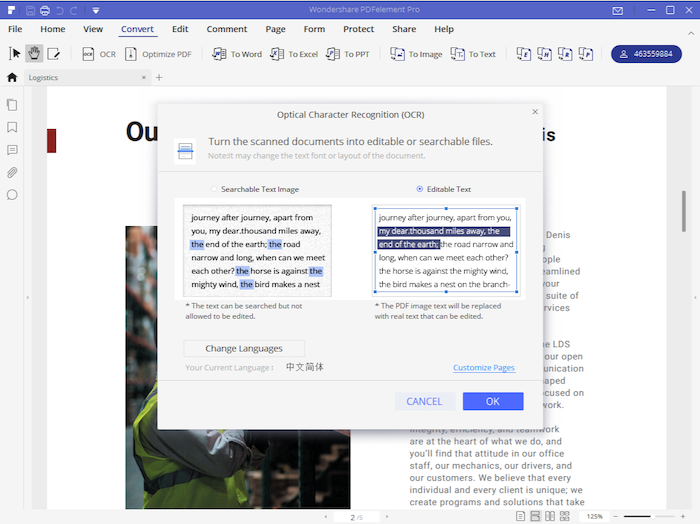
Whether you’re using a scanned document with optical character recognition (OCR), utilizing another format, or starting from scratch, PDFelement Pro’s document creation abilities are second to none. For example, even if you have multiple documents in a myriad of formats, you can easily compile them into one large PDF document with batch PDF creation. Not only does it seamlessly merge the various formats, but it will faithfully render the layouts of the original documents. In other words, what you see is what you get, but in the best way possible.
Forms
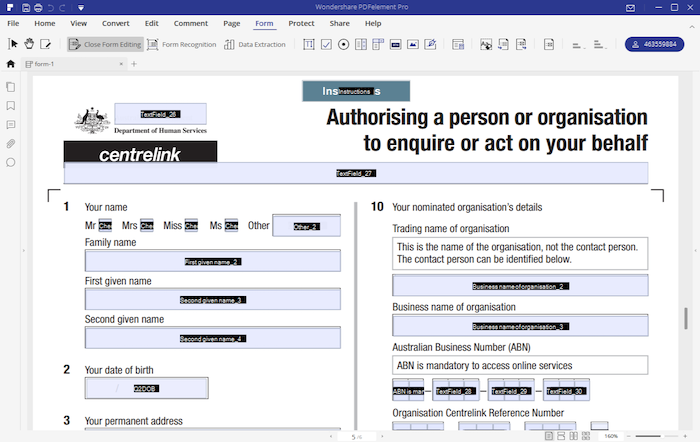
Not many PDF tools are good with forms – fillable and non-fillable. PDFelement takes the pain out of form creation, form conversion, data extraction, and form editing. Create an editable, fillable form from Word or Excel in just one click, or export your forms into Excel with superb format integrity. No matter what your needs are, PDFelement is right there to help you do it easily and quickly. You can then move your documents online for better collaboration within and between teams.
Document and Page Management

Large PDF files are typically hard to handle, and they’ll slow down even the best PDF applications. PDFelement can effortlessly handle documents that are hundreds of pages long. You’ll barely notice a lag when the pages load, and managing them is super-easy. Do you have a large number of documents that you want to combine into one massive compilation? No problem. This versatile utility allows you to choose specific pages from several documents, change the order to suit your preference, attach files in their native format, and even optimize the quality and file size of the final PDF output.
Security and Restrictions
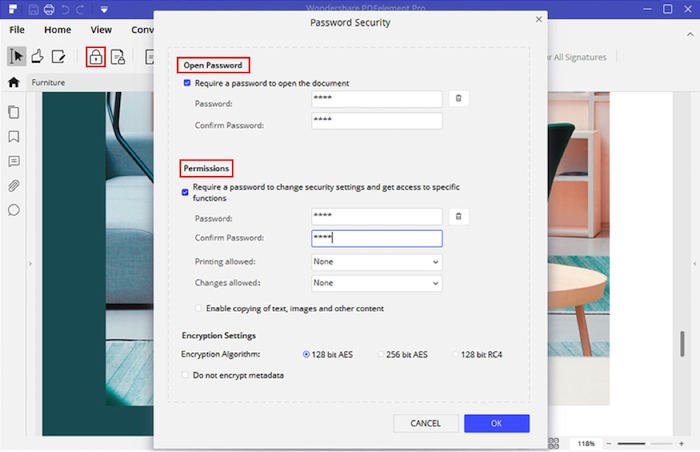
For PDF documents with multiple collaborators, it is vital that only authorized users be able to view or edit them. In certain cases, a user might be allowed to view a PDF file but not edit it. PDFelement makes this a simple process using password-based encryption and document restrictions so you can choose exactly who can do what with a particular PDF file. The robust commenting tools not only give you a timeline snapshot of who did what, but you can even print their comments in order to reconcile changes and save time creating the final version. Once you’re done, you can get the users to sign off on them – literally – and even define the order of signatories so workflow integrity is maintained at all times. One of the best new features in PDFelement Pro is the ability to save security policies for access passwords and permissions, which means you can just apply the same policies to new documents whenever you need. As you can imagine, that saves a tremendous amount of time.
Cost and Licensing
From a pricing perspective, organizational users of PDFelement Pro 7 have reported savings of up to 80% over Adobe Acrobat Pro DC. Those savings comprise several factors such as zero-cost upgrades with the Software Assurance option, 60% lower licensing agreements compared to Adobe licensing costs, lower operational costs from paper-to-digital workflow migration, better control over your licensing profile, and the ability to leverage virtual terminal servers. For a limited time, PDFelement offers up to 50% off discount if you decide to buy it.
PDFelement is now used by over 100,000 companies worldwide. Now that you know exactly why that’s the case, we encourage you to try this robust application for your own organization and save thousands of dollars every year. Why stick with an aging software when you can have the best-in-class tools – literally at your fingertips
Disclosure: “This is a sponsored post. Geeky Gadgets has been compensated for this post.
Latest Geeky Gadgets Deals
Disclosure: Some of our articles include affiliate links. If you buy something through one of these links, Geeky Gadgets may earn an affiliate commission. Learn about our Disclosure Policy.