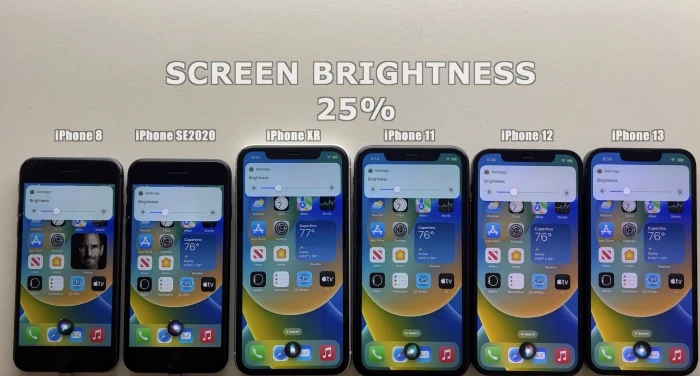
Apple recently launched their iOS 16.6 software update for the iPhone. Alongside this, they also released a range of other software updates, including iPadOS 16.6, watchOS 9.6, macOS Ventura 13.5, and tvOS 16.6. These updates aim to enhance the performance, security, and functionality of Apple devices across the board.
We have already seen a hands-on video for iOS 16.6, and now we have a battery test video from iAppleBytes. The video tests out the battery life on a range of iPhones, including the iPhone 8, the 2020 iPhone SE, the iPhone XR, iPhone 11, iPhone 12, and the iPhone 13. Let’s see how the handsets perform.
Battery Performance Insights
As we can see from the video, on some devices, the battery life was slightly better on the new iOS 16.6 software update compared to the iOS 16.5.1 update. However, there were no major changes in battery life between the two software versions. This suggests that while Apple continues to optimize battery performance, the improvements may be incremental rather than revolutionary.
For example, the iPhone 13 showed a marginal increase in battery life, which could be beneficial for users who rely heavily on their devices throughout the day. On the other hand, older models like the iPhone 8 and iPhone XR did not exhibit significant changes, indicating that the impact of the update may vary depending on the device’s age and hardware capabilities.
How to Update Your Device
The new iOS 16.6 and iPadOS 16.6 software updates are now available to download for the iPhone and iPad. To install the updates, follow these simple steps:
1. Open the Settings app on your device.
2. Navigate to General.
3. Tap on Software Update.
4. If an update is available, tap Download and Install.
It’s always a good idea to back up your device before installing any updates to ensure that your data is safe. Additionally, make sure your device is connected to Wi-Fi and has sufficient battery life to complete the update process.
Additional Features and Improvements
Beyond battery performance, iOS 16.6 brings several other enhancements and bug fixes. For instance, the update includes security patches that address vulnerabilities, making your device more secure against potential threats. It also offers minor tweaks to improve the overall user experience, such as smoother animations and more responsive touch controls.
For iPad users, iPadOS 16.6 provides similar benefits, ensuring that both iPhones and iPads run efficiently and securely. Meanwhile, watchOS 9.6 and macOS Ventura 13.5 bring their own set of improvements tailored to Apple Watches and Mac computers, respectively. These updates ensure that all Apple devices work seamlessly together, providing a cohesive ecosystem for users.
In summary, the iOS 16.6 update offers modest improvements in battery life for some devices, along with essential security patches and performance enhancements. While the changes may not be groundbreaking, they contribute to a more stable and secure user experience. If you haven’t updated your device yet, it’s worth doing so to take advantage of these benefits.
Source & Image Credit: iAppleBytes
Latest Geeky Gadgets Deals
Disclosure: Some of our articles include affiliate links. If you buy something through one of these links, Geeky Gadgets may earn an affiliate commission. Learn about our Disclosure Policy.