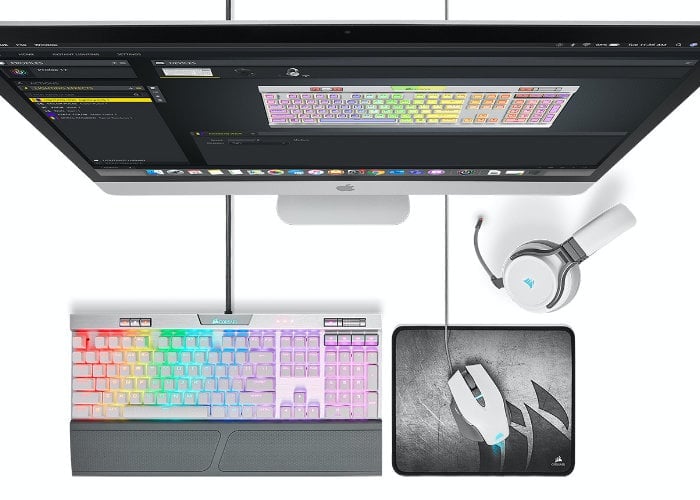
Mac users using Corsair peripherals might be interested to know that the Corsair iCUE Software for macOS is now available to download for free. This software brings a plethora of customization options to your fingertips, allowing you to tailor your Corsair devices to your exact preferences. Check out the video below to learn how to update your products’ firmware to support the new iCUE Software. Additionally, you can review the compatibility table below for more information on the supported peripherals created by Corsair.
Features of CORSAIR iCUE Software for macOS
“Your Mac is an extension of yourself—so make it personal. CORSAIR iCUE software for macOS puts your entire setup at your command, all through a single interface. Orchestrate every last detail of your compatible CORSAIR peripherals: synchronise dynamic RGB lighting effects, create custom macros, hone your mouse’s sensitivity in single DPI steps, and fine-tune your audio for whatever you’re listening to. Whether you’re gaming, browsing, designing, or rendering, CORSAIR iCUE software for macOS puts your setup at your command.”
The iCUE software is designed to provide a seamless and intuitive user experience. It allows you to synchronize dynamic RGB lighting effects across all your compatible devices, creating a visually stunning setup that reflects your personal style. You can also create custom macros to streamline your workflow, whether you’re gaming, working, or creating content. The software’s ability to adjust your mouse’s sensitivity in single DPI steps ensures that you have precise control over your cursor, which is crucial for tasks that require high accuracy.
Compatibility and Installation
Installing the iCUE software is straightforward. Simply download the software from the Corsair website and follow the on-screen instructions. Once installed, the software will automatically detect your compatible Corsair devices and allow you to start customizing them immediately. The compatibility table below provides a comprehensive list of supported peripherals, ensuring that you can make the most of the iCUE software’s features.

The iCUE software is compatible with a wide range of Corsair peripherals, including keyboards, mice, headsets, and cooling solutions. This extensive compatibility ensures that you can create a cohesive and fully integrated setup, regardless of the specific devices you own. For example, you can synchronize the RGB lighting on your keyboard with the lighting on your mouse and headset, creating a unified and immersive experience.
Moreover, the iCUE software is regularly updated to support new devices and add new features, ensuring that you always have access to the latest customization options. This commitment to continuous improvement makes the iCUE software a valuable tool for any Corsair user.
The CORSAIR iCUE software for macOS is a powerful and versatile tool that allows you to take full control of your Corsair peripherals. Whether you’re looking to create a visually stunning setup with synchronized RGB lighting, streamline your workflow with custom macros, or fine-tune your devices for optimal performance, the iCUE software has you covered. Download it today and start customizing your setup to suit your unique needs and preferences.
Source: Corsair
Latest Geeky Gadgets Deals
Disclosure: Some of our articles include affiliate links. If you buy something through one of these links, Geeky Gadgets may earn an affiliate commission. Learn about our Disclosure Policy.