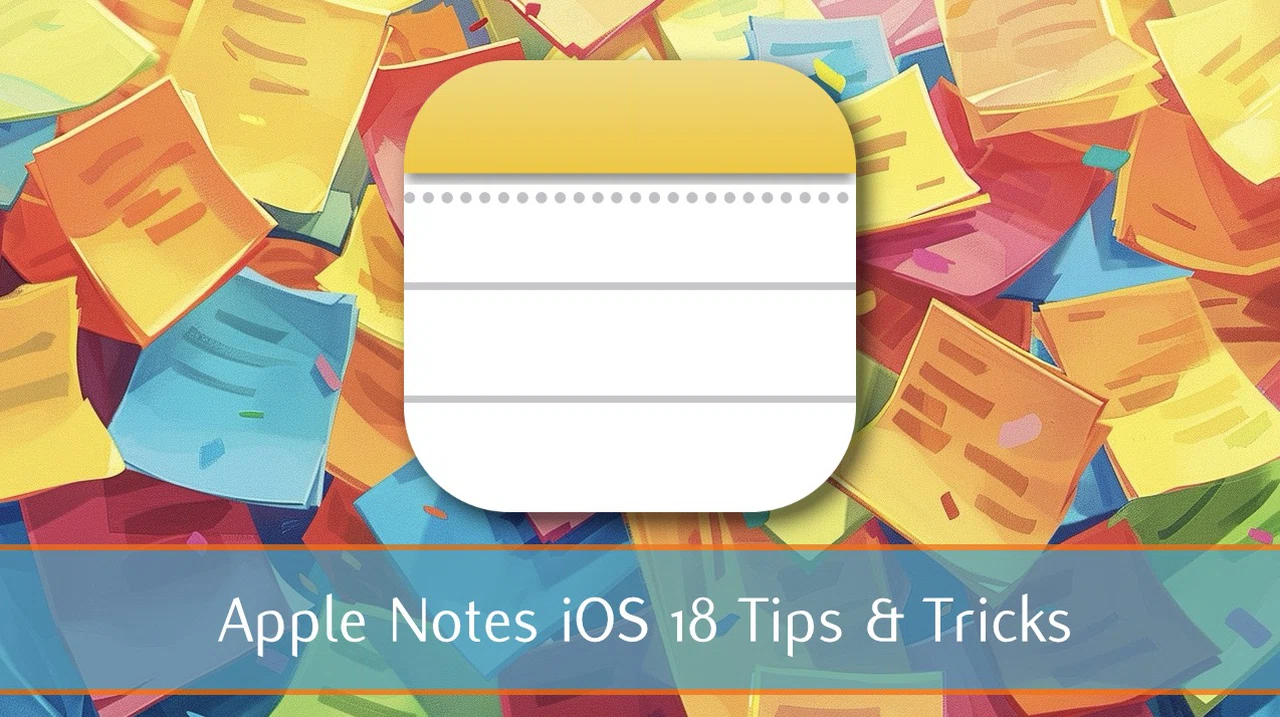
Apple Notes has evolved into a feature-rich platform for creating, organizing, and managing notes seamlessly across Apple devices. With its deep integration into the Apple ecosystem, it provides a compelling alternative to traditional word processors like Microsoft Word and Google Docs. Whether you’re jotting down quick ideas or managing complex projects, Apple Notes offers a suite of tools designed to enhance productivity and organization. This quick guide by MacWhisperer provides more insights into its core functionalities, highlighting the latest advancements introduced in iOS 18.
What makes the Notes application stand out is its ability to adapt to your unique needs. It’s not just a place to jot down quick thoughts—it’s a full-fledged organizational powerhouse. From creating beautifully formatted notes to integrating multimedia and even scanning documents, this app has quietly evolved into a versatile tool that rivals traditional word processors like Microsoft Word and Google Docs. And with the latest updates in iOS 18, Apple Notes has introduced even more features to make your life easier.
Effortless Note Creation and Formatting
TL;DR Key Takeaways :
- Advanced Note Creation and Formatting: Apple Notes offers versatile formatting options, including titles, headings, and text styles, making it suitable for both casual and professional use.
- Streamlined Organization: Features like folders, subfolders, smart folders, and collapsible headers ensure easy navigation and efficient organization of notes.
- Enhanced Productivity Tools: Lists, checklists, and tables help structure content, manage tasks, and organize data effectively for various applications.
- Multimedia and Visual Integration: Attachments, audio recordings with transcription, drawing tools, and markup features make notes dynamic and visually engaging.
- Cross-Device Synchronization and Real-World Applications: Seamless syncing across Apple devices and versatile use cases, from document storage to creative projects, make Apple Notes a comprehensive productivity tool.
Notes makes creating and formatting notes intuitive and efficient. When you begin a new note, the app automatically formats the first line as the title, making sure a clean and structured layout. You can choose from a variety of text styles, including titles, headings, subheadings, body text, and monostyle, to organize your content effectively.
The app also provides robust formatting options such as bold, *italic*, underline, and text color customization, allowing you to emphasize key points. These features make Apple Notes versatile enough for casual to-do lists, detailed reports, or even creative writing. Whether for personal or professional use, the app adapts to your needs with ease.
Streamlined Organization
Organizing your notes is simple and efficient with Notes’ intuitive tools. You can create folders and subfolders to categorize your content, while smart folders automatically sort notes based on tags or user-defined criteria. For longer notes, collapsible headers provide a distraction-free layout, allowing you to focus on specific sections without losing track of the overall structure.
These organizational tools ensure that your notes remain accessible and easy to navigate, even as your collection grows. Whether you’re managing a handful of notes or an extensive archive, Apple Notes keeps everything orderly and within reach.
Apple Notes : Crafting the Perfect Note
Take a look at other insightful guides from our broad collection that might capture your interest in Apple Notes.
- 15 Essential Apple Notes Tips for Efficient Note-Taking
- Transform Your Notes: Next-Level Apple Notes Hacks
- Forever Notes: The Ultimate System for Apple Notes Organization
- How Apple Notes Enhances Productivity and Organization
- Discover the Hidden Powers of Apple Notes in iOS 18
- Apple Notes Features You Didn’t Know About
- How to Use Apple Notes: 10 Essential Tips and Tricks
- How to Use Apple Notes: Advanced Features for Better Note-Taking
- How to Use Apple Notes for Efficient Notetaking
- Master Task Management with Apple Notes Priority Portal System
Enhanced Productivity with Lists and Checklists
Apple Notes excels at helping you create structured content through its list and checklist features. You can generate:
- Numbered lists for sequential tasks or instructions.
- Bulleted lists for general points or brainstorming ideas.
- Dash lists for informal notes or quick outlines.
The checklist functionality is particularly useful for task management, allowing you to mark items as completed. Whether you’re organizing a shopping list, planning a project, or tracking goals, these tools help you stay on top of your tasks. The ability to rearrange list items further enhances flexibility, making it easier to prioritize and adapt as needed.
Tables for Structured Data
Notes includes a simple yet effective table creation feature, allowing you to organize data in a clear and concise format. You can add and customize columns to suit your needs, making it ideal for:
- Comparing data points or options.
- Tracking expenses or budgets.
- Creating schedules, timelines, or itineraries.
This feature ensures that even complex information is presented in an easily digestible format. Whether for personal use or professional documentation, tables in Apple Notes provide a practical way to manage structured data.
Visual Enhancements with Markup and Drawing Tools
Apple Notes offers a variety of tools to enhance your notes visually. You can:
- Draw freehand to sketch ideas, diagrams, or illustrations.
- Highlight text to emphasize important information.
- Add annotations using text boxes or signatures.
- Use the ruler tool for precise lines and shapes.
These features are particularly valuable for brainstorming sessions, creating visual aids, or adding a personal touch to your notes. Whether you’re a student, professional, or creative thinker, the drawing and markup tools provide a dynamic way to express and organize your ideas.
Multimedia Integration and Attachments
Apple Notes stands out with its ability to incorporate multimedia elements seamlessly. You can attach files, photos, videos, and scanned documents directly to your notes. The new audio recording feature in iOS 18 adds another layer of functionality, allowing you to capture voice memos that are automatically transcribed for easy reference.
This multimedia integration transforms Apple Notes into a dynamic tool for a wide range of applications, from personal journaling to professional documentation. By combining text, visuals, and audio, the app caters to diverse needs and preferences.
Seamless Web Content Integration
Apple Notes simplifies the process of integrating web content into your notes. You can:
- Add website links or previews directly from Safari.
- Drag and drop images, text, or links into your notes.
This functionality is particularly useful for research, allowing you to compile information from multiple sources in one place. Whether you’re gathering data for a project, saving articles for later reading, or organizing resources for a presentation, Apple Notes streamlines the process and keeps everything organized.
Scanning and Text Recognition
With its built-in scanning capabilities, Notes turns your device into a portable scanner. The app automatically detects document edges and adjusts contrast for optimal clarity. Additionally, its text recognition technology allows you to:
- Extract text from scanned documents for easy editing.
- Make the text searchable, improving accessibility and organization.
This feature is ideal for digitizing important papers, capturing information from printed materials, or organizing receipts and contracts. By combining scanning and text recognition, Apple Notes eliminates the need for additional apps or tools.
Practical Applications for Everyday Use
Apple Notes is a versatile tool with applications that extend far beyond simple note-taking. You can use it to:
- Plan travel itineraries, recipes, or event schedules.
- Draft creative projects such as poetry, essays, or scripts.
- Store important documents, ideas, and multimedia files securely.
Its cross-device synchronization ensures that your notes are always accessible, whether you’re using an iPhone, iPad, or Mac. This makes Apple Notes a reliable companion for personal tasks, professional projects, and creative endeavors alike.
Why Apple Notes Stands Out
Apple Notes has grown into a powerful, all-in-one solution for note-taking and organization. Its extensive features, from advanced formatting tools to multimedia integration, cater to a wide range of needs. With the enhancements introduced in iOS 18, such as audio transcription and smart folders, the app continues to set a high standard for productivity tools.
Whether you’re managing personal tasks, professional projects, or creative ideas, Notes provides the flexibility and functionality to help you succeed. Its seamless integration with the Apple ecosystem ensures a smooth and efficient experience, making it an indispensable tool for users across all walks of life.
Media Credit: The MacWhisperer Academy
Latest Geeky Gadgets Deals
Disclosure: Some of our articles include affiliate links. If you buy something through one of these links, Geeky Gadgets may earn an affiliate commission. Learn about our Disclosure Policy.