 Raspberry Pi enthusiasts or those looking to get started programming the new microcontroller launched earlier this year, may be interested in a new drag-and-drop visual programming environment called Piper Make. The web-based software allows you to develop programs for the Pico using a drag-and-drop interface similar to the Scratch programming environment. Created by Piper based in San Francisco “Piper was started with a simple vision — to inspire kids to use tech to create the next big thing. We’ve created Piper Make, the first ever drag-and-drop coding platform for the Raspberry Pi Pico to do just that.”
Raspberry Pi enthusiasts or those looking to get started programming the new microcontroller launched earlier this year, may be interested in a new drag-and-drop visual programming environment called Piper Make. The web-based software allows you to develop programs for the Pico using a drag-and-drop interface similar to the Scratch programming environment. Created by Piper based in San Francisco “Piper was started with a simple vision — to inspire kids to use tech to create the next big thing. We’ve created Piper Make, the first ever drag-and-drop coding platform for the Raspberry Pi Pico to do just that.”
Features and Compatibility
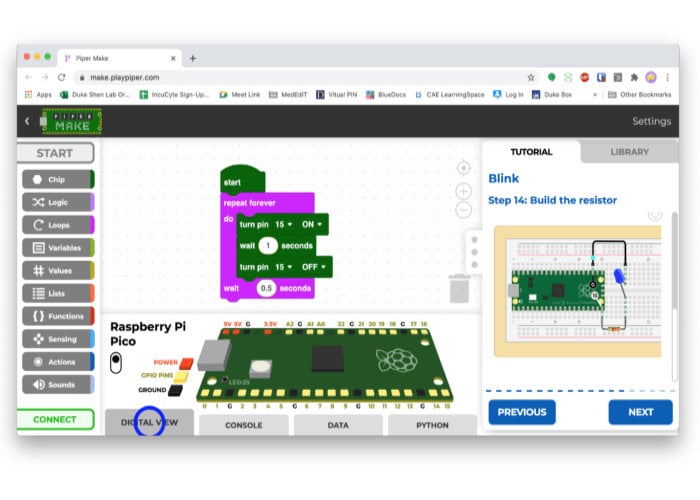
Piper Make was designed for use with Google’s Chrome browser version 80 and higher and is also compatible with Microsoft’s Edge and Opera browsers. Unfortunately, at the current time, Apple’s Safari and the Mozilla Firefox browsers are not supported. This limitation may be a consideration for users who prefer these browsers, but the developers are likely working on expanding compatibility in the future.
The platform is particularly user-friendly, making it an excellent choice for beginners and young programmers. The drag-and-drop interface simplifies the coding process, allowing users to focus on learning programming concepts without getting bogged down by syntax errors. This approach is similar to the Scratch programming environment, which has been widely successful in educational settings.
Starter Kit and Additional Resources
A starter kit is also available, which comes with a Raspberry Pi Pico with headers attached, an 830-hole breadboard, 10 jumper wires, 10 resistors, 3 buttons, 5 LEDs, a Micro USB to USB cable, and a Monthly Makers Club sticker. This kit provides all the essential components needed to get started with physical computing projects, making it an excellent resource for educators and hobbyists alike.
The Monthly Makers Club sticker is a fun addition that encourages a sense of community among users. By joining the club, users can share their projects, get feedback, and learn from others. This community aspect is crucial for fostering a collaborative learning environment, which can be particularly beneficial for young learners.
For more details, jump over to the official Piper website by following the link below.
Educational Impact and Future Prospects
Piper Make is not just a tool for individual learning; it has the potential to make a significant impact in educational settings. Schools and educational institutions can integrate Piper Make into their curriculum to teach students the basics of programming and electronics. The hands-on approach of using a microcontroller like the Raspberry Pi Pico can make abstract programming concepts more tangible and understandable.
Moreover, Piper Make can serve as a stepping stone for more advanced programming and electronics projects. Once users are comfortable with the drag-and-drop interface, they can transition to text-based programming languages like Python or C++, which are also supported by the Raspberry Pi Pico. This progression can help build a strong foundation in programming and electronics, opening up numerous opportunities for future learning and career development.
In conclusion, Piper Make offers a comprehensive and user-friendly platform for learning programming and electronics using the Raspberry Pi Pico. Its drag-and-drop interface, compatibility with popular browsers, and the availability of a starter kit make it an excellent choice for beginners and educators. As the platform continues to evolve, it is likely to expand its compatibility and features, further enhancing its educational value.
Source : CNX Software : Piper
Latest Geeky Gadgets Deals
Disclosure: Some of our articles include affiliate links. If you buy something through one of these links, Geeky Gadgets may earn an affiliate commission. Learn about our Disclosure Policy.