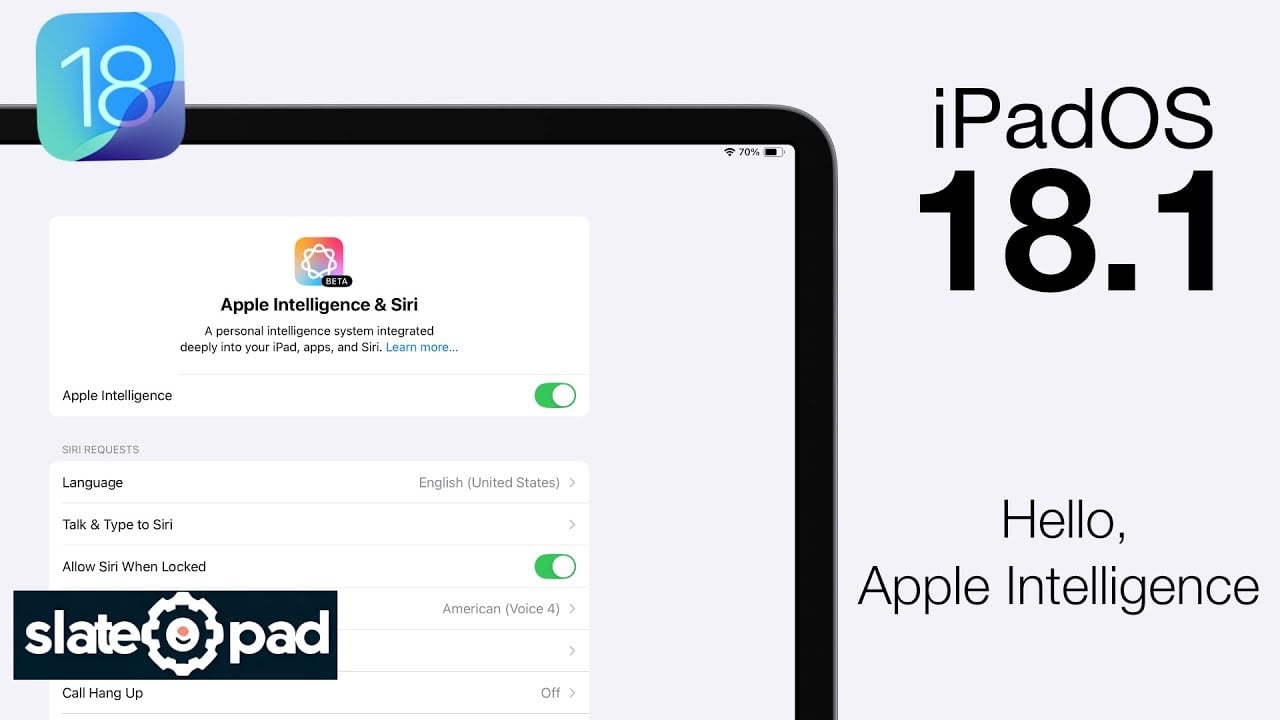
Apple’s latest update, iPadOS 18.1, introduces a suite of innovative features designed to transform the way you interact with your iPad. This update focuses on integrating advanced AI tools, streamlining notification management, and offering greater customization options to create a more intuitive and personalized user experience. Whether you own an M series iPad, such as the M1, M2, or M4 iPad Air/Pro, or the A7 1 Pro iPad Mini, iPadOS 18.1 brings forth a range of enhancements that cater to your specific needs and preferences.
Unleashing the Power of Apple Intelligence
One of the most significant additions to iPadOS 18.1 is the integration of innovative AI-powered writing tools. These intelligent features assist you in proofreading, rewriting, and summarizing your documents, allowing you to produce high-quality content with ease. To ensure user control and privacy, these tools require manual activation within the settings menu. By leveraging the power of Apple Intelligence, you can:
- Streamline your writing process and boost productivity
- Enhance the clarity and coherence of your documents
- Save time and effort when working with complex content
Revolutionizing Notification Management
iPadOS 18.1 introduces a reimagined approach to notification management, ensuring that you stay focused on what matters most. The update includes notification summaries, which provide a concise overview of your message threads, allowing you to prioritize your responses effectively. Additionally, the new Focus mode intelligently filters notifications based on your current activity, minimizing distractions and allowing you to maintain concentration on your tasks without constant interruptions.
With these notification improvements, you can:
- Gain a clearer understanding of your incoming messages
- Respond to important communications promptly
- Maintain a distraction-free environment when needed
Elevating Siri’s Capabilities
Siri, Apple’s virtual assistant, receives a significant upgrade in iPadOS 18.1. The revamped interface for both voice and type-to-Siri interactions offers a more intuitive and seamless experience. Siri’s enhanced context understanding, particularly when used in conjunction with the Apple Pencil, enables it to provide more accurate and relevant assistance for your daily tasks. While Siri’s knowledge expansion is limited to Apple products, these improvements make it a more valuable tool for navigating your iPad.
Simplifying Photo Editing with the Photos App
The Photos app in iPadOS 18.1 introduces a innovative “Cleanup” feature, empowering you to effortlessly remove unwanted elements from your images. This built-in tool simplifies the photo editing process, making it more accessible and efficient without the need for third-party applications. With just a few taps, you can enhance your photos and achieve professional-looking results directly on your iPad.
Enhancing Communication with Smart Replies and Transcriptions
Apple Intelligence extends its capabilities to communication apps, introducing smart replies in Messages and Mail. This feature suggests contextually appropriate responses, allowing you to reply quickly and efficiently. Furthermore, the Notes app now offers transcription functionality for audio notes, automatically converting spoken content into text. This enhancement streamlines your note-taking process and makes it easier to organize and retrieve information.
Personalizing Your iPad with Control Center Customization
iPadOS 18.1 puts you in control of your device’s interface with the ability to customize the Control Center. You can now add individual connectivity controls, tailoring the layout to your specific preferences. This customization option allows you to access the features you use most frequently with just a swipe and a tap. If you ever need to revert to the default layout, the update also provides a convenient reset option.
In conclusion, iPadOS 18.1 represents a significant leap forward in terms of productivity, user experience, and personalization. By harnessing the power of advanced AI tools, refining notification management, and offering greater customization options, this update empowers you to make the most of your iPad. Whether you rely on your device for work, creativity, or entertainment, iPadOS 18.1 provides the tools and enhancements necessary to optimize your iPad’s functionality and unlock its full potential.
Source & Image Credit: SlatePad
Latest Geeky Gadgets Deals
Disclosure: Some of our articles include affiliate links. If you buy something through one of these links, Geeky Gadgets may earn an affiliate commission. Learn about our Disclosure Policy.