Sponsored:
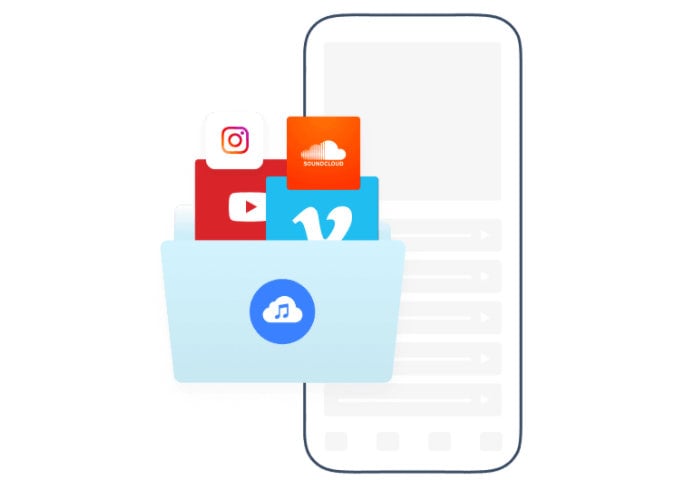
If you are searching for a fast way to extract or convert videos from YouTube, Vimeo and other video sources to .mp3 audio files, the small, yet extremely versatile 4K YouTube to MP3 application is definitely worth checking out.
4K YouTube to MP3 3.15: Subscription to YouTube playlists is now available
A new version of the software 4K YouTube to MP3 has been released, enabling you to subscribe to the entire YouTube channel or playlists from within the application. Now within the 4K YouTube to MP3 version 3.15 and above you can subscribe to channels and playlists just like you do with the YouTube channels, using the subscription button within the application.
All major operating system supported
The 4K YouTube to MP3 application is available to download for free and supports Microsoft Windows , Mac OS and above as well as the Linux. To get started find the YouTube channel you would like to download in your browser and copy the URL for the whole channel not just a single video. Then click the “Subscriptions” button in the 4K YouTube to MP3 app and the link you just copied will automatically start converting. This process can also be repeated for playlists as well as the whole YouTube channel providing a great way for you to capture just the videos that interest you and allowing you to easily subscribe to a single playlist or video if preferred. Once chosen the application will automatically convert new videos as they are released and convert them and drop them in the preferred location on your computer making sure you never miss those important tutorials or updates from your favourite video content creators, whatever platform they may be on.

The 4K YouTube to MP3 software has already been downloaded over 2 million times and is available as a free download with no credit card required and no trial period, enabling you to start converting videos to MP3 audio files without the need to part with any of your hard earned cash. The free version allows you to convert 30 audio tracks per day, and 10 audio tracks per playlist as well as five audio tracks per channel with one simultaneous download.

Convert a single video source to MP3
To convert a single YouTube video into audio simply paste a link to an audio track on YouTube you would like to convert to an MP3 and once started the process will take just a few seconds to complete. Once the YouTube video is converted to an MP3 file you can transfer it or download the tracks to your smartphone, tablet or an external hard drive or flash drive, depending on your preference. The 4K YouTube to MP3 application allows you to use YouTube playlists and channels in MP3, M4A and OGG. Enabling you to save your YouTube Watch Later, Liked Videos, My Mix playlists and more, as well as download private YouTube content at the original quality level or grab audio stored on a website of the same quality that was uploaded, whether it’s YouTube, Soundcloud, Vimeo, Instagram, Facebook, Flickr, Dailymotion, Metacafe, Twitch, Tumblr or others.
YouTube Premium subscribers
If you’re lucky enough to be a YouTube Premium subscriber you can also gain access to higher quality YouTube audio which can help improve the quality of your MP3. Perfect for audio files such as music, albums or audio books which can be listened to as you travel in your vehicle or directly from your smart phone or media player.
Unlimited video conversions
If you would like to upgrade to unlimited downloads, unlimited audio tracks from playlists and unlimited audio tracks from your favorite channels the software is available to purchase priced at $19 or $49 for the pro version which also removes any adverts which you used in the free version. By upgrading to the pro version you can also import and export your URLs, benefit from YouTube Premium HQ Audio, use the software for commercial use and also benefit from unlimited simultaneous downloads, together with the automatic channel and playlist subscribe feature mentioned at the beginning of this article.

Video sites supported by the 4K YouTube to MP3 application
Video services supported by the 4K Youtube to MP3 application include YouTube, Facebook, Vimeo, SoundCloud, Flickr, Dailymotion, Metacafe, Twitch – Recorded streams, TikTok and Likee. To get started simply jump over to the Open Media website and download the 4K YouTube to MP3 software Once installed copy the link from your browser and paste it into the 4K YouTube to MP3 application using the circular green plus button situated at the top left-hand corner. The software will then take over and you will just need to wait for the download to complete. When the MP3 file will be output to a directory, which can be accessed by right mouse clicking on an item and selecting “Show in folder” you can then move it to any device you own using a simple drag-and-drop from one location to the other. Or if you prefer you can listen to audio tracks directly from the program interface thanks to the integrated audio player which is embedded into the software. For full instructions and a handy video jump over to the official website.
Conclusion
From my experience using the 4K YouTube to MP3 application couldn’t be any easier, simply copy the link of the source that you would like to convert from video to MP3 and a single button click will start the process enabling you to stay up-to-date with all your favourite videos directly from your phone or tablet. The free version provides an excellent way to try out the application and check out its conversion process without having to enter any payment details to get started.
As well as creating the featured 4K YouTube to MP3 software, the development team behind 4K YouTube to Mp3 have also been responsible for creating a wide variety of other software applications including a 4K Video Downloader, 4K Stogram, 4K Slideshow Maker and 4K Video to MP3 software. The main Open Media software website has plenty of tutorials for you to follow as well as full instructions on installation, converting YouTube videos to audio MP3 files and more.
Disclosure: “This is a sponsored post. Geeky Gadgets has been compensated for this post.”
Latest Geeky Gadgets Deals
Disclosure: Some of our articles include affiliate links. If you buy something through one of these links, Geeky Gadgets may earn an affiliate commission. Learn about our Disclosure Policy.