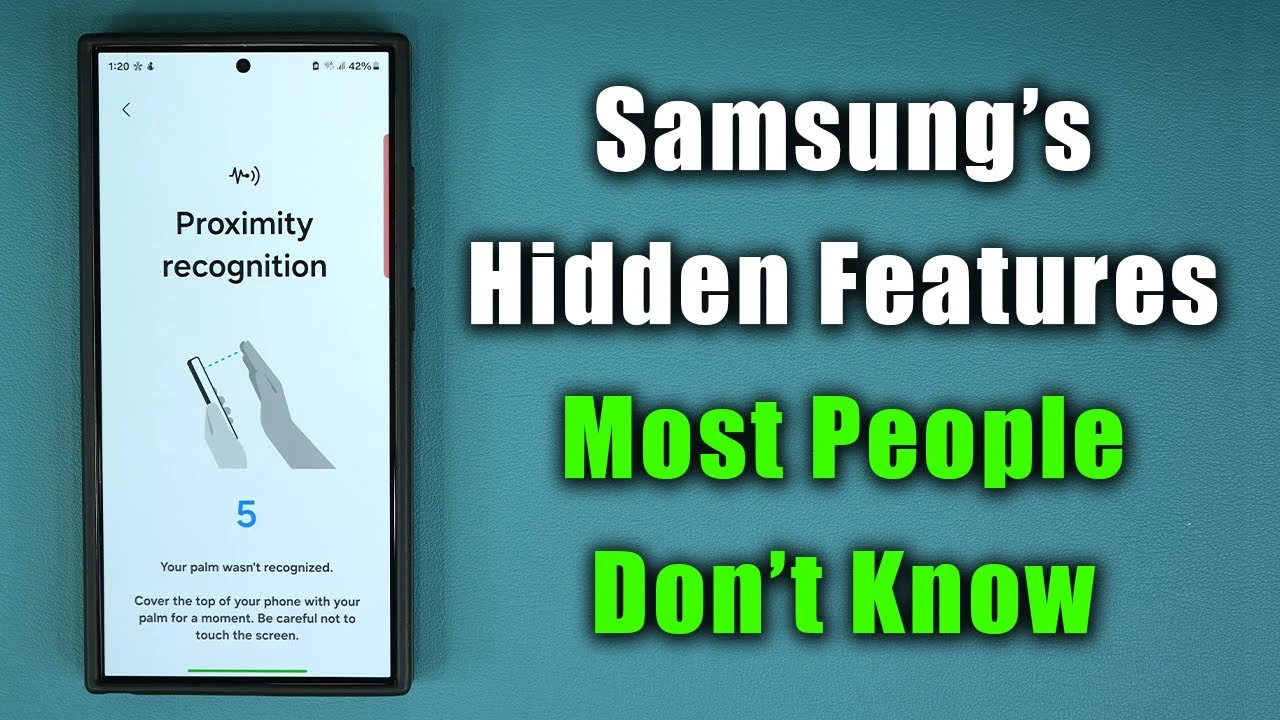
Samsung Galaxy smartphones are renowned for their innovative technology and advanced features. However, many users are unaware of the hidden functionalities that can significantly enhance their user experience. The video below from Sakitech explores ten hidden features, providing step-by-step instructions on how to access and use these powerful capabilities, empowering you to make the most of your Samsung Galaxy device.
Intelligent Wi-Fi Menu
The Intelligent Wi-Fi Menu is a treasure trove of advanced settings that give you greater control over your Wi-Fi connectivity. To access this hidden menu:
- Go to your phone’s Settings
- Tap on “Wi-Fi”
- Tap on the three dots in the top-right corner and select “Advanced”
- Scroll down and tap on “Wi-Fi Control History”
Once inside the Intelligent Wi-Fi Menu, you can enable Wi-Fi Labs, which offers features like home Wi-Fi inspection. This powerful tool allows you to monitor your network’s performance, identify potential issues, and troubleshoot problems more effectively. By leveraging this feature, you can ensure a stable and optimized Wi-Fi connection for all your devices.
Wi-Fi QR Code Sharing
Sharing your Wi-Fi network with friends, family, or guests can be a hassle, especially if you want to keep your password private. Samsung Galaxy smartphones offer a convenient solution with the Wi-Fi QR Code Sharing feature. To generate a QR code for your Wi-Fi network:
- Go to your phone’s Settings
- Tap on “Wi-Fi”
- Tap on the network you want to share
- Tap on the QR code icon
Once the QR code is generated, others can simply scan it using their smartphone’s camera to connect to your network without needing to enter the password manually. This feature not only simplifies the sharing process but also enhances security by keeping your password confidential.
Calculator Application
The Calculator Application on your Samsung Galaxy is more than just a basic number cruncher. It includes a unit conversion utility that supports a wide range of measurements, making it easy to convert units on the go. Whether you need to convert currencies, lengths, weights, or temperatures, the Calculator Application has you covered. To access the unit conversion utility:
- Open the Calculator Application
- Tap on the three dots in the top-right corner
- Select “Unit Converter”
In addition to unit conversion, the Calculator Application also features a tipping calculator. This handy tool helps you split bills and calculate tips effortlessly, ensuring fair and accurate payments when dining out with friends or family.
Mute with Gestures
Silencing your phone quickly can be crucial in certain situations, such as meetings or quiet environments. Samsung Galaxy smartphones offer a convenient gesture-based muting feature that allows you to mute calls and alarms without even touching the screen. To enable this feature:
- Go to your phone’s Settings
- Tap on “Advanced Features”
- Tap on “Motions and Gestures”
- Enable “Mute with Gestures”
Once enabled, you can mute incoming calls or alarms by simply flipping your phone face down or covering the screen with your hand. This intuitive gesture control saves you time and ensures you can maintain a distraction-free environment when needed.
Samsung Members Application
The Samsung Members Application is a valuable resource for Samsung Galaxy users, offering a range of support services and exclusive features. One of its hidden gems is the Diagnostics menu, which allows you to check the health and functionality of your phone’s components. To access the Diagnostics menu:
- Open the Samsung Members Application
- Tap on the three dots in the top-right corner
- Select “Diagnostics”
From here, you can run various tests on your phone’s hardware, such as the screen, camera, sensors, and battery. These diagnostic tools can help you identify potential issues and take proactive steps to resolve them, ensuring your device remains in optimal condition.
Goodlock Application
Goodlock is a powerful customization tool developed by Samsung that allows you to personalize your Galaxy experience to suit your preferences. One of its standout modules is RegiStar, which enables you to set up custom actions and shortcuts. To access RegiStar:
- Download and install the Goodlock Application from the Galaxy Store
- Open Goodlock and tap on “RegiStar”
- Explore the various customization options available
With RegiStar, you can assign specific actions to gestures like double-tapping or triple-tapping the back of your phone. These back tap shortcuts can be customized to launch apps, toggle settings, or perform specific tasks, streamlining your interactions with your device.
Auto Optimization
Maintaining your phone’s performance is essential for a smooth and responsive user experience. Samsung Galaxy smartphones offer an Auto Optimization feature that helps manage resources and improve overall performance. To set up Auto Optimization:
- Go to your phone’s Settings
- Tap on “Battery and Device Care”
- Tap on “Auto Optimization”
- Configure the optimization settings according to your preferences
You can schedule regular restarts to clear memory and close background apps, ensuring your device remains in peak condition. Auto Optimization also monitors your phone’s storage, battery usage, and memory, providing recommendations to optimize performance and extend battery life.
Gallery Application
The Gallery Application on Samsung Galaxy smartphones offers advanced features that go beyond basic photo and video management. One notable functionality is the ability to extract high-quality photos from 4K or 8K videos. To extract photos from a video:
- Open the Gallery Application
- Select the video from which you want to extract photos
- Tap on the “Extract” button
- Choose the desired frames and tap “Save”
This feature allows you to capture stunning still images from your high-resolution videos, preserving special moments with exceptional clarity. Additionally, the Gallery Application enables you to create GIFs from video clips, adding a fun and creative touch to your media sharing experience.
By exploring and using these hidden features, you can unlock the full potential of your Samsung Galaxy smartphone. From advanced Wi-Fi management and convenient gesture controls to powerful customization options and enhanced media capabilities, these features are designed to improve your overall user experience and make everyday tasks more efficient and enjoyable.
Take the time to familiarize yourself with these hidden gems and experiment with the various settings and options available. By doing so, you’ll discover new ways to optimize your device, streamline your workflows, and make the most of your Samsung Galaxy’s innovative technology.
Source & Image Credit: Sakitech
Latest Geeky Gadgets Deals
Disclosure: Some of our articles include affiliate links. If you buy something through one of these links, Geeky Gadgets may earn an affiliate commission. Learn about our Disclosure Policy.